While we were all preparing for the New Year, Salesforce was busy getting the Spring ‘25 release notes posted! Let’s dive into what this release has in store for Marketing Cloud Account Engagement (f.k.a Pardot) users.
Support for the Enhanced Email Builder is Being Phased Out
Support for the Enhanced Email Experience, aka the Account Engagement Lightning Email Builder or the Drag-and-drop builder, is being phased out—meaning that Salesforce is only committed to fixing significant issues going forward, the builder will still be available for use.
If you saw the release notes right after they were published, they did say that the Enhanced Email Builder was going to be fully retired, but this retirement has since been put on hold.
Again, users of the Enhanced Email Experience can continue to use this builder, but users also have the option to use the New Email Experience (aka the Marketing Cloud Builder). Salesforce has provided a comparison of the three builders here. Keep in mind that the New Email Experience will continue to get updates every release.
Once this new release is available I will do a deeper dive into using the New Email Experience as an Account Engagement User, so keep an eye out for more info!
Einstein Generative AI supports additional languages
Einstein Gen AI, aka Einstein Assistant, has been expanded to support five new languages: French, German, Japanese, Portuguese (Brazil), and Spanish. Einstein Assistant helps users create landing pages, forms, and email copy and is available to users with Advanced or Premium Editions of Account Engagement.
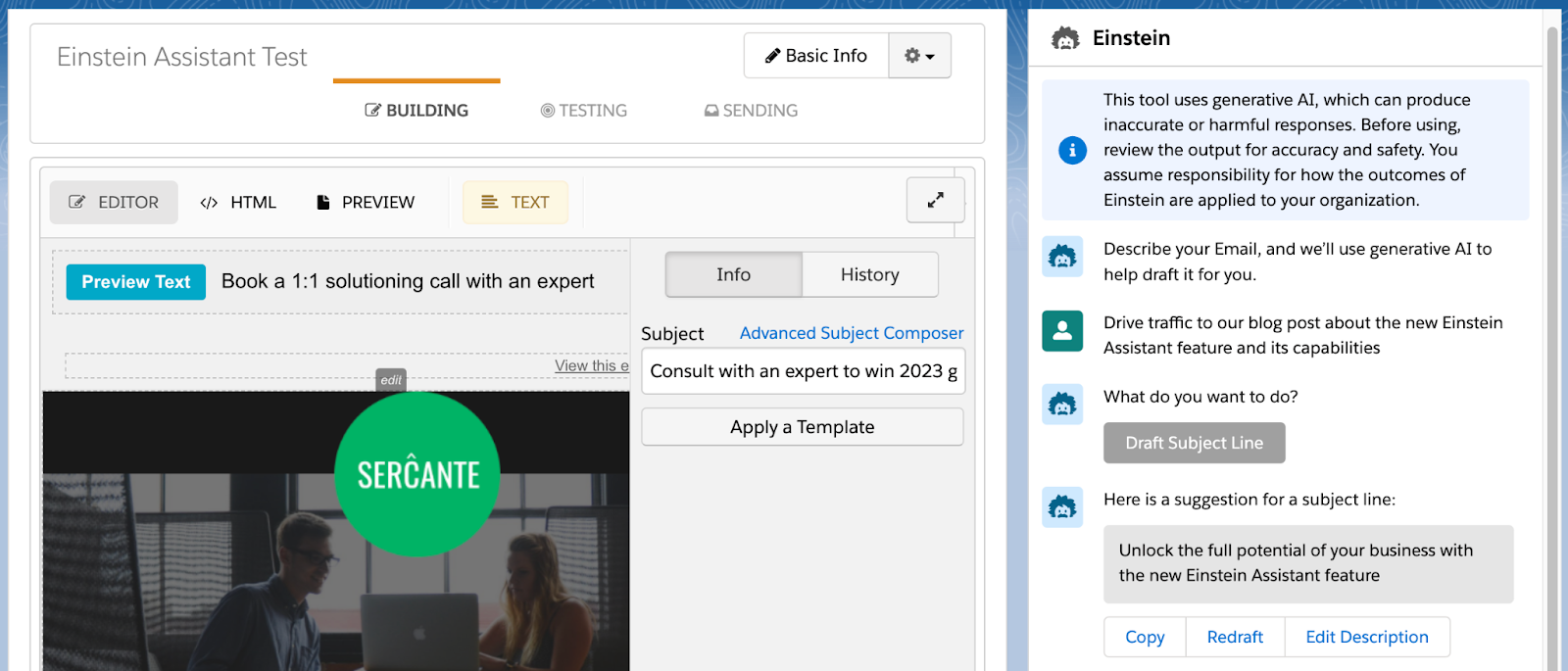
Easily Enable Marketing Cloud from within the Account Engagement Optimizer
During Dreamforce ‘24, Salesforce announced that all Account Engagement orgs with a current edition (Growth, Plus, Advanced, or Premium) can get access to Marketing Cloud Growth or Advanced Edition at no additional cost. This new platform runs on Data Cloud and can be used alongside Account Engagement to bring more features and functionalities to the Marketing tech stack. The Spring ‘25 release introduces a streamlined setup process for Account Engagement orgs, enabling them to deploy Marketing Cloud Growth or Advanced Edition via the Account Engagement Optimizer.
Additional Visibility into Email Send Issues
It’s always frustrating when an Account Engagement email fails to send to a prospect and the error message is vague at best. With the Spring release, List Email will provide more reasons on why a send fails and will help point you to configuration issues that can help prevent additional failures. The new Failed Email Sends table will be available in the Account Engagement Optimizer and will display the Prospect’s name, company, failure reason, and other details.
Additional Updates
- It’s now even easier to connect Account Engagement to Data Cloud with new automatically created Data Streams.
- Copying Assets to Salesforce’s CMS now includes Landing Pages and inline CSS for Forms. Also, orgs can now use V5 of the Account Engagement API to expedite copying Email, Forms, Files, and Landing Pages to CMS.
Which Spring’ 25 Account Engagement features are you most excited about? Which features do you want to know more about? Let us know in the comments!












