In this tutorial, I will show you how to create a pop-up form that can be placed on a Pardot landing page. I will go over 2 methods, opening the pop-up form when a link is clicked and opening the pop-up on page load.
Getting Started
Before you get started, make sure you have a form and a landing page created.
Get the pages and files ready
We will be using Magnific Pop-up jQuery Plugin to create the pop-up in Pardot.
Step 1: Download the Files
Download the Javascript File and the CSS file by pressing CTRL + S on your keyboard and saving it to your desktop.
Step 2: Upload files to Pardot
Now you will need to upload the 2 files you just downloaded to Pardot under Content > Files.
Copy and paste the URLs of the uploaded files into a word or text document. You will need these in step 3.
Step 3: Add the files to your layout template
Add the CSS file
At the top of the page, somewhere within the <head> </head> tags, link the CSS file.
<style type="text/css">
.white-popup-block{background:#FFF;padding:20px 30px;text-align:left;max-width:350px;margin:40px auto;position:relative}
</style>Make sure you change the pop-up CSS URL to the Pardot content URL.
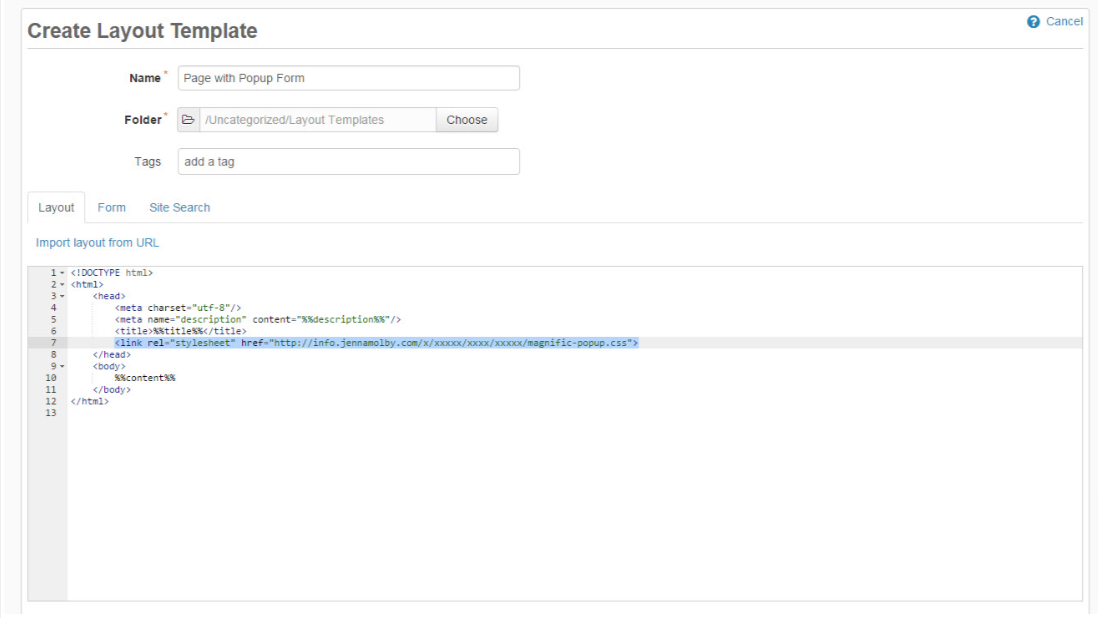
Add the JavaScript Files
Open up your layout template, scroll down to the bottom of the page and add the following script right before the closing </body> tag.
<!-- Load jQuery -->
<script src="//code.jquery.com/jquery-1.11.3.min.js"></script>
<!-- Load the Pop-up Plugin-->
<script src="http://info.jennamolby.com/l/xxxx/xxxxxx/xxxx/xxx/xx/jquery.magnific_popup.min.js"></script>Make sure you change the pop-up plugin URL to the Pardot content URL.
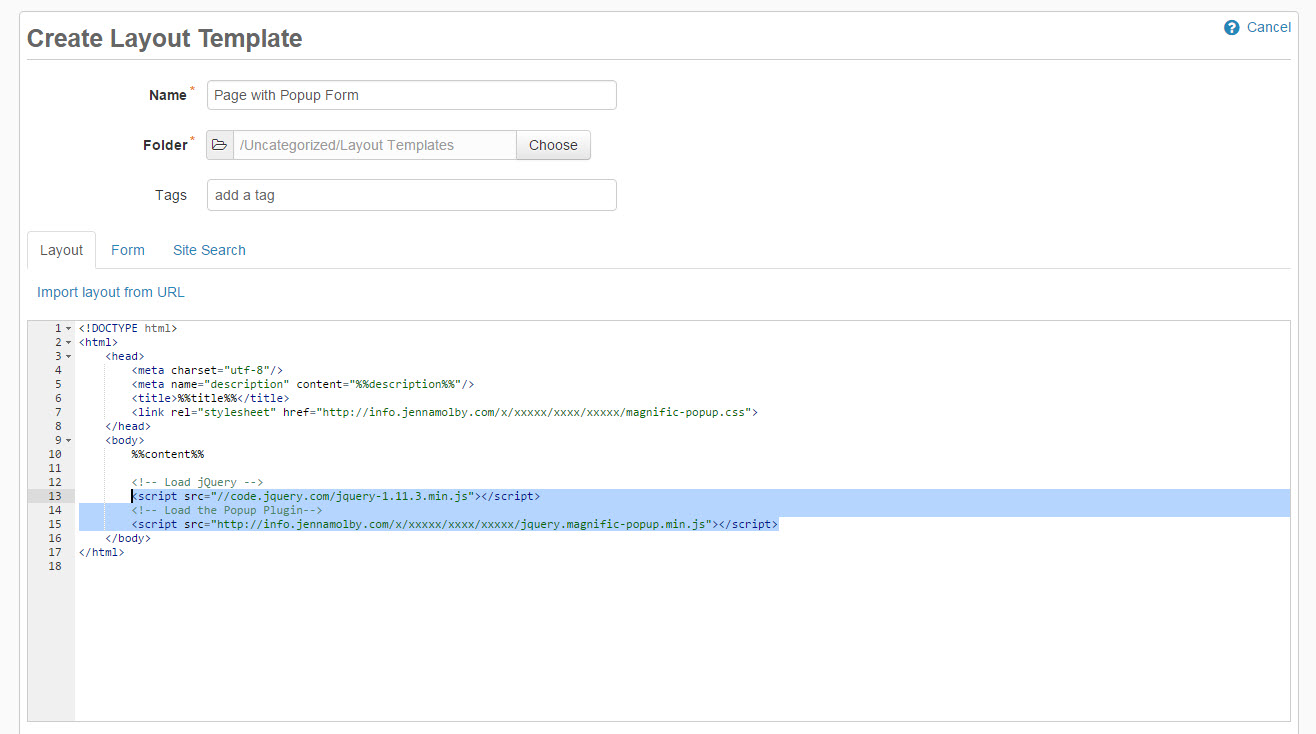
Open The Pop-up on Click
To open the pop-up form on click add this piece of code where you want the link or button to appear.
<a class="popup-with-form" href="#my-form">Open form</a>
%%content%%Add this javascript code right before the closing </body> tag.
$(document).ready(function() {
$('.popup-with-form').magnificPopup({
type: 'inline',
});
});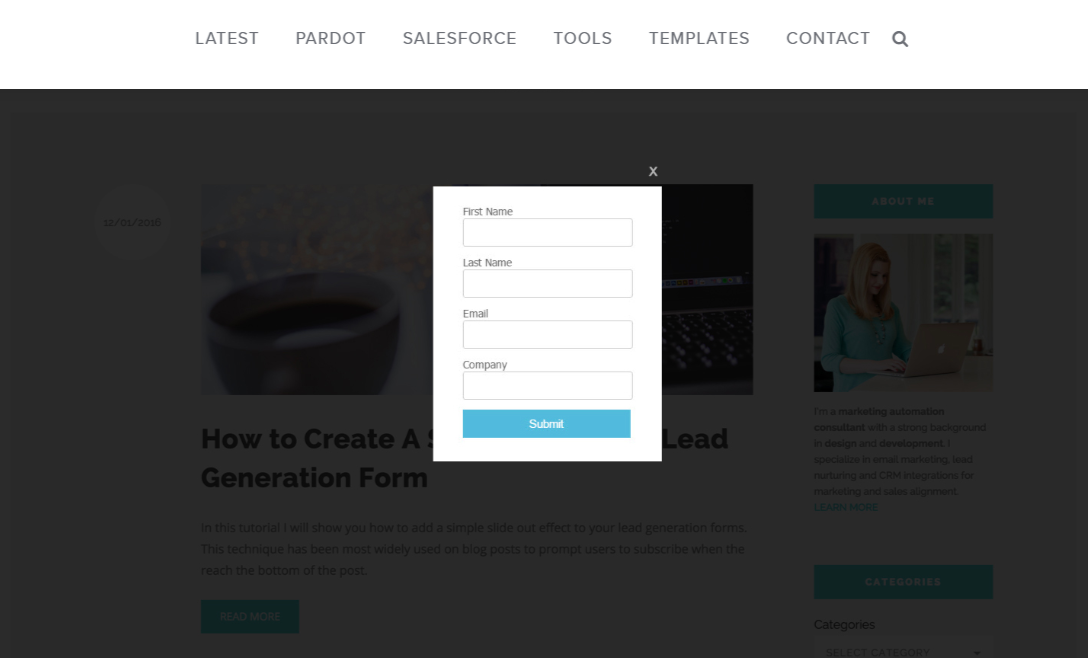
Open The Pop-up on Page Load
To open the pop-up form when the page loads add this HTML anywhere in the body of your page.
%%content%%
add this javascript code right before the closing </body> tag.
$(document).ready(function() {
$.magnificPopup.open({items: {src: '#my-form'},type: 'inline'}, 0);
});You can remove the ability to close the pop-up, so the user has to input their information to continue, by adding modal:true to the JavaScript.
$(document).ready(function() {
$.magnificPopup.open({items: {src: '#my-form'},type: 'inline', modal:true}, 0);
});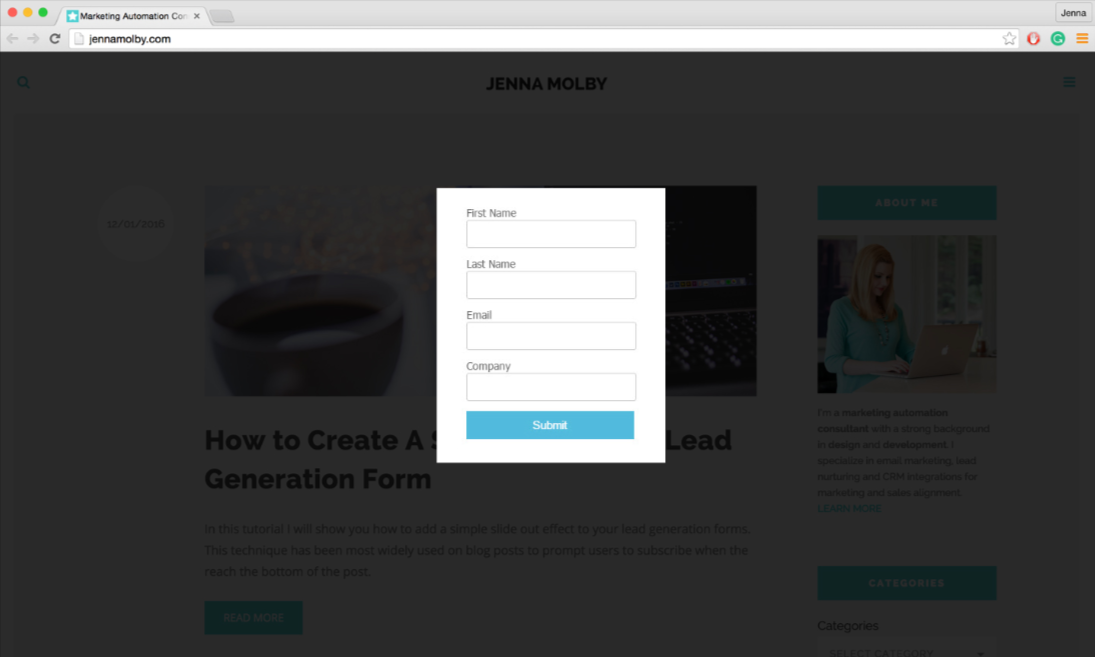
Questions?
Send me a tweet @jennamolby, or contact the Sercante team for help.











