As Salesforce continues to rolls out Pardot SSO across all accounts, many Pardot users are now being greeted with the following error message when trying to login to Pardot:
“Can’t sign in: Salesforce single sign-on (SSO) is required to log in to Pardot. If you don’t have Salesforce login, contact your Pardot admin.”
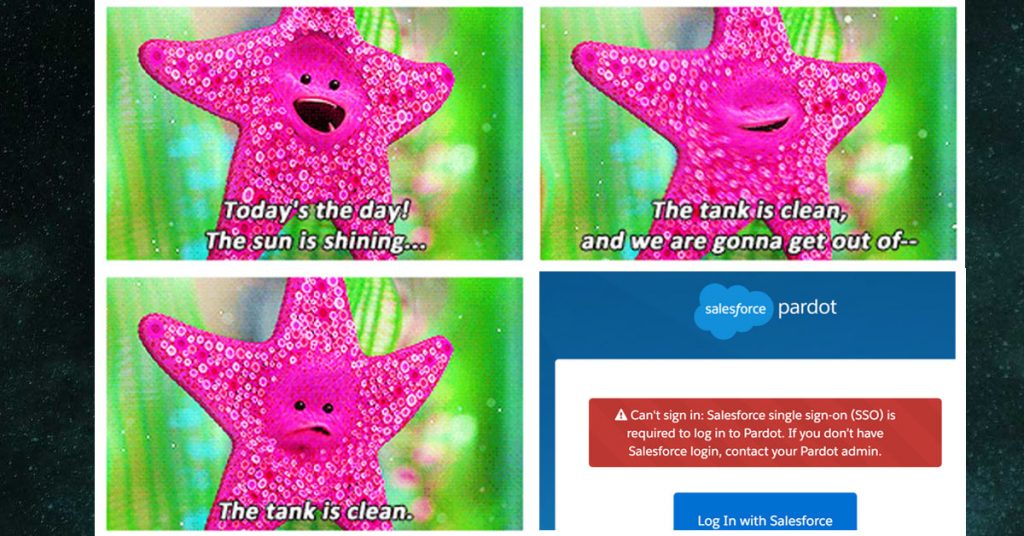
What does this mean?
Back in June 2020, Salesforce announced they were discontinuing Pardot-Only Users & moving to SSO. Beginning on February 15, 2021 and coinciding with the Spring ’21 release, the Pardot user authentication system has been discontinued and all users will be required to use Salesforce single sign-on (SSO).
All Pardot users not enabled with Salesforce SSO by Spring ‘21 will lose the ability to log into Pardot until they are connected to a Salesforce user. This affects your users with Pardot-only access, your integrations that use the Pardot API, as well as the Pardot WordPress plugin.
How to fix it & get back into Pardot
Simply put, in order to get back into your Pardot org, you will need to go through the process to setup Pardot Single Sign On for both human users and API users. To do this, you will need to connect all Pardot users to Salesforce users, enable SSO and configure User Sync.
But wait, do I have to purchase Salesforce licenses? It Depends.
Salesforce provides 100 “Identity User” licenses that can be used to create Pardot-only Salesforce user records (those users not needing Salesforce access). If this number is not enough, additional licenses will need to be purchased.
Pardot user migration steps:
- Identify Pardot only users
- Identify users that are tied to an API integration. Set aside temporarily. These users need to be managed differently.
- Identify users that do not have a Salesforce user record and create a record for them.
- Map each Pardot user to the corresponding Salesforce user
- Enable SSO for those users.
- Update API users to be SSO compliant (steps 3-5) and update API Integrations to use SSO users
- Enable Salesforce User Sync
- Confirm users can access Pardot via their Salesforce credentials
We can help with setting up Pardot SSO
If you need help with getting Pardot SSO setup, we would love to review the Pardot User Migration guide with your team, discuss any nuances specific to your org, and develop a plan to minimize impact on your plans this year. Let’s Get Started











