The good girls and boys will tell you that the best practice way to manage a healthy subscriber list is to do a double opt-in and to delete people you haven’t emailed in 6 months. And I agree — that is 100% what you should do if you want the cleanest, most engaged list possible.
But if you’re walking into an organization with a cobweb-encrusted subscriber list and a bunch of sales reps with their hands outstretched for leads, this best practice plan is going to go over like a lead balloon.
So how can you maximize the number of people you email and grow your list… while staying “hand wavy best practice-ish”?
1. Don’t break the law
Alright, going to preface these other items by saying please be sure you’re in compliance with the regulations of where you do business. This includes CAN-SPAM in the U.S., GDPR starting May 2018 in Europe (more on that here), and many other national and regional laws.
If your company hasn’t done much email marketing before, you might need to educate your internal team on compliance obligations and penalties for breaking these regs.
2. Do a baseline scrub with dynamic lists
Pardot won’t accept any prospect records with basic email syntax errors (like extra spaces), which is helpful. Additionally, you can use Pardot dynamic lists to run a report of anyone whose email:
- Contains “test”
- Contains “fake”
- Contains “asdf”
- Contains “1234”
- Starts with a@, b@, c@, etc.
Next, run a dynamic list to find “role based” emails like:
- info@
- sales@
- admin@
Pardot no longer allows these role-based email addresses to be imported, but you may have some in your database from one-off records syncing from Salesforce or from previous uploads. (Full list of those types of addresses here.)
After your dynamic list for these types of prospects runs, you can either use a table action to delete any prospects that meet the criteria, or you can use this dynamic list as a suppression list. (I’d recommend just deleting them so you don’t have to think about it ever again.)
3. Use NeverBounce to clear the next layer of cobwebs
NeverBounce is an amazingly wonderful platform that eliminates invalid email addresses and can dramatically improve bounce rates when emailing an older-than-you’d-like list.
You basically upload a CSV file full of email addresses, NeverBounce pings their email servers, and it spits out a list telling you which emails are:
- Valid – verified as a real email address and safe to send to
- Invalid – not mailable, delete from your list
- Catchall – maybe mailable?
- Disposable – fake or temporary addresses to delete from your list
- Unknown – seems okay, but unable to definitively rule them good or bad
It’s shockingly inexpensive (like $80 for 10K emails), and they give you a few free credits every month if you want to experiment with it.
4. If you have #AMPSEA enabled, consider using a de-dupe tool
AMPSEA = Allowing Multiple Prospects with the Same Email Address
Until 2016, Pardot used email address as the unique identifier for all records. Which was great, because you didn’t have to worry about duplicates.
But there are legitimate scenarios where you actually would want duplicate emails that were associated to different records in Salesforce. Not going to get into that in this blog, so for the purposes of what we’re talking about here, navigate to Settings and scroll to the bottom to look at this field:
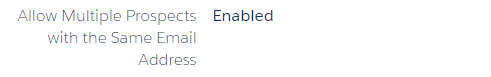
If it says Enabled — which is the default for all new accounts created after 2016 — consider using an AppExchange product like DemandTools to merge duplicate records.
5. Add a ½ cup of old for every 2 cups of clean
If you send an email with a bounce rate of over 10%, Pardot will send you an email that makes you feel like the worst human being on the planet. And if you do it more than 3X, you might get kicked out of the band.
To stay below that 10% bounce rate… but keep warming up your frigid list… try segmenting into 2 buckets:
a) Good-to-go people
- Emails blessed as “valid” by NeverBounce
- Anyone added to your list in the last 3 months
- People you’ve emailed in the last 6 months that didn’t bounce
b) “Iffy” people
- Catchalls and unknowns from NeverBounce
- Anyone in Pardot or Salesforce you haven’t emailed in the last 6 months
Don’t try to email all of your “iffy” folks at once. Instead, start with a segment of “good-to-go” people you want to target. Then take 10-20% of that number, and use that as your “iffy quota.”
6. Use a soft open
Have a newly scrubbed segmented list that you’re ready to send to? K, great. Send something, but DON’T TRY TO SELL THEM ANYTHING. Yet.
Start with a content offer. Or an event invitation. Or something a little less likely to inspire them to mouse over to that spam button.
7. Don’t ghost them twice
Establishing a consistent, predictable email marketing cadence is one of the best things you can do to improve results.
Be sure that you have the resources you need to sustain an email marketing strategy before you start sending. If you’re going to send an email or two, and then go radio silent again — you’re blowing a big opportunity.
The next step: start getting new subscribers STAT
While you work on cleaning up your existing list, get the wheels in motions to start adding future subscribers the right way. A few methods to start attracting new people:
- Find a prominent spot for a subscribe form on your home page
- Leverage content offers and call-to-actions
- Consider a pop-up form on high trafficked pages of your site
- Create an email footer that links to your subscription page, and get your sales and customer service teams to start using it
- Put an iPad of physical sign up kiosk in your office locations/lobby
What else have you tried to balance the competing goals of keeping a clean list and warming up leads? How do you fill the sales funnel and generate demand without kneecapping your email deliverability and engagement metrics?
Let us know in the comments!











