Implementing Pardot Business Units (PBUs) is like putting together a very intricate puzzle where you have to analyze each piece before putting it into place. There are a lot of moving pieces in a PBU implementation, so understanding how PBUs work and planning each step of the implementation is vital to success. This post will give you an overview of how PBUs work and point you in the right direction for your PBU planning. It is highly recommended that anyone considering implementing PBUs work with a Salesforce Partner with experience in this area.
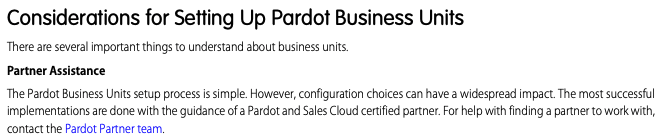
What are Pardot Business Units?
Pardot Business Units are multiple Pardot instances that connect to the same Salesforce instance. Essentially it is a way to partition your Pardot databases say for different Regions, Products, Brands, Industry Verticals, etc. Pardot Advanced comes with 2 PBUs and Pardot Premium comes with 5, however users can purchase access to additional PBUs as an add-on.
How do they work?
Each PBU has its own Prospects, Marketing Assets, Segmentations, Automations, Settings and Configuration. Each PBU also has its own Salesforce Connector, but the integration user can be the same across your Business Units.
Syncing
Typically, Leads, Contacts, Opportunities, and Custom Objects can only sync to one PBU at a time. You can control which PBU these objects sync to by either configuring SFDC Sharing Settings for your connector user, or by implementing Marketing Data Sharing. If a Pardot Prospects moves from one PBU to another, the Prospect’s activity history does not come with them. In fact, the only Prospect data that will move from one PBU to another is fields that are synced to SFDC.
With the typical setup, If you need a Lead or Contact to be in multiple PBUs at the same time, you will need to have duplicate records in SFDC. However, in Spring ‘21 Salesforce added a path to allow Lead and Contacts to sync to multiple business units without the need for duplicates in SFDC. This option prevents Pardot from syncing typical managed package fields (last activity, score, grade, etc.) and requires you to create a custom object that would pull these managed package fields back in. This is a sophisticated configuration with it’s own set of considerations, so I would not attempt this without someone who has a thorough understanding of the Pardot API.
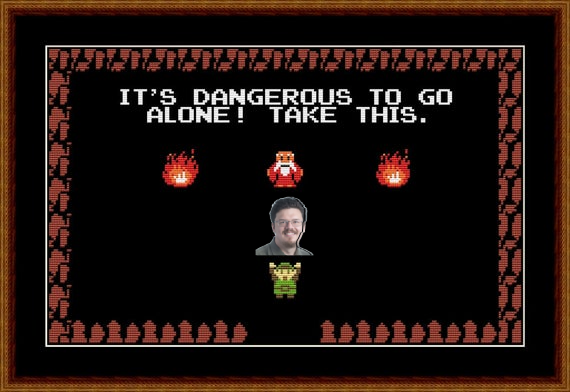
Finally, Campaign PBU syncing is controlled by Campaign Record Types. Each Record Type can only sync to one PBU.
Users
Before implementing PBUs, I highly recommend implementing Salesforce User Sync. User Sync aligns your SFDC Profiles and Pardot Roles so it’s easier to manage who gets access to Pardot, which BU do they get access to, and which Pardot Role are they assigned.
The users for each PBU needs to be defined in the Pardot Account Setup (Setup > Pardot Account Setup > Manage Users). Here you can assign users to your PBU by User, Role, Role and Subordinates, or Public Groups.
Any users who have access to multiple PBUs will be able to switch between them by using the Business Unit Switcher.
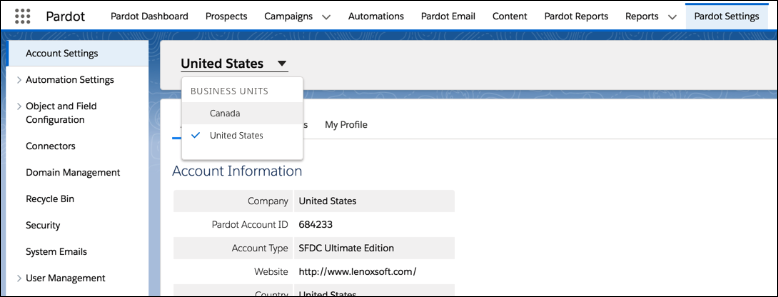
The Business Unit Switcher is only available in Pardot Lightning.
No matter how you prefer to manage Pardot users, make sure this is something you think through and discuss with you SFDC Admins before PBU implementation because this can get tricky!
Considerations
- If you are consolidating SFDC orgs, do this BEFORE moving to BUs
- Once created, a PBU cannot be deleted, it cannot be pointed at another SFDC instance, and its name cannot be changed in SFDC
- Tracker domains cannot be shared. The Root domain can be the same, but the sub-domain must be different.
- For example, PBU #1 could use the tracker domain www1.sercante.com while PBU #2 can use www2.sercante.com
- Dedicated IP addresses cannot be shared, and if you are using a shared IP address, Pardot cannot guarantee your PBUs will be on the same shared IP.
- PBUs can share the same sending domain, but Pardot Support will need to enable this for you
- Pardot Assets cannot be shared between PBUs but Platform assets can be
- I.e. Emails built in the old email builder cannot be shared, but emails built in the new Lightning email experience can
- Sharing Platform Assets between PBUs adds complexity as to who can see/share the assets and should be included in the PBU implementation strategy
Implementation recommendations
Here are some of the things I’ve learned to ensure Pardot Business Units implementations go smoothly. These of course are completely optional, but may help you avoid some roadblocks while you’re setting up your new PBUs.
Standardize your Pardot orgs first
Standardizing your Pardot orgs before you implement PBUs is not only going to make it easier for new users to switch back and forth between BUs, but it will also make things easier to manage for your Admins. Areas I recommend standardizing are:
- Custom User Roles
- Fields, field values, and fields syncing to SFDC
- Mapping this out will also help users understand which data travels with Prospects from one PBU to the next
- Connector version and settings
- Naming Conventions and folder structure
- Consider adding your PBU name in the conventions so it is always clear which PBU the asset belongs to
- Connected Campaigns
I’d also recommend doing a general feature adoption audit to ensure the Pardot teams for each PBU are using all the available Pardot features.
Enable Pardot Lightning for all Pardot users
The Pardot Business Unit Switcher is only available in Pardot Lightning, so I like to ensure all Pardot users have access to Pardot Lightning before PBUs are implemented.
Clear/Review your Sync Errors
Once PBUs are set up, Prospects will be able to move to their correct PBU. However, if the Prospect has a sync error, SFDC cannot re-sort them. So, try to resolve as many sync errors as possible before PBUs go live to avoid any issues.
What are your plans for implementing Pardot Business Units? Or, if you have already gone through this process, what other tips or learnings would you share? We’d love to hear it in the comments!
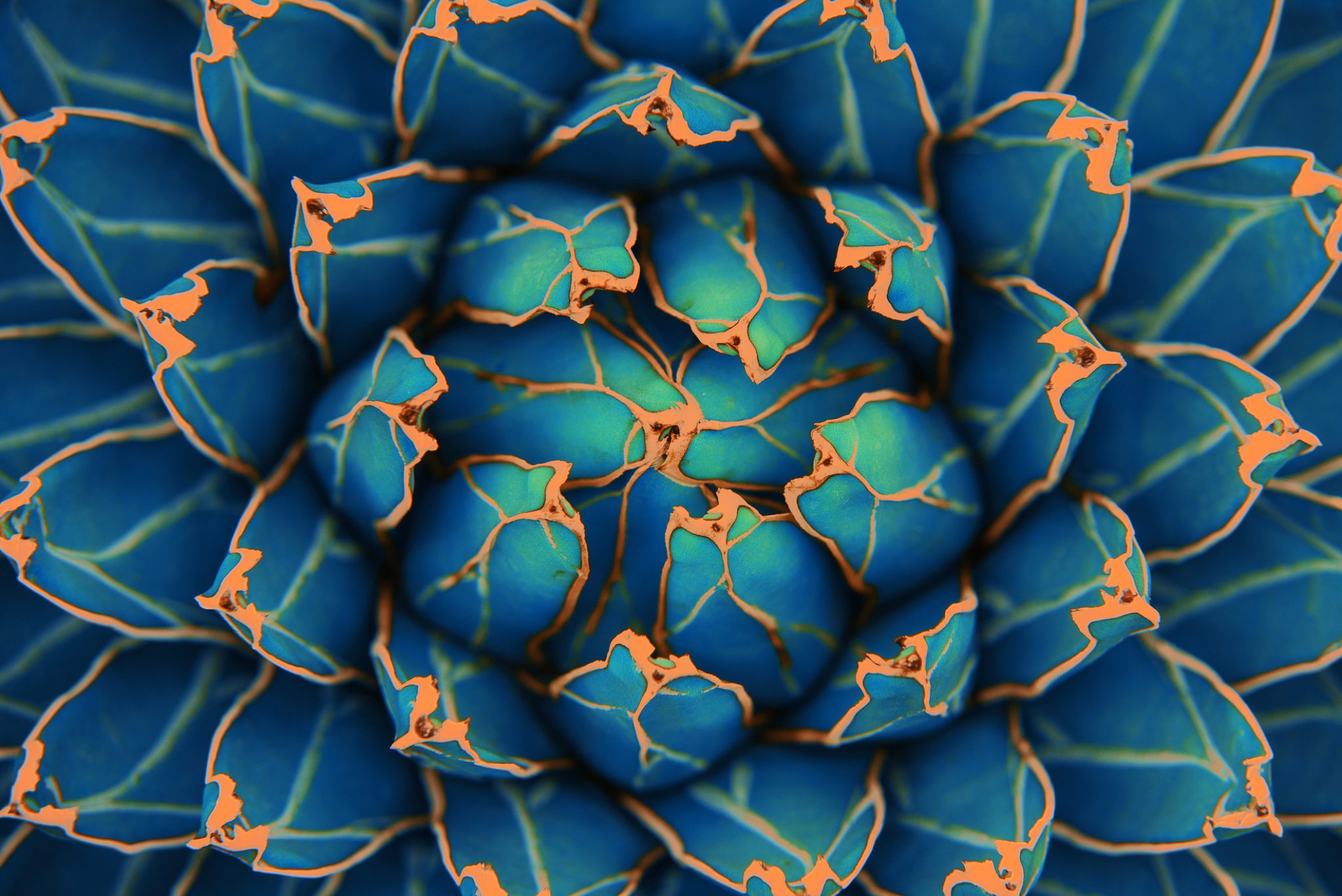









HI Erin,
I am working with a client who is moving from Multiple Pardot related to 1 Salesforce Account, to Pardot Advance, to start Working with Business Units.
I would like to know, if it’s possible to convert a Pardot Account to a Pardot Business Unit, so that prospects activity and assets related to each Org is still available?
Also, if you have a suggestions or best practices it will be really helpful.
Thanks a lot.
Carolina
Hi Carolina,
Thanks for writing in! The client’s Pardot AE would be a great person to sync with about whether or not they could convert an existing Pardot Account to a business unit. They’ll be able to talk with you about the details and considerations if it’s possible.
As for best practices, organization is key. Make sure the client thinks through user access, campaign structure, and assets for each BU before they move forward with the project.
Cheers,
Allie