Pardot announced some big prospect mailability changes in their Summer ‘21 release, and those changes are becoming permanent for everyone with the Winter ‘22 release.
So, let’s break down exactly what’s changing, what your Pardot users need to know, and how to protect your prospects’ email preferences after this change.
What’s changing?
Currently Pardot has two fields that control a prospect’s mailability:
Opted Out: Indicates the prospect has unsubscribed from marketing emails. Prospects who have opted out can still receive operational emails (a.k.a transactional emails) and autoresponders.
Do Not Email: Indicates the prospect cannot receive any email communications at all.
Things are about to get a lot more granular with the new prospect mailability changes. Pardot is adding a “Mailbility Insights” section to the prospect page with six fields:
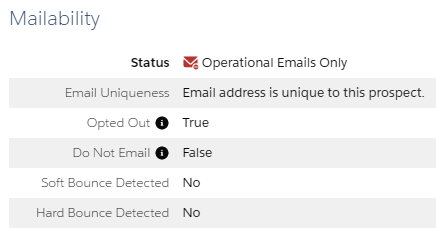
- Status: Outlines which kinds of emails prospects can receive and their overall mailable status.
- Email Uniqueness: Records if the prospect’s email address has any duplicates in Pardot.
- Opted Out: Indicates the prospect has unsubscribed from marketing emails. These prospects can still receive operational emails and autoresponders.
- Do Not Email: Indicates an internal user has suppressed this prospect from marketing emails. These prospects can still receive operational emails and autoresponders.
- Soft Bounce Detected: Indicates the prospect’s email address has returned soft bounce(s) from an email send. A soft bounce occurs when an email is recognized by the recipient’s mail server but is returned to the sender because the recipient’s mailbox is full or the mail server is temporarily unavailable. Prospects with a soft bounce may be able to receive emails at a later time.
- Hard Bounce Detected: Indicates the prospect’s email address has returned hard bounces from an email send. A hard bounce occurs when the prospect’s email address is invalid, the domain name does not exist, or the sender is suspected as spam and/or has been blocked. Prospects with a hard bounce are no longer mailable.
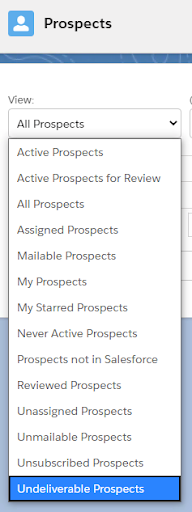
Previously when a prospect was marked as Opted Out, the Do Not Email field would also change to “TRUE.” This is no longer the case with the new update.
This change also enables a new filter to view Undeliverable Prospects (a.k.a prospects who have received a hard bounce or 5 soft bounces).
More changes to note
- If you upgrade to the new mailability insights early, all Pardot users will have access to update prospect Opted Out and Do Not Email fields. The Pardot user role permission “Toggle Opt-In Status” will no longer restrict access to the Opted Out field. However, this is changing with the Winter ’22 release. In the release, the “Toggle Opt-In Status” field will become “Update Opted-Out Field” and, if set to TRUE, allows a user to edit Opted Out on a prospect record.
- Overwrite Prospect Opt Out Field is enabled by default.
- A prospect’s number of soft bounces can be reset (remember 5 soft bounces equal a hard bounce).
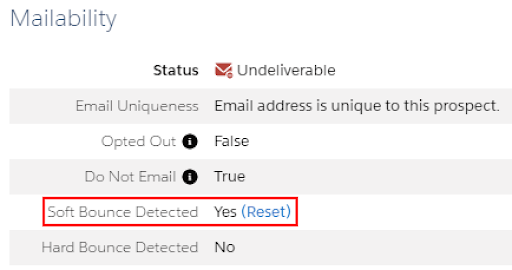
- Pardot will mark a prospect with a hard bounce as “Undeliverable.” But, it will no longer automatically change their Do Not Email field to TRUE.
- The only way to resolve a prospect’s hard bounce status is to change their email address to an address that does not have a hard bounce.
New prospect mailability capabilities
The prospect mailability upgrade also includes new ways to edit, update, and use the prospect mailability fields. You can edit or manually query these fields on the prospect page through an import or via automation rules, dynamic lists, completion actions, and Engagement Studio programs.
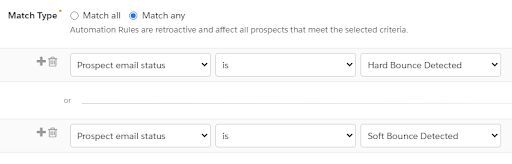
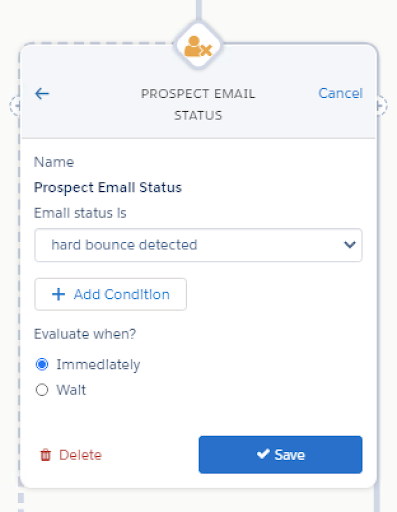
Ensure these new features are used correctly
With great power comes great responsibility. So, work with your users to ensure everyone understands the new mailability updates and when or when not to change a prospect’s status.
I recommend that you:
- Review your Pardot user roles to determine which user roles have access to change the Opted Out and Do Not Email fields. You’ll want to look for the access to create/edit:
- Automation Rules
- Page Actions
- Custom Redirects
- Files
- Emails
- Forms
- Form Handlers
- Engagement Studio Programs
- Prospects
You can learn about the permissions for the four default user roles here.
- Train your users on bounce codes and outline which codes can be resolved and which cannot. Make sure you avoid re-contacting email addresses that will never be successful. Contacting those addresses can have a severe impact on your send reputation!
- Read Lindsey Mark’s post about how to align your data after the upgrade.
How should you use these new fields?
Here are a few tips that should help you navigate through the new features.
- Mark incoming prospects as “Do Not Email” until they have explicitly subscribed to your marketing materials. This will allow you to track, score, and grade the prospect while still respecting their email preferences.
- Regularly review your soft and hard bounce error codes by creating dynamic lists of prospects with errors.
- Edit (or create) your double opt-in process to ensure prospects who subscribed but have not yet confirmed their email address are marked only as Do Not Email.
How do you plan on using Pardot’s new Mailability upgrade? Let us know in the comments!












