Did you know there are actually two versions of the Pardot to Salesforce connector? If you purchased your Pardot account after February 2019, you’ve likely always had the newer V2 Connector, however, if you purchased before February 2019 and haven’t upgraded, you will still be on the V1 Connector.
Pardot released a path to upgrade from V1 to V2 in the 2020 Summer release, but I’ve found that a lot of Pardot admins are still hesitant to upgrade. In this post I’ll cover all the considerations and options you have when upgrading your connector and help you squash those “this upgrade is irreversible” anxieties.
If you don’t know which connector version your Pardot instance is currently using, follow these steps to check.
Salesforce-Pardot Connector V1 vs V2: What’s the difference?
The V2 connector has improved security and instant metadata sync, but the feature that catches the attention of most day to day admins is you can pause the sync! Gone are the days where you have to disconnect the Salesforce connector completely and then fear something will go wrong when you try to connect it again. Now you have a simple “Pause” and “Resume” button to use to your heart’s content. Wait, am I the only one who got super anxious about disconnecting the Salesforce connector? Ok fine, moving on…
With the V2 Connector you also have the option to use the B2BMA Integration user instead of a connector user. This is fantastic because
- The B2BMA Integration user does not require a paid Salesforce license
- Since no one can log into Salesforce as the B2BMA Integration User you can give this user all the access and permissions Pardot needs
Connecting via the integration user also gives you access to Marketing Data Sharing, which allows you to get more granular about which records are eligible to sync from Salesforce to Pardot.
Finally, for multiple Pardot Business Units, the V2 connector gives you access to the Business Unit Switcher which allows you to seamlessly switch between Pardot Business Units without needing a unique login to each unit.
Considerations for the Salesforce-Pardot V2 Connector
- Upgrading to the V2 Connector is irreversible! I know, “irreversible” is not my favorite word when it comes to new features, but take a deep breath, change is good.
- You can’t change the Salesforce instance that your Pardot account is connected to after the upgrade. If you are thinking about moving Salesforce instances or creating a new Salesforce instance in the near future, do not upgrade.
- If you continue to use the existing connector user rather than the B2B Integration User, make sure your connector user has access to the Pardot_to_SF_Integration_Secure_Connected_App connected app before you upgrade.
- If you need to restrict which records are eligible to sync from Salesforce to Pardot and do not have access to Marketing Data Sharing, stick to using a connector user with the V2 Connector.
- The V2 Connector will be created in a paused state, so don’t forget to resume the connection after the upgrade!
How to Upgrade to the Salesforce-Pardot V2 Connector
If you’re ready to upgrade to the V2 Connector, you can either dive in by upgrading and moving to the integration user at the same time, or you can take a more gradual approach in order to upgrade and then later move to the integration user.
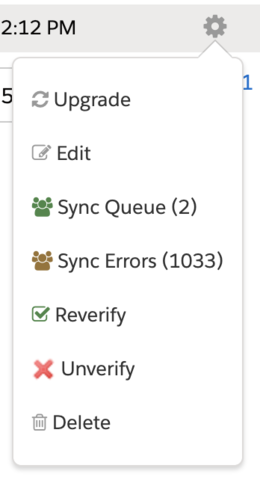
To dive in:
- Open your connectors in Pardot
- Classic: Admin > Connectors
- Lightning: Pardot Settings > Connectors
- Select the Action Wheel next to your Salesforce Connector and click Upgrade
- Select the “I have read the documentation. I understand how the upgrade changes my account, and I understand that this change is permanent” checkbox and select Next
- Next, select the Integration User and select Choose User
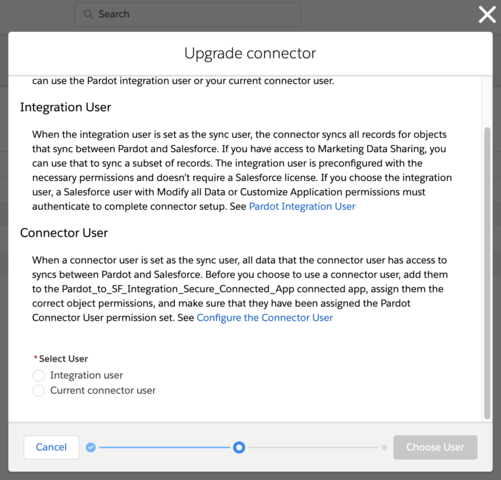
- Your upgrade will likely take 10-15 minutes to complete. The connector will be created in a paused state, so make sure you resume the connection!
If you’d prefer a more gradual approach:
- Ensure your connector user has access to the Pardot_to_SF_Integration_Secure_Connected_App connected app in Salesforce
- Follow the steps above, but choose “Current connector user” when you are at step 4
When you are ready to move from the Connector User to the Integration User later:
- Open your connectors in Pardot
- Classic: Admin > Connectors
- Lightning: Pardot Settings > Connectors
- Select the Action Wheel next to your Salesforce Connector and click Pause Sync
- Select the Action Wheel again and click Edit Settings
- Enter the B2BMA integration username in the connector user box and click “Change Trusted Connection User”.
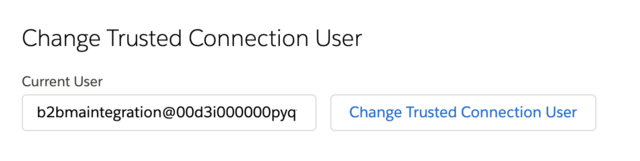
- The B2BMA Integration username is unique for each Salesforce instance so make sure you grab the correct username from your Salesforce users table.
- Resume the connector
Conclusion
And easy-peasy-lemon-squeezy, your Salesforce-Pardot connector is upgraded to the V2 Connector. Hopefully this post has squashed your “this upgrade is irreversible” anxieties and you are ready to take steps to the upgrade. If you still have questions or concerns after reviewing all the considerations and options for upgrading to the V2 connector, leave a comment below and we can help you through it.












