A common theme that I’m hearing from clients is the need to show demonstrated ROI related to their marketing initiatives. Sound like anybody you know?
I recently posted about the importance of auto-association and the role that it plays in properly attributing opportunities to the campaigns (What Successful Marketers Know About Salesforce Auto-Association). While this is a critical element in the accuracy of your reports, it does not magically solve all your reporting needs.
That’s where the wizards at Secante Labs come in.
The team at Sercante has a free Campaign Influence Starter Pack, which does, in fact, magically solve your marketing reporting needs.
OK — it’s not magic, it’s a lot of hard work by some really smart people. And it will likely require customization to fit your processes and data… but it’s a place to start.
Once installed in your Salesforce org, the Campaign Influence Starter pack will generate a series of reports and a campaign influence dashboard that can be used to show just how awesome you are!
The core components of the Campaign Influence Starter Pack include…
- Total Influenced Opportunities
- Total Influenced Pipeline
- All Influenced Pipeline by Campaign Type (First Touch, Last Touch, and Even Distribution Models)
- All Influenced Pipeline by Campaign (First Touch, Last Touch, and Even Distribution Models)
- # Influenced Opportunities per Campaign
- Influenced Pipeline per Campaign
- Won Influenced Opportunities YTD
- Won Influenced Revenue YTD
- Won Influenced Pipeline by Campaign Type (First Touch, Last Touch, and Even Distribution Models)
- Won Influenced Pipeline by Campaign (First Touch, Last Touch, and Even Distribution Models)
- # Won Influenced Opportunities per Campaign
- Won Influenced Pipeline per Campaign
A look at the actual dashboards…
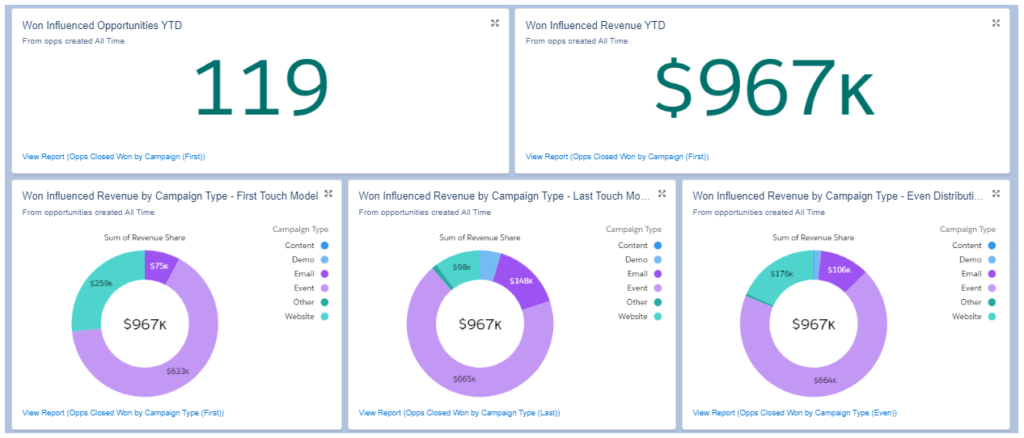
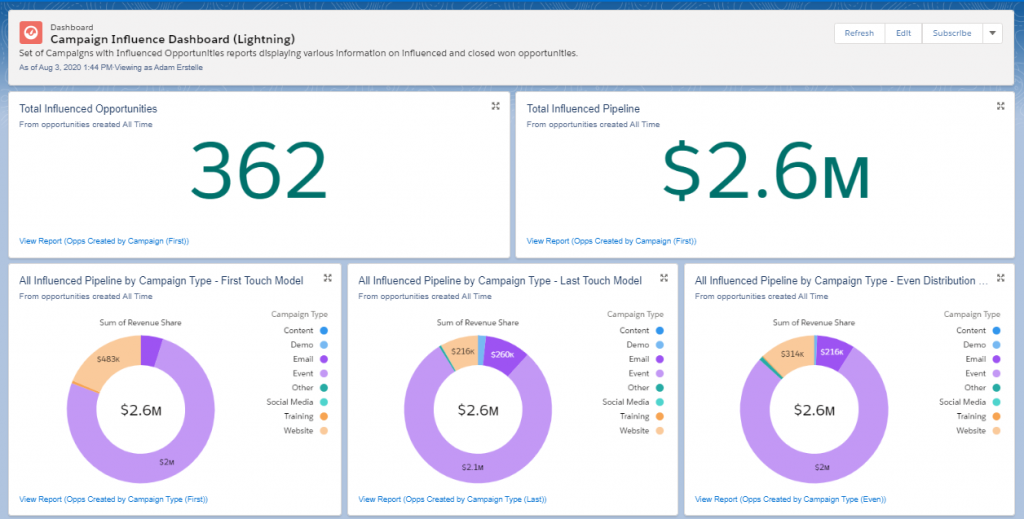
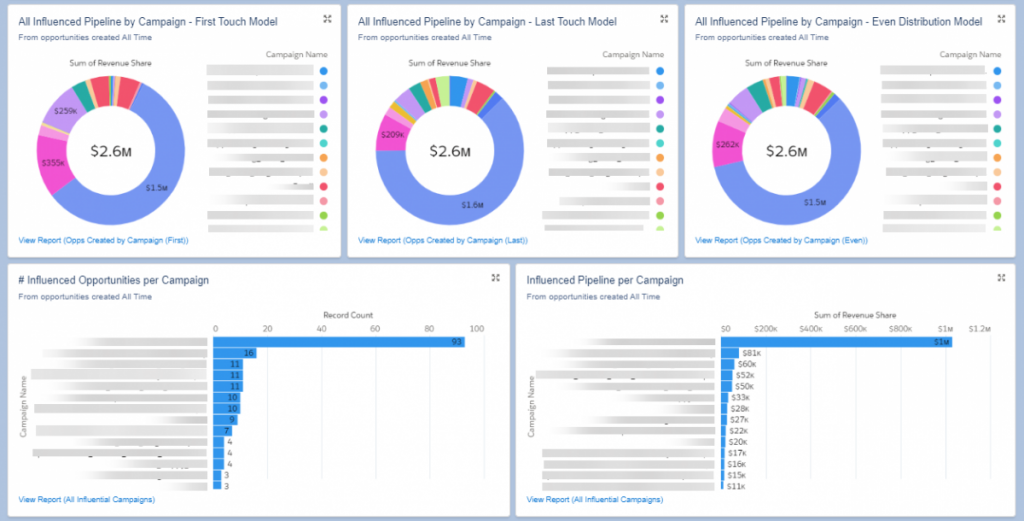
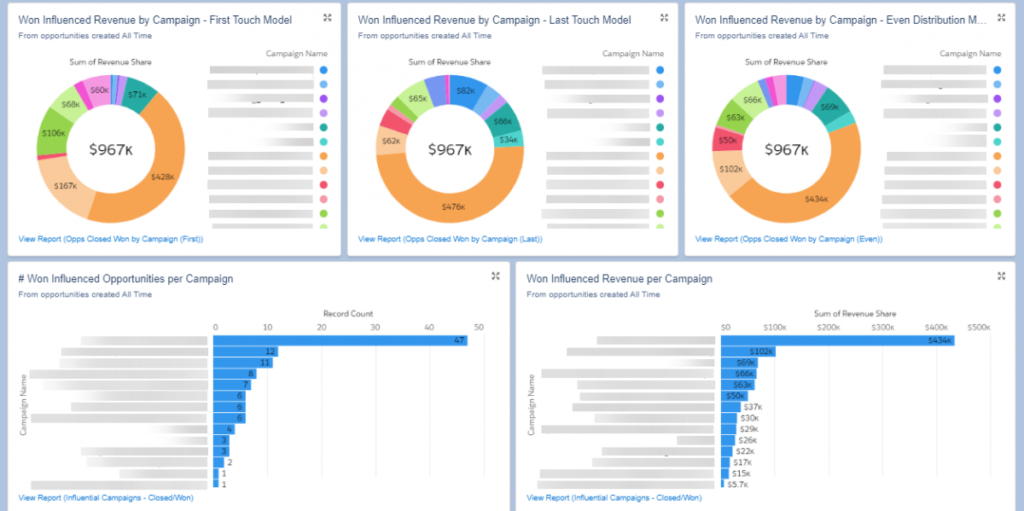
Quick note… if you are not using Salesforce Lightning, here’s your excuse to upgrade! The images above are actual samples from the Campaign Influence Starter Pack installed in Lightning. We do offer a Classic version — but the overall reporting and dashboard capabilities are far superior in Lightning.
How to download the Campaign Influence Starter Pack
The best thing about the Campaign Influence Starter Pack is the price.
We know the importance of showing demonstrated ROI, so this product is available for free. We offer two install options:
1. Self Service
Just download from GitHub and install in your org. Request the details and download link on the bottom of this page.
2. Guided Setup
If you’re a GitHub newbie and/or would appreciate someone riding shotgun on your install, fill out the request form on our website or email [email protected].
A word on data
Secante Labs can deliver a great looking dashboard with powerful reports, but your data is at the core. “Garbage in, garbage out” definitely applies here.
One of the most common data issues that we see is missing contact roles on opportunities. Remember — contact roles are needed to connect opportunities to your campaigns. No contact role, no revenue. If your sales team uses the New button to create opportunities directly from the opportunities app, I can all but guarantee that you have missing contact roles.
Fortunately, the team at Secante Labs has you covered there too. Be sure to check out our Automated Opportunity Contact Roles app in the appexchange. This app with get you the data that you need and save your sales team precious time by automatically associating contacts to their opportunities.
More on Pardot reporting
Let us know what you think of the Campaign Influence Starter Pack. Is it helpful? Are there reports and visualizations you’d like to see added to the next version? Let us know in the comments!
(And, of course, if you need a bit more than the starter pack can offer, the team at Sercante is here for you. We can help you set up Connected Campaigns & Campaign Influence Reporting — all the way from data clean-up to building ROI reports. Ping me at [email protected] if you’d like to discuss.)










