You may have heard Salesforce’s announcement of Marketing Cloud Growth Edition, their new marketing automation platform built on the Einstein 1 platform (also known as “Core”), intended for SMB marketers to help them more efficiently engage their audience at scale. This thrilling new announcement came with a lot of questions, one of them being, what is the campaign asset creation process like with Marketing Cloud Growth Edition? Well, here’s how it works.
Campaign Asset Creation with Marketing Cloud Growth Edition
When it comes to building your campaign in Marketing Cloud Growth Edition, you will be presented with five options:
- Single Email with Einstein
- Single Email Template
- Message Template Series
- Signup Form Template
- Blank Email Campaign
Single Email with Einstein
When you use Single Email with Einstein, this starts your team off with using Einstein Co-create. The type of campaign you are planning will determine which option you choose from above, but when you use Einstein Co-create it expedites the campaign brief process.

Einstein Co-create campaign brief
Your campaign brief is essentially the written plan for your campaign strategy. When you use Einstein Co-create, you provide the prompt to Einstein, sharing what your campaign is about the general goal you are looking to achieve, and your target segment and it will then generate a campaign brief with the below elements:
- Campaign Objective
- Target Segment
- Goals/KPIs
- Key Message
In addition, because the original selection here was Single Email with Einstein, the platform will also automatically generate a Campaign Asset with an Email Subject Line, Preheader, and Body Copy.
You can upvote, downvote, or refresh the content to help the AI improve. Select Looks Good to generate your Campaign Assets.
It’s the same campaign strategy principles, new platform, and a more efficient way to generate campaign briefs along with the email for your campaign. If you select Single Email Template from the campaign asset creation options, it is the same interface as the previous selection, just without automatic content generation.
Message Template Series
The Message Template Series selection allows you to create two emails customized to your campaign set up from a flow sequence with a Wait 1 Day step between email sends that can be edited to wait minutes, hours, days, months, or resume at a specific time of day.
Sticking with the Marketing Cloud Growth Edition webinar example from the previous campaign brief generated with Einstein Co-create, the first email could serve as the invitation to our recipient list of marketers and the two emails in this series could serve as the reminder email and the last chance to register email, while suppressing the people who have already registered.
We could also create a second message template series to start engaging with our prospects who have already registered for the webinar. Maybe for the first email we send them a piece of content that shares an introduction about Marketing Cloud Growth Edition providing initial tips and tricks for how they could get started with the platform and then the second email could be sent on the day of the webinar, reminding registrants it will start in an hour.
There is a lot that your team can do with this option, it just depends on what your plan is for how you will achieve your campaign goal. You already defined the goal, measurement, and audience, with your strategy, but you also need to determine the how.
- How are you going to promote this campaign to increase registrants?
- How will you compel your audience to attend the webinar to reach the goal of increasing attendance by XX%?
- How do you plan on following up with registrants and attendees after the webinar to maximize the results from this webinar three months after, six months after, twelve months after? (This is also where a collaboration with sales comes in.)
- What has worked well in the past?
- What has not worked well that should either be nixed for the future or improved upon?
All of this should be defined after you frame your initial campaign strategy and before you and your team start creating the campaign assets, so that when the team starts going down the path of execution, everyone is aligned and focused on the campaign initiatives that will make the greatest impact.
Single Form Template
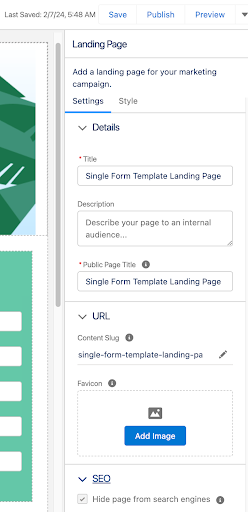
The Single Form Template option is what you would use to create the registration form and landing page for the webinar. The platform starts you out with creating a landing page that includes a form. The Landing Page includes a form, but the form can be switched out for another form that exists in your org. This campaign also includes a flow to create new Leads when the form is completed.
The landing page builder comes with the following features:
- Title, Description, and Public Page Title can be customized
- URL Content Slug can be edited for a custom landing page URL
- Favicons can be added
- Landing Pages can be hidden from Search Engine indexing
Building the landing page content is similar to the Lightning Builder experience for Account Engagement. Each component on the Landing page also includes a Custom CSS field.
As you build the landing page for the webinar, you can then move to the registration form. The form features for Marketing Cloud Growth Edition can show a Thank You message or redirect to another URL, such as a thank you page.
When adding the fields to your form, you can use the Configure Data Source feature to pull in Lead, Contact, or Account fields into your form. If you do not want to use this feature to pull in the fields, you can simply add the fields to your form and then map them accordingly in the flow.
By default, the flow will create new Leads upon form submission. If you have existing leads and contacts that are expected to be registering for the webinar, you will need to customize the flow to update existing records.
Keep in mind that editing the fields on the form does not update the flow. Make sure you edit the flow to include the final fields selected for the form.
As you continue moving through building your registration form, there are quite a few form options to choose from such as adding dividers, text, and new sections as well as adding images to forms. If your team has not tried any of these options before, it could be worth a test to see if this increases registrations. The main thing to keep in mind here though is user experience. Will the registration form you are creating provide the best experience for your audience? Delighting and connecting with them is the focus.
Blank Email Campaign
The last option you can choose from for the campaign asset creation process is the Blank Email Campaign. This selection only contains a Flow to send an email message. For this you will need to:
- Create or select a segment
- Create an email or use an email that already exists in the org
- Currently, you can only add one email to this campaign type. There is no option to add a Landing page or form to these campaigns.
- Customize and activate your flow
The process with this option is a little more manual, but it is an option in case your team wants this type of experience.
No matter the platform, campaign creation comes back to the strategy.
We are all smiles about the announcement of Marketing Cloud Growth Edition and are looking forward to having SMB marketing teams dive into the platform and experience all that can be accomplished with it. The new technology may seem overwhelming, but remember your foundational approach to marketing campaign strategy remains the same, which guides you through the campaign asset creation process.
It is just a matter of getting used to where to click and pull in the different features that you want to use to get the best results. And if at any point it seems scary and you want an expert guide, we’ll be here to help you.










