There’s currently no feature for Pardot forms that allow you to use placeholder text instead of the label text. So, in this tutorial, I will show you how to add a bit of JavaScript to your Pardot forms to use the field labels as placeholders.
Step 1: Add the JavaScript
Navigate to Marketing > Forms > Layout Templates and select the layout you want to add the placeholder text to. Paste this JavaScript at the bottom of the form tab and save.
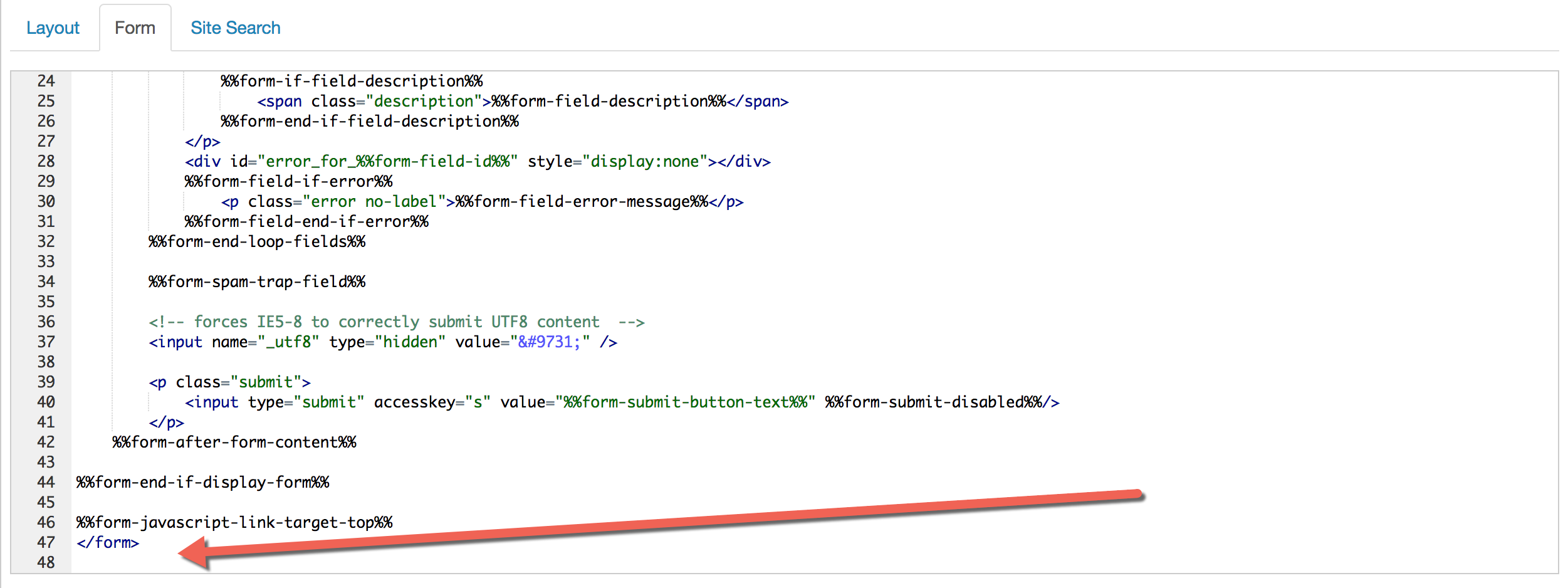
<script>
var labels = document.querySelectorAll("p.pd-text label, p.pd-select label, p.pd-textarea label");
var i = labels.length;
while (i--) {
var label = labels.item(i);
var text = label.textContent;
label.parentNode.classList.contains("required") && (text += " *");
var nextElement = label.nextElementSibling;
if (nextElement) {
if (nextElement.tagName == 'SELECT') {
nextElement.options[0].text = text;
} else {
nextElement.setAttribute("placeholder", text);
}
label.parentNode.removeChild(label);
}
}
</scriptStep 2: Add the CSS
If you want to use placeholder text instead of the form field labels, you will need to add some CSS that will hide the labels on the form.
Navigate to Marketing > Forms > Layout Templates and select the layout you added the JavaScript to. Paste this CSS at the top of the form tab and save.
<style>
p.pd-text label, p.pd-select label, p.pd-textarea label {display:none !important;}
</style>Questions?
Send me a tweet @jennamolby, or contact the Sercante team for help.









