Okay. I’m taking deep cleansing breaths right now over a really unfortunate discovery.
I’m talking about when suppression lists meet AMPSEA.
Wait, what’s AMPSEA?
Some people love it. Most OG Pardot peeps loathe it. Or at least harbor vague resentment while recognizing its utility.
AMPSEA stands for “allowing multiple prospects with the same email address.” It represents switching from email address as the unique identifier to using Prospect IDs, which was an important milestone in Pardot’s growing up as a platform.
If you got your Pardot org before June 14, 2016, you have the option to opt into AMPSEA. If you got your org after this date, AMPSEA is enabled by default. And either way, once it’s enabled, you can’t disable it.
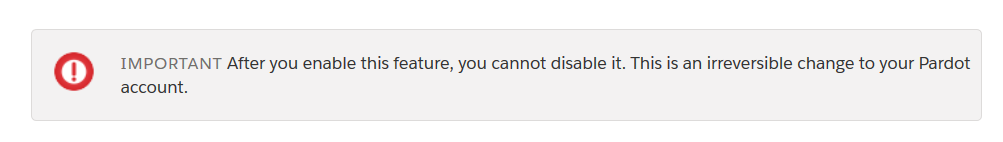
Good reasons for AMPSEA (yes, there are some)
There are some legitimate use cases for having duplicate contact and lead records with the same email address, like:
- Two people who share an email address
- Different business units who maintain separate contact records in Salesforce
- A consultant that works with two companies and should get emails targeted at both (small aside: Salesforce now lets you relate the same contact record to multiple accounts… but Pardot doesn’t recognize that, at least not yet.)
How does an AMPSEA org handle 2 people with the same email address on an email send?
Two prospects with the same email address included as recipients for your list email? No problem — Pardot is smart enough to only send it to them once.
Two prospects with the same email address included as recipients in your Engagement Studio program? No problem — Pardot is smart enough to only send it to them once. Per this help article:
“Pardot’s drip and engagement programs allow only one prospect per email address per program. This deduplication ensures that an email address associated with multiple prospects doesn’t receive more than one copy of the same email.”
All good so far.
One prospect on the recipient list, and another prospect with a matching email on the suppression list? This is where it gets sloppy.
AMPSEA + Suppression Lists = A recipe for disaster
If you have one prospect on the recipient list, and another prospect with a matching email on the suppression list… the first prospect receives the email. Even though that email address is the list that you’re telling Pardot “DUDE DON’T EMAIL.”
I ran some tests on list emails to see what happens if the same email is on “send to” and “don’t send to”:
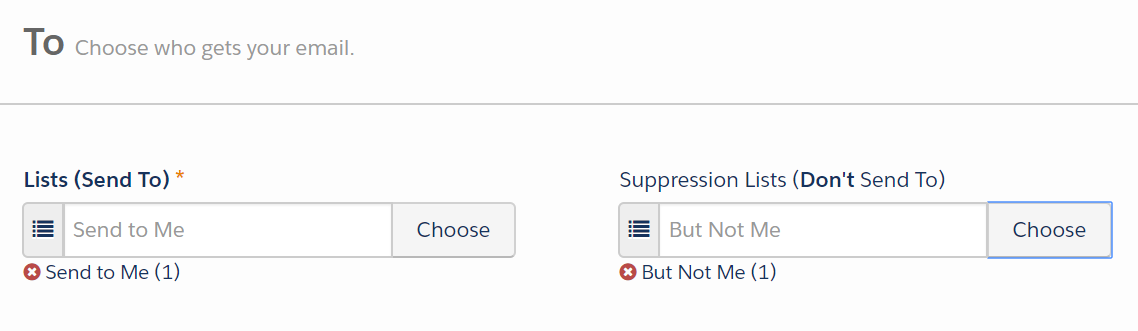
…and my test record got the email.
I tried it twice.
How can this be.
Cue the existential crisis.
Why this is a gaping flaw in the process
I actually can’t believe I haven’t run into this before. This is a HUGE issue that effectively means if you have duplicates, you can’t use suppression lists reliably.
Here are some pretty logical and common scenarios where this will wreak havoc:
Example #1: Suppressing customers
We’re running a “last call” type of promo for a customer. Anyone who hasn’t already purchased is getting a 10% off call-to-action. Anyone who HAS purchased should not get this offer — we’re not trying to give out refunds or make people feel like they missed a deal.
So we suppress anyone who has purchased… but if there’s a prospect with a duplicate email out there, that email address is getting sent the offer.
Example #2: Suppressing people with active opportunities
One of my customers has like 5 dupes for every contact in their system because they use Salesforce web-to-lead forms for partner referrals. They need a better process, and they know it.
But in the meantime, they still want to send emails out to help drum up new demand for sales. They suppress anyone who has an open opportunity… but again, if there’s a record with a duplicate email out there, that record and that email address is receiving the offer.
NO MEANS NO: Suppression lists should trump recipient lists
The flaw here is that suppression is looking at the unique identifier on the records (which is not email when you have AMPSEA).
I want to suppress that email address from receiving the mailing.
Before anyone screams “GDPR,” chill — opt outs and bounces are handled differently. When someone is unmailable, that status is applied globally across all records sharing that email address.
Why, how, & what now? [yelled into the sky while shaking my fist at the Par-gods]
What do you do with this workflow if you have duplicate contacts or leads in your system (as every single customer does)? How do you send emails with confidence, with the knowledge that you can reliably suppress the people that shouldn’t get certain types of emails?
I don’t have a workaround for this yet. My team put in a support ticket or three to see if we can get recommendations and ideas.
The most frustrating thing about this to me is that it is documented NOWHERE. Nowhere. Trust me, I’ve looked.
Anyway. If/when I have a solution, I’ll report back. In the meantime, I’d love to hear your thoughts in the comments.
Is this the behavior you would expect in an AMPSEA org? Does this mess with your campaign workflow? How would you…. or have you… solved for this?










This is a pretty big and terrible flaw in the software that is not made apparent in any of the Admin documents. We have prospects who opt out of different types of emails (like product updates). We allowed them to opt out of certain types in hope of preventing them from opting out of everything all together. However, with this loop hole that whole process is pretty much useless and we will have to manually check the lists before any emails go out going forward. SalesForce please fix this ASAP!
I learned this the hard way. Registered invitees to an event received invitation reminder emails even though they were “supposedly” on the suppression list. Since then I’ve started double checking registrations and I manually merge any duplicates before I email reminder invitations. So much waste of time. I’ve never liked AMPSEA and still don’t understand why enabling/disabling cannot be optional. Pardot really must fix this.
I don’t even know where to start. Why is this the first time I’m hearing about this? Why isn’t this discussed in the implementation accelerator when we’re reviewing what AMPSEA does? I inherited a messy database (and that’s putting it nicely) and genuinely have no idea how many duplicates I have, how many partners are in the system multiple times on purpose, how many actual customers were imported as new records by a new salesperson… and on and on. We send event and webinar invitations that should suppress people who already registered. We send white paper offers that should suppress people who already downloaded that particular white paper. We send 3-2-1 sales emails that should suppress people who are marked “contact in process.” We have dozens of use cases that rely on suppression lists to, you know, actually suppress people. Woof. Suppression lists should trump recipient lists, 100%, 24/7, always and forever. Let us hope this is resolved soon!
Oddly enough, I’m having the reverse issue. We have multiple prospects with the same email address that receive a template email filled with data based on the prospect record from different campaigns. They should (and want) to get the email at the same email address multiple times, because the email is actually different, it just uses the same template. Pardot kindly de-duplicates everything I try without any suppression lists at all. Driving me bonkers….
Hey Pardot team,
Can we fix this with adding the dynamic list where we can add criteria which can check for duplicate email message.
Means UserA and UserB has same email id, once UserA has received its personalized invitation email.
While adding sending the personalzed email to UserB, if we are sending same message as user A and there is no change in email message we should add it to Dynamic suppression list or we can send invitation email to UserB as well on same email id.
Hope this can give some point of comparing criteria of adding prospects to dynamic suppression list.
Great post Andrea. I think it’s finally documented here: https://help.salesforce.com/articleView?id=pardot_segmentation_suppression_lists.htm&type=5