A few months ago, I posted a confession that I Have an Email Marketing Crush on CB Insights.
And now, there’s another brand that’s making my heart throb. It’s Chubbies, ladies and gentlemen. Yes, the uber southern frattastic short shorts brand. Their subject lines are bold and absolutely hilarious.

Another interesting tactic of Chubbies’ is creative use of the From Name and From Email. Recent “senders” of Chubbies emails include:
- Chubbies
- Nana Chubs
- Chubmiral Ackbar
- MC Hammer
- Oh Farts
- You
- Hungover You
As email marketers, we have a limited number of levers at our disposal to entice opens. All our recipients see in their inboxes is the subject line, the preview text, and the sender info.
So why not pull a Chubbies and tap into the From Name as another opportunity to get creative? Lets talk about what your options, what best practice says, and ideas to change things up.
What your email sender options are in Pardot
In Pardot, we have several options on who we can send emails from:
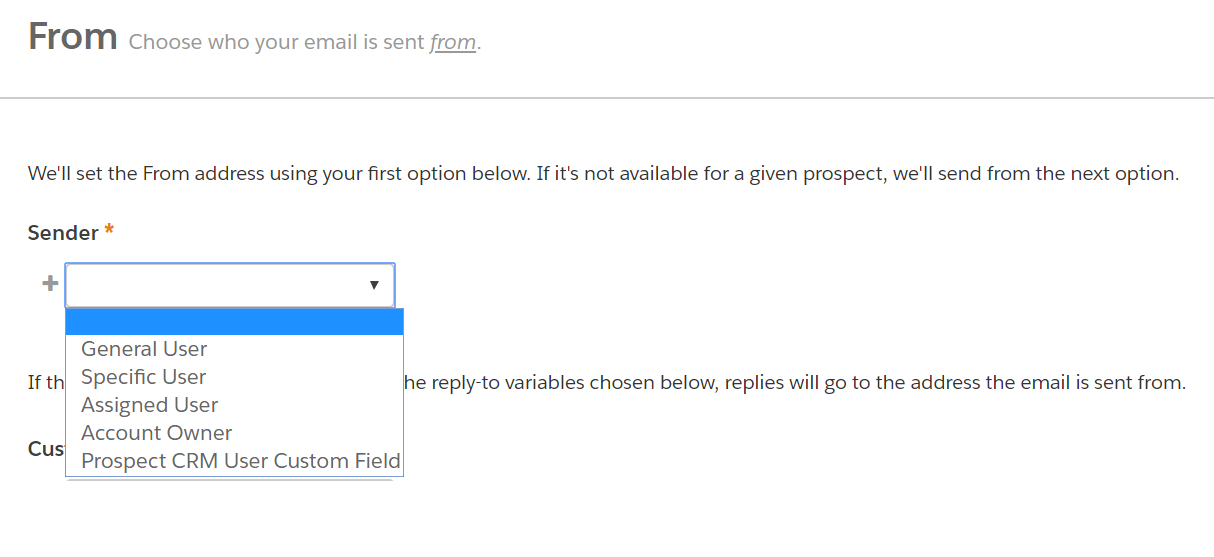
Prospect CRM User Custom Field – If you have a user lookup field on the lead/contact record in Salesforce, you can create a custom field in Pardot and then use that as the sender.
Account Owner – Send the email from the prospect’s account owner in Salesforce.
Assigned User – Send the email from the user who owns the prospect record. If the prospect is synced to Salesforce. this is the Lead or Contact Owner.
Specific User – Select from a list of your Pardot users to use as the email’s sender.
General User – Set a general address (like [email protected]) or a non-Pardot user to be the sender of the Email.
The first 3 options on the list may or may not apply to all prospects. If you have an unassigned prospect for example — they’re not going to have an Assigned User or Account Owner. If you pick one of these 3 options, Pardot will make you set a fallback scenario with a Specific or a General User.
Setting a General User in Pardot
With the General User option, you can literally put whatever you want. You type in a name and email, and bam.
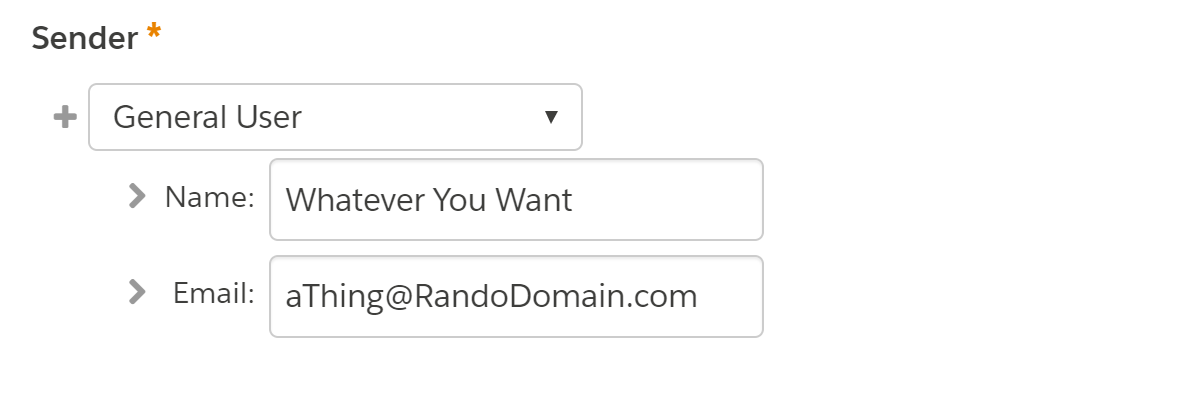
In most email clients, users see the Sender Name in their inbox preview, and only see the Sender Email when they actually open the email.
For example, if “Chubbies” is the Sender Name, then we don’t know the Sender Email address until we open it.
Guidelines on “From” name and address
General best practice guidance on Sender Name and Email is to pick something people will recognize and trust.
Many ESPs recommend NOT to use an individual’s name, and to use the company/brand name instead.
According to Campaign Monitor
In most situations it’s much better to use a company or brand name over an individual person’s name, unless that person is the brand, like Madonna or Betty Crocker. If you have a good reason to use a person’s name and it’s not a brand, follow it with a comma then the company or organization you’re from.
From Act-On:
In most situations, you want to use a brand name your recipients can instantly recognize as yours. It’s normally a bad idea to use a person’s name, unless that person is your brand, or there is a direct relationship between the person and recipients.
I don’t think this is the best call in many B2B or considered purchase sales environments.
I generally recommend using a person’s name or a person’s name + the company name. This is a great opportunity to build name recognition for your reps who are out there prospecting and trying to get appointments. Having a real person’s name/email as the sender has also been shown to positively impact deliverability.
My experiment with from name and email
Not all brands (mine included) can get away with sending people emails from “Hungover You.”
But I’m dying to see if a Chubbies-like strategy could positively impact open rates.
So my not-statistically-significant experiment with my modestly-sized list was to send this week’s blog digest email as an A/B test.
Version A
Sender: The Spot for Pardot
Version B
Sender: Future Dwight
Results to follow…
If You Want to Think Outside the [In]Box
So we have “best practice” guidance on one hand.
And Chubbies’ creative comedic genius on the other.
There aren’t that many examples of brands playing around in this area of email marketing. If you’re interested in running your own experiment, I’d suggest a few basic parameters.
1. Use a real sender email
While you CAN put anything you want in the Sender Email spot, keep it as a real email address that people can reply to… because you know, CAN-SPAM.
2. Use your own domain
Use your domain so that recipients’ email servers will recognize it as legit (that’s why you went through the trouble of setting up DKIM and SPF records, remember that from your implementation?) And definitely stay away from free email providers (i.e. don’t send from @gmail.com).
3. Stay short & sweet
Keep in mind that some email clients cut off long “From” names. An AWeber strategist ran a test emailing himself from “John Jacob Jingleheimer Schmidt” and here’s what he found:
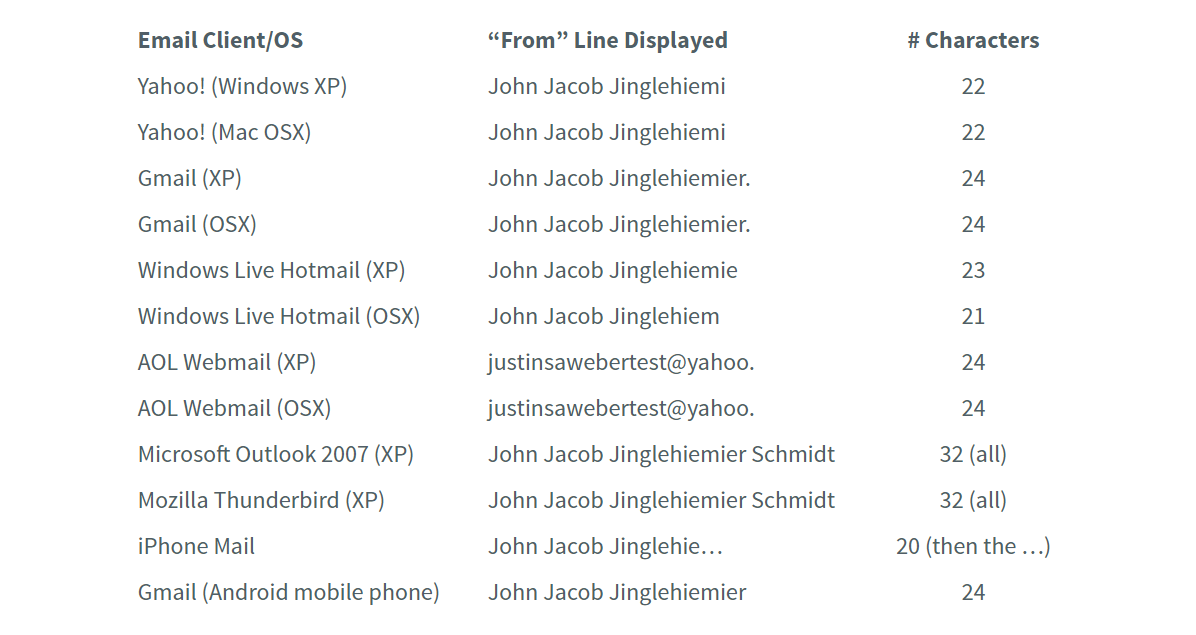
Apparently JJJS is not as great of a name for inboxes as it is for camp songs. Don’t tell his mother.
4. Stay on brand
Of course, keep your experiments consistent with your brand and know your audience. Weird senders for men’s leisurewear? Totally cool. Weird senders for finserv, healthcare, and other super serious things? Maybe tread cautiously.
But other than that?
Have at it, ya mad scientists!
If you play with this, let me (and your fellow readers) know what you find in the comments.










