The ability to designate Pardot Accounts as campaign members is finally here!
Included in the Salesforce Spring ‘21 release is a beta feature that’s going to make many Pardot admins and users happy.
Here is what you need to know so you can get started using the new Accounts as Campaign Members feature in Pardot.
One action to reach all contacts within a Pardot account
Why does this new feature matter?
There are many times when the communication you send to your customers may relate to the full account versus just a single contact. Adding the account also mitigates potentially missing opportunities. For example, this would be helpful for when the key contact for the account leaves. Other account contacts would still be able to receive the communication even if the contact is no longer active.
How do I set this up?
Setup is easy! Open Salesforce settings and search for “Accounts as Campaign member” then click enable. That’s it! Well Almost…
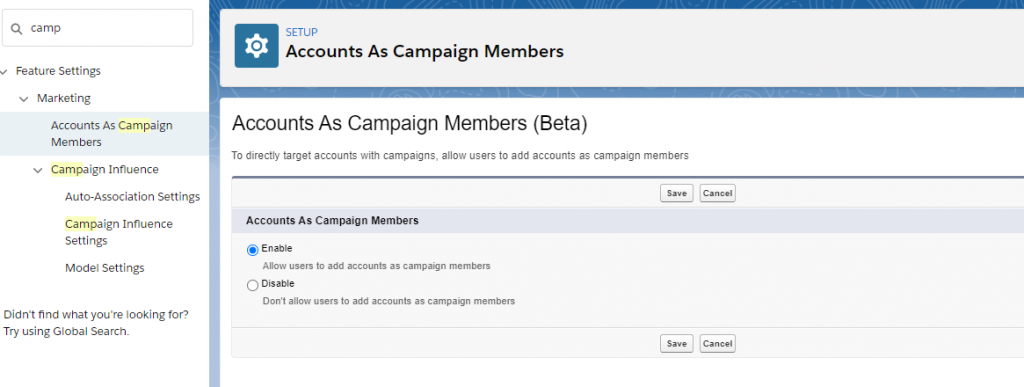
Likely you will want to have the ability to add the account to a campaign from the account page. To accomplish this, add the Campaign History Related to list to the Account Page layout.
- Go to Salesforce setup > select objects > open the Account object then open page layouts. Add the related list and save.
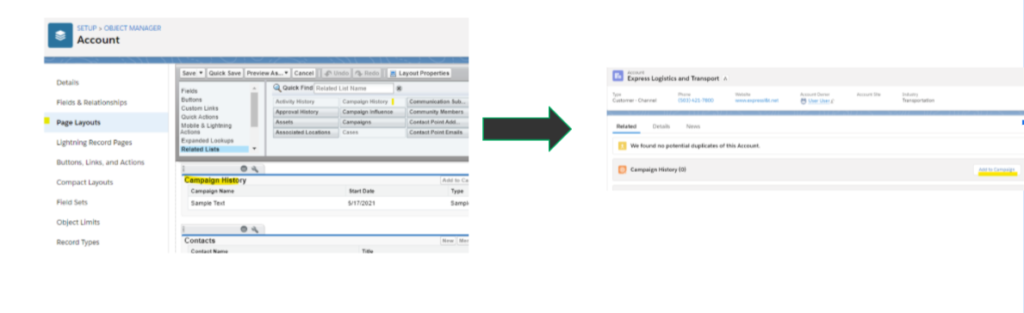
You will also want to make sure you take full advantage of the reporting by adding a new custom report type so you can create reports that show engagement by Account!
Open Salesforce Setup > search for Report Types
- Select “New Custom Report Type”
- Select Campaign as the Primary object and the accounts object as secondary as shown below
- Save
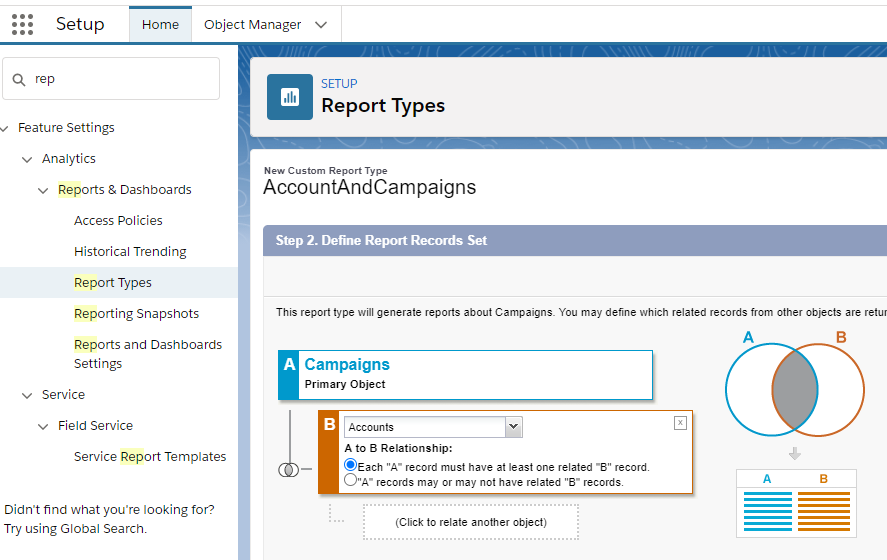
Reporting considerations
What options are available to report on Accounts added to Campaigns?
- The standard campaign with campaign members gets a new member type = Account.
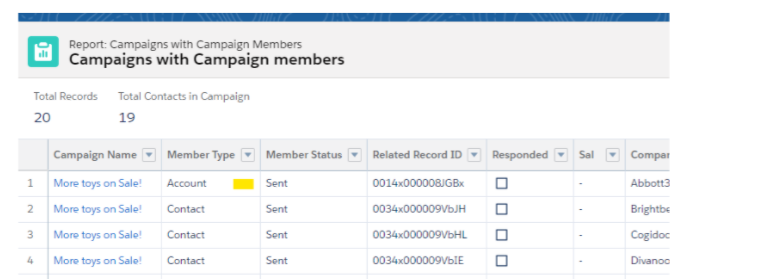
- The Standard report campaigns with accounts gets the account information added.
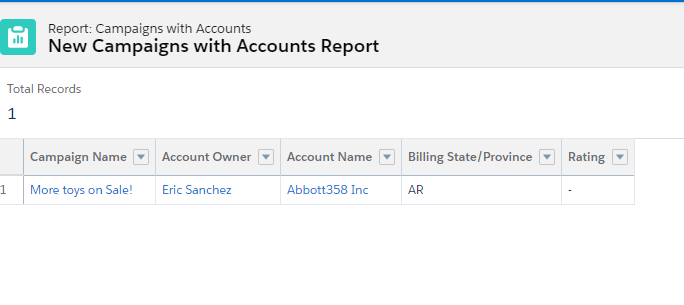
- Reports created based on your new custom type allow you to review campaign activity by account.
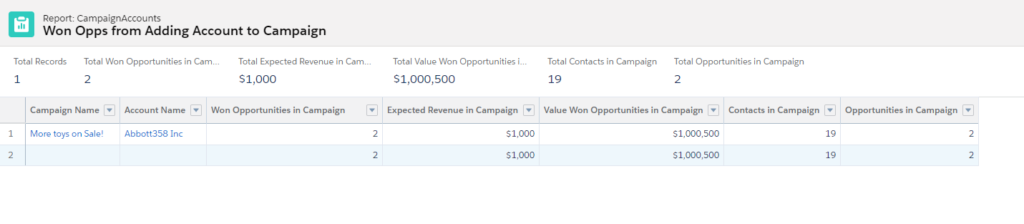
Important things to know
Here are a few other considerations you should keep in mind when you enable the Accounts as Campaign members feature in Pardot.
- If you add an Account to a campaign and that account has Opportunities but these opportunities are not added to any campaign, you cannot see those opportunities in the campaigns with Opportunity reports.
- Opportunities created through the campaign will be associated with the account but separate from the campaign.
- If Opportunities from the campaign are added manually to the campaign, then it will show in the pipeline and won Opportunities reports.
- Adding accounts to the campaign will not change or affect contact roles for the account members added.
- Records and activities created on Accounts before or after adding the account to the campaign will not impact the campaign Dashboard or campaign influence
- Leads associated with accounts (like those through Lean Data or other tools) are not automatically added to the campaign. These need to be added manually.
How do accounts added to a campaign appear in a Dynamic Pardot List?
Objects that are created around the Account as Campaign members exist in Salesforce to link Account and Campaigns together on the Salesforce side.
Account contacts added to the campaign will NOT show up on Pardot Dynamics lists as a prospect.
Learn more about Accounts as Campaign Members in Pardot
Want to know more? Check out these helpful links!
- Track Accounts as Campaign Members (Beta)
- Pardot: Accounts as Campaign Members (video)
- Release Notes – Pardot Related Records
- Release Notes – Sales Account Campaign Members
- Pardot: The Complete Guide to Campaigns
Remember to reach out if you want to know more about setting up these features in your Pardot org. Or comment below to let us know your thoughts.











How do you add the contacts from the Account to a Pardot list for emailing purposes?
The best way to do this is via a Dynamic list. The filter on the list would be ‘Prospect Account’ equals ‘AccountName’. This will pull in all the prospects related to the account in question.
Thank you Allie – I had a similar question. what if we have thousands of accounts? But these accounts are tagged with a special field in SF – is there a less manual way of getting these contacts into a Pardot list? And what is the solution for Leads – as the doc referenced mentions Leads would have to be managed manually. Any recommendations?
In general, I would leverage a custom Account field to add people from Salesforce to the dynamic list as you described. This relies on all the records existing as Pardot Prospects to work. I would take the same approach with Leads and leverage a custom field. The answer can change base on the specifics of your use case and configuration, let me know if you’re interested in working with Sercante to work on strategy and configuration.