I have never NOT been asked this question during a Pardot implementation:
“Wait, I don’t get it… what’s the difference between Salesforce and Pardot campaigns?”
Short story: they have the same name, but they’re totally different. But this is FINALLY changing with some slick new features that are now generally available in their beta form.
I’m seriously dying of excitement about this, and I can’t wait to unlock this functionality for more of my customers.
How Campaigns Work Today on the Platform
The Skinny on Pardot Campaigns
In the current paradigm, Pardot campaign means the first touch interaction that could be tracked. It answers the question: “What brought this person to us?”
For example, let’s say someone visits your How to Be Good At Stuff webinar page, didn’t sign up, came back 30 days later, and is converted to lead by downloading your I’m Awesome at Stuff whitepaper. Their campaign would be set to How to Be Good At Stuff webinar, since that was the first initiative that brought them to you.
Pardot campaigns are one-to-one – each person has ONE source campaign. And every asset created in Pardot has to be tied to one campaign as well.
This gives you some very useful reporting on number of leads sourced by your campaigns, and how these convert into closed won opportunities downstream in the pipeline:

How Salesforce Campaigns are Different
Salesforce campaigns are more… how normal people think about campaigns. Campaigns are marketing initiatives, and each prospect can belong to multiple campaigns.
Tracking this in Salesforce is hugely impactful. If you leverage Salesforce campaigns to record who you touch with your marketing efforts, you’re laying the foundation to be able to show all of the marketing touchpoints that led to a sale on each of your opportunities:
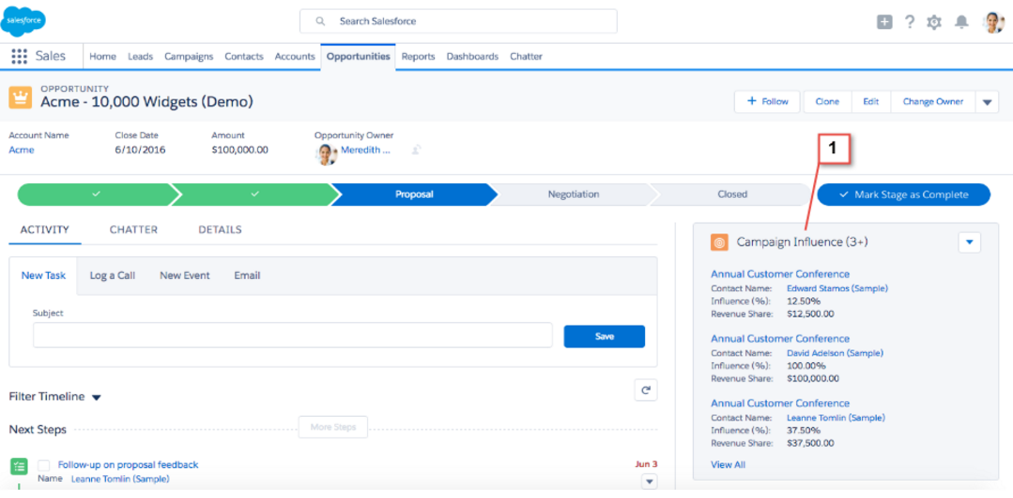
And at the campaign level, you can see the total volume of opportunities that were influenced by your marketing activities:
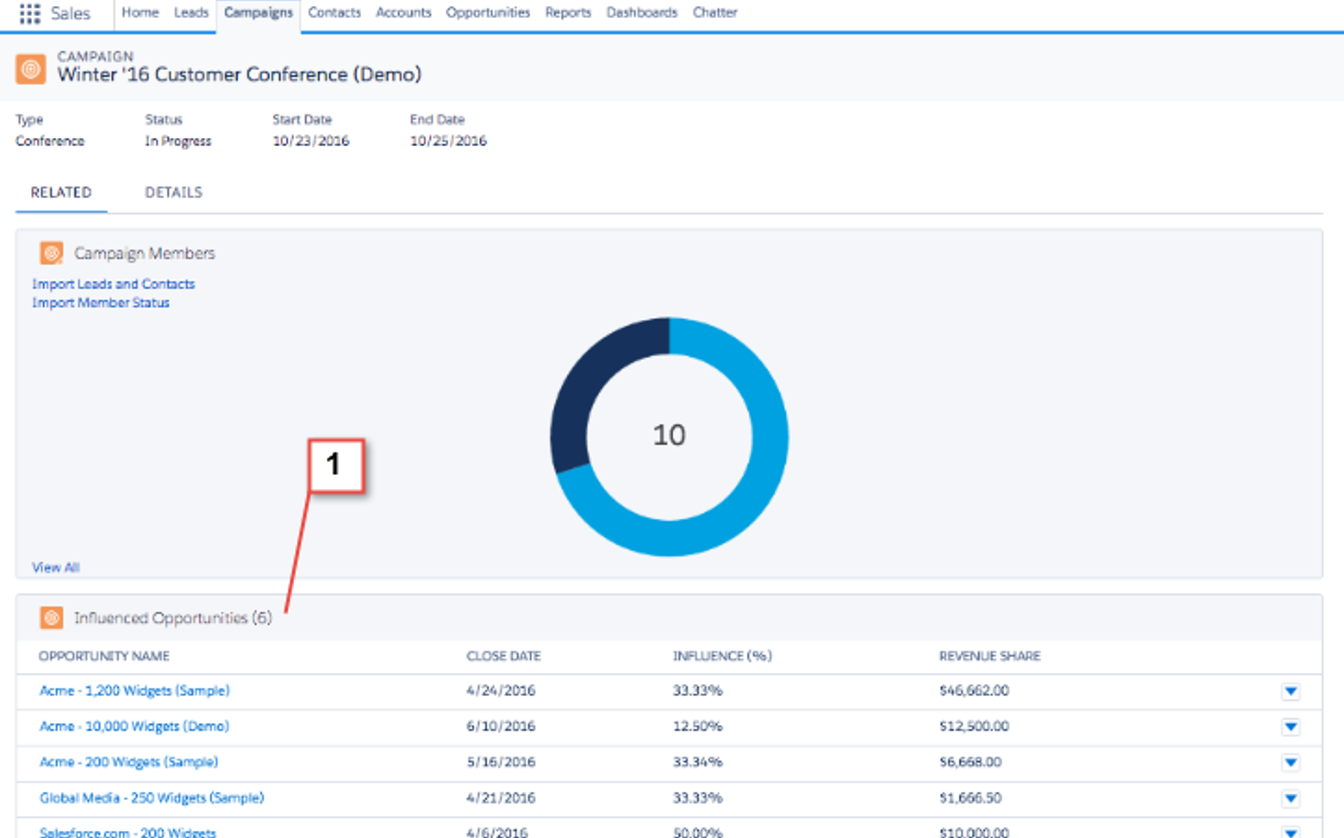
Marketers have been talking about revenue attribution for the last decade. But for most organizations, this stops with “talk.” We all like the idea of being able to link marketing campaigns to hard revenue numbers, but our disparate systems and measurements make that incredibly hard to deliver.
Campaign influence reporting finally makes revenue attribution doable for a typical marketing team — all with tools native to the platform. This comes together in first touch, last touch, or any other custom attirubtion models your team needs to analyze the impact of its marketing spend:
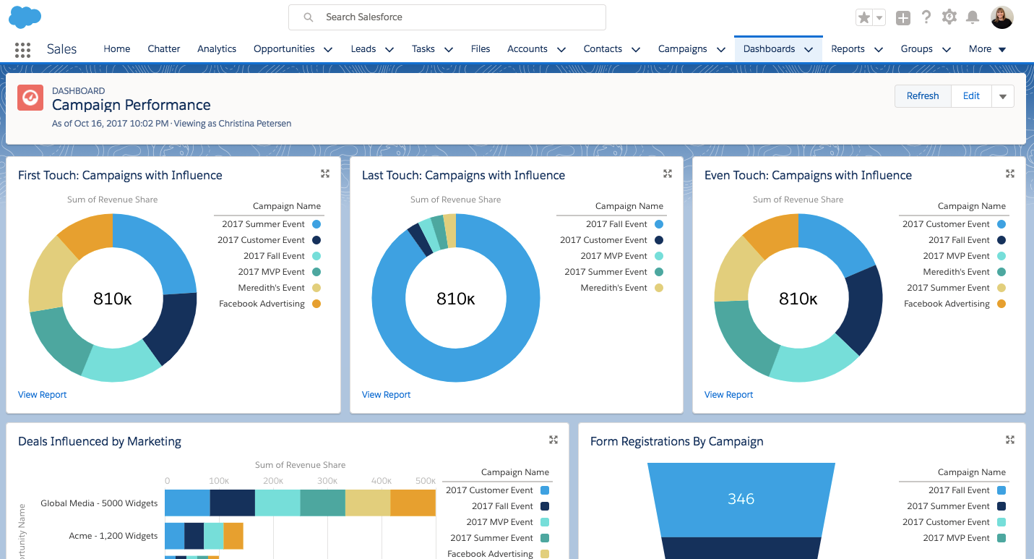
How to Make Campaigns Talk to Each Other
When working with marketers who want to take advantage of this functionality, my recommendation has always been:
- Create matching Salesforce and Pardot campaigns for every initiative
- Treat Pardot as the system of record for campaign source
- Add appropriate completion actions / automation rules in Pardot to push campaign members to Salesforce when specific actions are taken (like email clicks, opens, etc.)
Other core set up that needs to be completed:
- Enable Campaign Influence
- Add Campaign Influence content to Opportunity and Campaign page layouts
- Decide on Campaign hierarchy & naming conventions
- Re-name, clean up, and delete old Pardot campaigns
The Feature that Makes My Heart Flutter: Unified Campaigns
Connected Campaigns and Campaign Engagement History are two features in beta that are going to rock Pardot admins’ worlds.
These don’t get us 100% of the way to a seamless shiny fully-integrated future state, but they smooths out some important pieces of the process and open the door to some next level reporting in Salesforce.
If you enable the Connected Campaign beta, here’s what happens:
- All new campaigns will be created in Salesforce — you can no longer create campagns in Pardot
- You designate what campaign record types you want synced to Pardot
- Every time you add a new campaign with one of those record types to Salesforce, it’s automatically available in Pardot
- Your existing campaigns in Pardot stay there, but you can’t add associate new assets to them unless you match them to a Salesforce campaign
- You can upload legacy Pardot/Salesforce campaign mapping in bulk via CSV import
These campaign fields will also be updated by Salesforce and pushed to Pardot:
- Name
- Archive Date
- Cost
- Created By
- Updated By
- Updated At
How to Enable Connected Campaigns for Salesforce & Pardot
1. In Pardot, go to Settings.
2. Click Edit.
3. Scroll down and click Connect Campaigns. You’ll see something that looks like this:
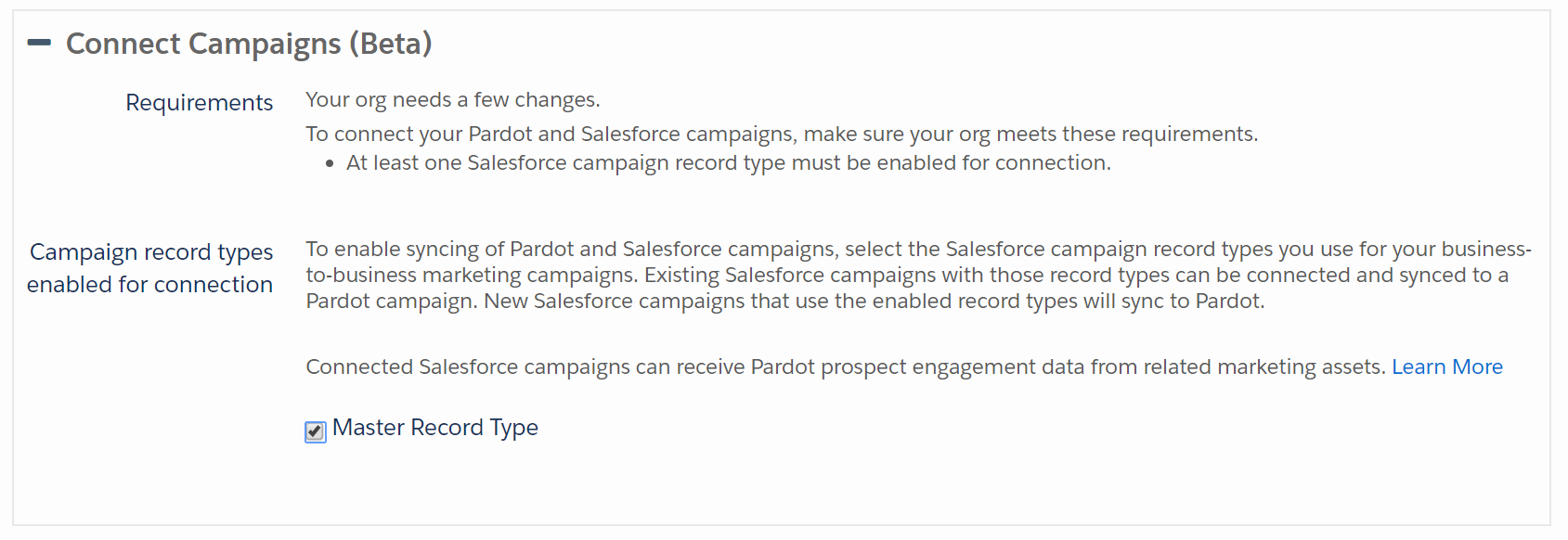
4. Select the Salesforce campaign record types you want to let marketers connect to Salesforce campaigns. The master record type is the default record type included with Salesforce.
5. Click Save Account.
6. Click Edit. (Yes, again.)
7. Check the box that says Enable Connected Campaigns. You’ll see this alarmingly worded “ARE YOU SURE THO” pop up. You’re sure dude, just click okay.
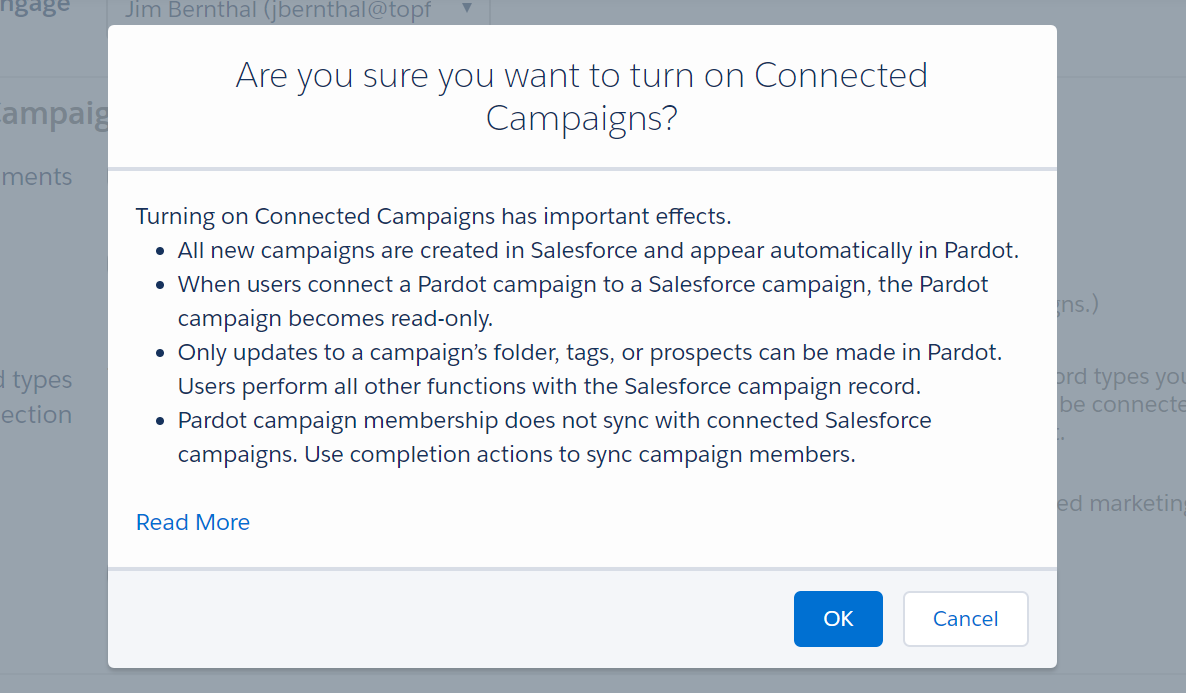
(Note the last bullet point — this DOES NOT eliminate the need for automation rules and completion actions to push prospects to campaigns when they engage with your initiatives.)
8. Click Save Account again.
9. Go to Marketing > Campaigns. You’ll see all of your Unconnected Campaigns that need a Sales Cloud buddy.
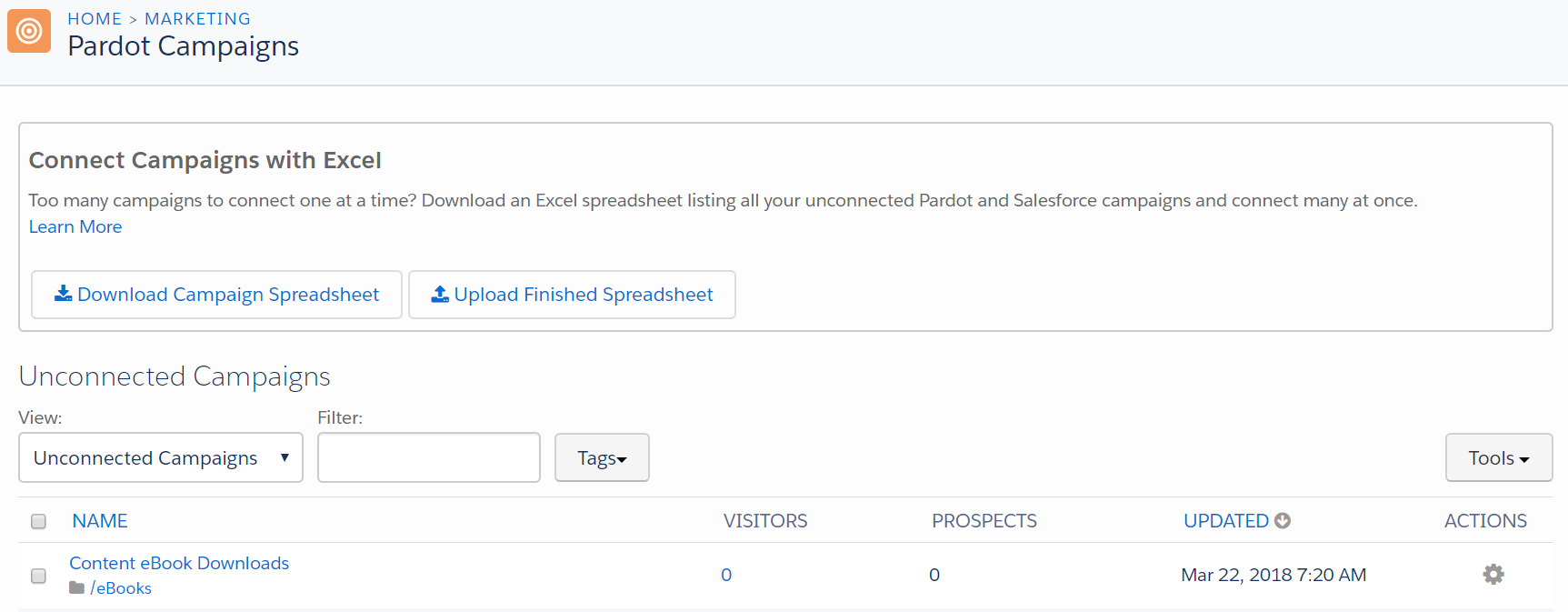
You can update them one-by-one, and pick the Salesforce campaign you want to match with from a dropdown:
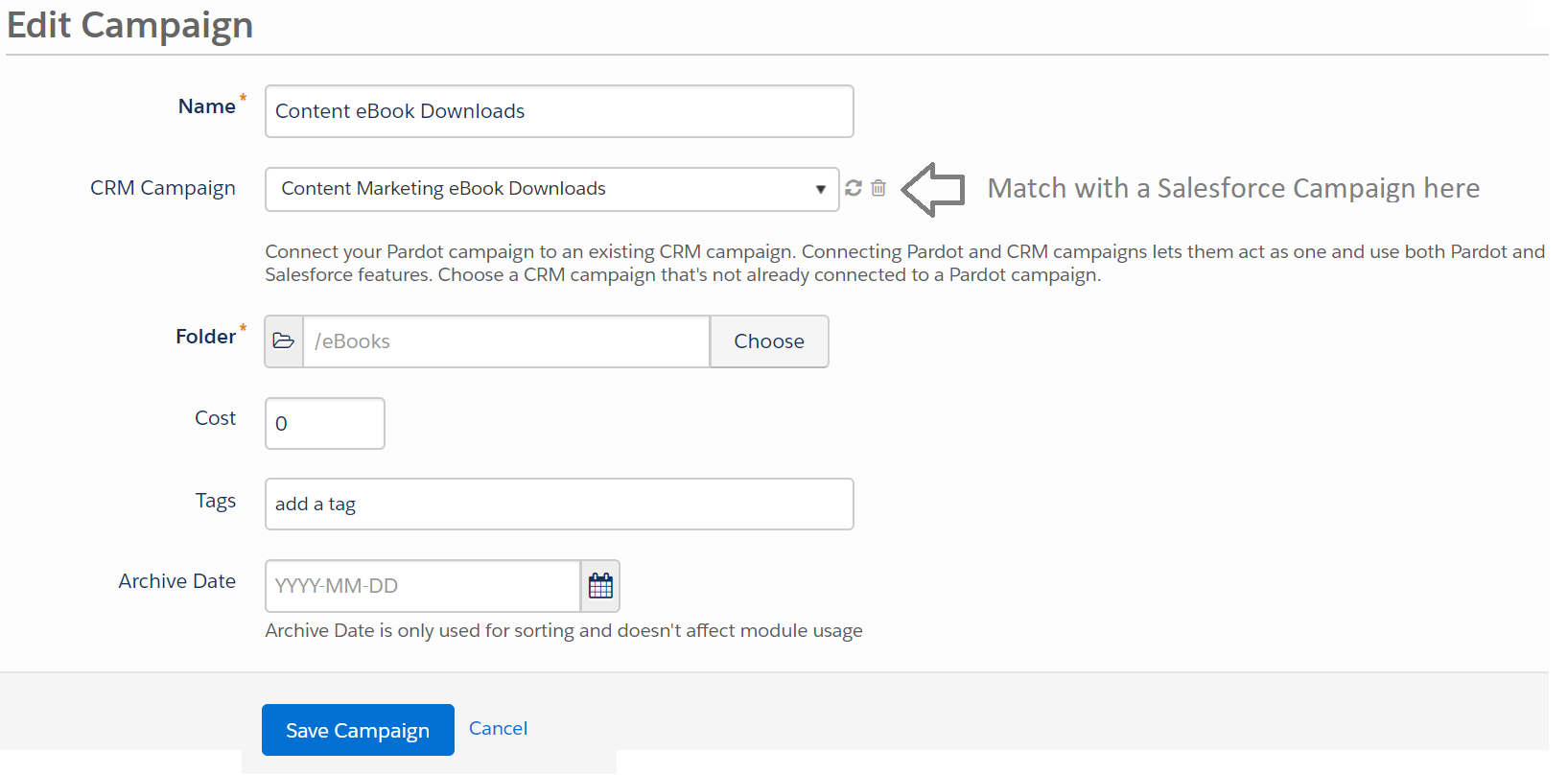
Or, download the spreadsheet template from Marketing > Campaigns to do it in bulk (you have to match up by campaign ID though, so unless you have A LOT, it’s probably easier to do manually.)
10. When your campaigns have all been matched with the yin to their yang, go back to Settings, click edit and:
- Check Use Salesforce to manage campaigns. This setting removes the options to marry up any further campaigns.
- To let Pardot users see any unconnected campaigns, click Show Unconnected Campaigns.
Now for the Really Exciting Stuff: Show Engagement History on the Campaign in Salesforce & Report on it
To add another layer of awesomess to this, enabling Connected Campaigns allows you to also enable Enagement History on Salesforce campaigns.
What this means is that on Salesforce campaigns that are connected to Pardot campaigns, you can pass engagement metrics from:
- List emails
- Forms
- Form handlers
- Links & custom redirects
When you turn on Engagement History, new custom objects called ListEmail, MarketingForm, and MarketingLink are created and populated with data from corresponding Pardot records. These records DO count against your org’s data storage limits.
Enabling this lets you add KPIs for these assets to the Campaign Page Layout:
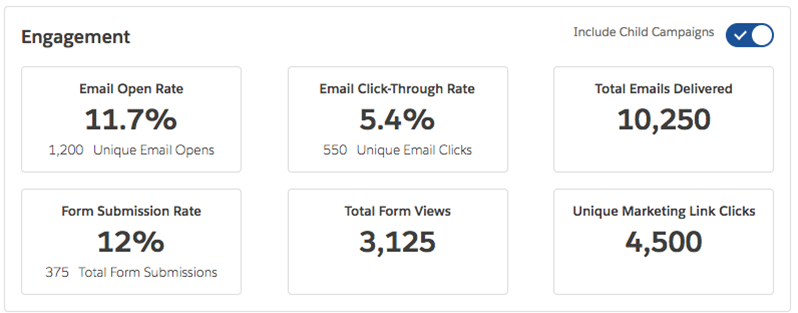
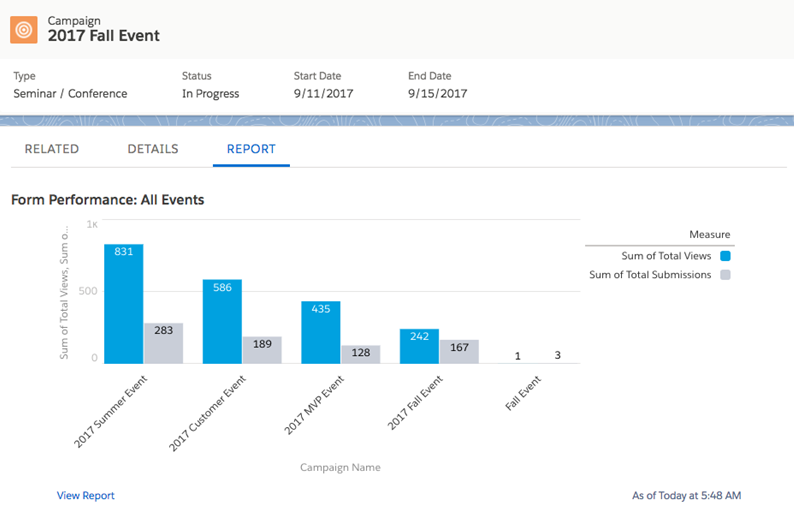
A few general FYIs on what you need to make Engagement History work:
- Connected campaigns (duh)
- Prospects syncing with a Salesforce lead or contact, and added to the connected campaign
- The prospect must be assigned to a user, group, or queue in Salesforce (a requirement for it to sync to Salesforce in the first place)
- To access engagement history data, users need the Sales User or CRM User standard permission set and field-level security access to the engagement history fields.
Ready to Roll?
Once you turn this on, there’s no going back. (Literally and figuratively. Once it’s on, it can’t be turned off.)
To make this magic happen, you will need your Salesforce admin on board, since a lot of the configuration changes take place inside Sales Cloud. If you can get their support, I’d highly recommend enabling this as it’s definitely only the start of what’s to come for closer alignment of marketing and sales on the platform.
Have you turned it on? What’s your experience been thus far? I’m dying to know — please share with fellow readers in the comments!












Andrea… I feel just as excited as you but I have yet to turn it on. My fear of some unknown biting me in the but holds me back. Maybe some day soon I’ll take the plunge. Thanks for the encouragement to dive in. (by the way attribution is misspelled here: “… or any other custom attirubtion models your team needs…”
Hi Andrea,
Would you be willing to share how you organize your different campaigns?
I’m struggling with defining a hierarchy and attribution model for all the different marketing touchpoints that might make up a customer’s journey.
We’ve got gated content (webinars, ebooks and newsletter subscriptions), demo request forms, conferences, weekly newsletters and other email blasts, lead generation campaigns (PPC, referral), Engagement Studio nurture programs (which are usually pointing to a piece of gated content as a CTA).
Currently, I’ve created a Salesforce campaign for every form and Engagement Studio nurture program, but these seem like apples and oranges. Are you considering these campaigns as equals for attribution/buyer’s journey tracking purposes?
Thanks again!
Keenan
Hey Keenan,
Did you ever come up with a solution for your org? We are looking to roll out this feature as well and defining a proper hierarchy and attribution model is definitely a challenge!
I’d love to hear any insights you’ve gained if you’re willing to share!
Hi Andrea, what a useful article on connected campaigns – thank you – do you still need completion actions to post engagement back to a campaign after connected campaigns are setup? I really struggle with the need to do that as all the data points are connected so SFDC and Pardot shouldn’t need that extra work…..