Feel more confident as a budding admin or end user by kicking ass at Pardot quality assurance testing. (includes downloadable PDF checklist)
We’ve all been there before. Everything is set up in Pardot for an email or engagement studio program. But the fear hits before clicking the button to launch it. Is everything set up so it tracks correctly? Could there be a typo or broken link somewhere? This is where checklists and quality assurance (QA) testing are helpful.
The term ‘quality assurance testing’ makes the process seem more complicated than it needs to be. What you’re essentially doing is checking the details to be sure everything looks and behaves the way it should before you finalize and launch whatever it is you’re doing in Pardot.
While checklists give us a certain level of assurance real confidence comes from experience and learning, if you are interested in learning from our seasoned experts then why not check out these Pardot training courses Sercante offers to immerse yourself in the topics you aren’t totally confident about yet.
What types of Pardot quality assurance testing should admins do?
Lots of quality assurance testing needs to be completed to be sure that any Pardot instance works as expected. Pardot advanced users and admins can complete quality assurance in a Pardot sandbox environment. But most of the day-to-day Pardot QA testing tasks happen in production orgs. Typically, QA tasks related to the flow of data between Pardot and Salesforce are completed in a sandbox environment to prevent the potential loss of data.
Get a PDF checklist to use for QA testing in Pardot
You can view and download a handy PDF checklist to use every time you’re launching Pardot admin campaign materials here.
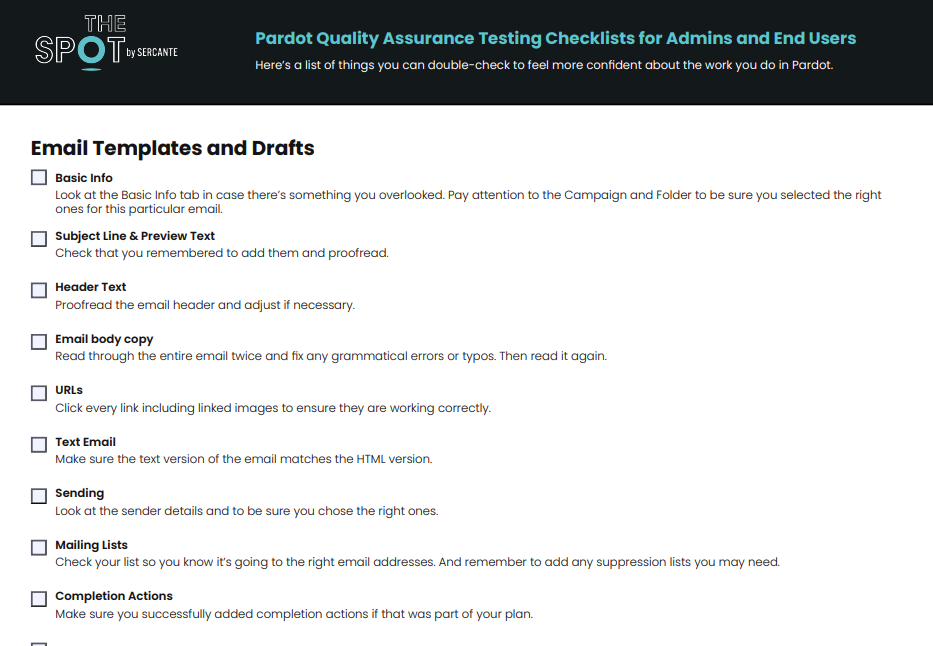
You should complete quality assurance testing in a Pardot production environment (that’s a fancy term for your regular ol’ Pardot instance) when you create or launch the following:
- Engagement studio program
- List email
- Pardot form or form handler
- Static list
- Dynamic list
- Social media post
- Custom redirects
- Page actions
- Dynamic content
- Email preference centers
- Scoring
- Grading
Seasoned Pardot admins likely have lists in their heads to double-check each of these items before sending, saving, or launching them. But admins and end users who are newer to Pardot lack the experience of knowing what can go wrong without proper QA testing.
If you’re in the latter category, then you’re in the right place! These checklists are for Pardot admins and end-users who are in the beginning stages of learning to use Pardot.
You can find information about more advanced types of Pardot quality assurance testing & the Pardot Sandbox in this blog from Mike Fazio.
Pardot quality assurance testing checklists for admins and end users
As you build your confidence in Pardot, you’ll feel less apprehensive about sending your marketing efforts out into the world. You’ll also get less and less of those “please fix it” messages from your team.
Here’s a checklist of things you can double-check to feel more confident about the work you do in Pardot. Or, download the PDF version of the checklist here.
Email templates and drafts
You can perform basic quality assurance checks on Pardot email templates and list email drafts. But you may need to invest in a more advanced tool, like Litmus, to be sure your email will render correctly and pass through email spam filters.
When you’ve finished building your email, click on the ‘Testing’ tab in Pardot to send yourself and any other reviewers test emails. This list may be longer depending on the complexities of the email itself. But we’re going to assume it’s a simple email for the purposes of this checklist.
- Basic info
Look at the Basic Info tab in case there’s something you overlooked. Pay attention to the Campaign and Folder to be sure you selected the right ones for this particular email. - Subject line & preview text
Check that you remembered to add them and proofread. - Header text
Proofread the email header and adjust if necessary. - Email body copy
Read through the entire email twice and fix any grammatical errors or typos. Then read it again. - URLs
Click every link including linked images to ensure they are working correctly. - Text email
Make sure the text version of the email matches the HTML version. - Sending
Look at the sender details and to be sure you chose the right ones. - Mailing lists
Check your list so you know it’s going to the right email addresses. And remember to add any suppression lists you may need. - Completion actions
Make sure you successfully added completion actions if that was part of your plan.
Pardot form or form handler
- Complete the form to test
Using incognito mode in your browser, complete the form or form handler. You can add the word “test” as you’re completing the form so other Pardot users know your form data is from a test. - Find your test data
Verify data from your test entry made it into Pardot and Salesforce, if applicable, as expected. Pay attention to every field. - Check completion actions
Verify completion actions are carried out as expected. - Cause form errors
Repeat testing the form by trying to “break” it. Fill out the form again, and mess up your entry (use an incomplete email address, leave required fields blank, etc.) - Test in other browsers
You can use a tool like Browserling (free and paid versions) to mimic different types of browsers and operating systems for further testing.
Segmentation lists
Static list
- Spot-check the list to ensure the correct prospects are present.
Dynamic list
- Click the Preview button. Spot-check the prospects on the list to ensure the correct prospects are present.
Engagement studio program
- Test every path
Click on ‘Testing.’ Run the test several times until you’ve tested every possible path. - Check your dates
Double check all of your dates to be sure they align with your goals and best practices. - Add test prospects
Create test prospects and add them to your program first when you want to test more complex programs (make sure your test prospects fit your rules). You may have to shorten your wait times to complete the test in a reasonable amount of time.
Automation rules
- Check the preview
Preview automation rule to be sure it matches your expectations.
Social media post
- Review post copy
Proofread your text. Then read it again. - Verify @ mentions
Go to the social media channel and search for actual profiles to verify any @ mentions you include in the post. Keep in mind that @ mentions on one social media channel probably won’t work on other channels. You’ll have to duplicate tje post and change the @ mentions for other social media channels. - Check hashtags
Look up any new hashtags you want to include on the social media channel you want to use it on. This is so you know you’re using something that’s related to your post and not already in use or irrelevant. - Link to something
Remember to include a call-to-action URL if applicable. Click ‘Insert Link’ if you’re sending people to something that’s in Pardot or a custom redirect. - Check the link
Copy the URL and paste it into a separate tab to check the link. - Include a graphic
Make sure you include a graphic (if applicable). Also, check that the graphic size is appropriate for the social media channel. - Check the profile
Double check that you selected the correct social media profile for the post. - Proofread again
Read the text one last time.
Custom redirects
- Click the link
Access the link from your usual web browser. Then, look for your prospect record in the custom redirect prospect list. - Test in incognito
Test the link again from a web browser that’s in incognito mode and look for your click on the custom redirect. - Check completion actions
Verify any completion actions are carried out as expected.
Page actions
You can check that your page actions are working properly after you add tracking code to your website.
- Configure page actions
Set up your desired page actions. - Go to the pages
Visit those pages as a cookied prospect. - Look for results
Verify that your page actions worked as expected.
Be fearless with your Pardot quality assurance testing skills
It’s totally normal to feel uneasiness before completing tasks in Pardot. I mean, you’re sending things out into the world that hundreds or thousands of people might see. Sorry to startle you. But that’s also the cool part about working in marketing. The stuff you’re marketing is going to solve problems for people. And you’re going to help them find out about it!
Confidence will come to you in time after you click around in Pardot and test all the things you’re building.
Build confidence faster through Pardot training courses
You can fast-track yourself to feeling confident in Pardot by attending structured training sessions. There is so much to learn about Pardot with a seemingly endless list of resources. But nothing beats the real-life applications you learn through talking to people who understand Pardot and use it every day.
Check out the training courses and workshops Sercante offers for Pardot users and admins. You can find specific courses for deep-dives into a topic or beginner-level overviews for people who are new to Pardot.
Click here to view all Sercante training workshops and courses.












Many thanks for this great post! In regards to Completion Actions on Custom Redirects, it is unfortunate to find out that they don’t fire on brand new prospects who convert after accessing the custom redirect. An important competition acton I always have is Add to CRM Campaign for multi touch Campaign attribution. But, unfortunately the completion actions for brand new prospects aren’t carried out as expected. Any solution how to resolve this issue?
Hi Tanya – You’re correct – there are some limitations at play when it comes to Completion Actions such as prospects that are not yet cookied (certain actions won’t fire), do not exist in Salesforce yet (won’t be added to campaigns), or are captured in visitor filters. This article has some great info: https://help.salesforce.com/s/articleView?id=000312552&type=1