It’s time to prepare for the Salesforce Spring ‘22 Release and how it will affect your Pardot instance.
We get three major releases from Salesforce each year — Spring, Summer and Winter. Each Salesforce release includes upgrades and enhancements that affect Salesforce orgs in different ways.
So, if you’re using and managing Pardot for your company or organization, then you’re in the right place. We’re going to cover everything you need to know about the Salesforce Spring ‘22 Release for Pardot admins and users.
Salesforce Spring ‘22 release dates
Here are the Salesforce Spring ‘22 Release dates:
- December 16, 2021: Pre-release org signup
- December 22, 2021: Release notes available
- January 7, 2022: Sandbox preview starts, release site available, and release Trailhead module launches
- January 10, 2022: Release overview deck and feature matrix available
- January 14, 2022: Release weekend
- February 4, 2022: Release weekend
- February 11, 2022: Release weekend
- February 4-11, 2022: Release Readiness Live
Salesforce Spring ’22 Release: 6 highlights for Pardot users and admins
Pardot users and admins are getting lots of attention from the Salesforce Spring ‘22 Release. Some updates are changing the way we work to meet evolving technology demands. Others are saving us time by connecting the dots in a logical way. All we know is, this release includes big updates for people in the sales and marketing world.
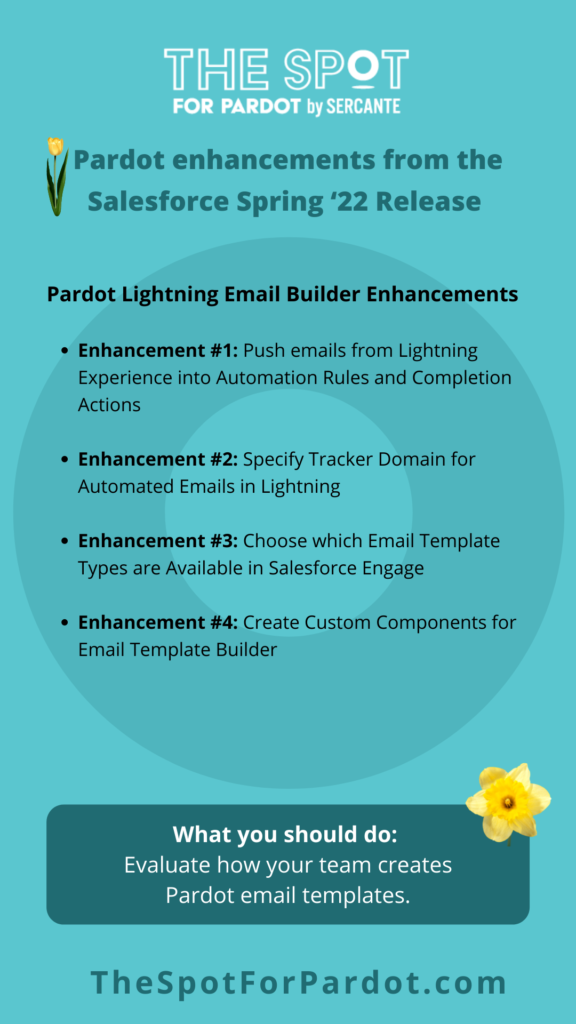
1. Pardot Lightning Email Builder enhancements
The newer Pardot Email Builder in Salesforce Lightning Experience is getting quite a few upgrades during this upcoming release. Salesforce is continuing to improve the connection between Pardot and the Lightning Email Builder in an effort to make it a seamless experience between the two.
Enhancement #1: Push emails from Lightning Experience into Automation Rules and Completion Actions
The Winter ‘22 release brought us the exciting news of being able to use Lightning Email Content in Engagement Studio when you mark those emails for “Automation” use.
After Spring ‘22, Salesforce has further enhanced this feature by enabling you to push emails from Lightning Experience into Automation Rules and Completion Actions in the same manner as you did when you enabled emails for Engagement Studio.
Enhancement #2: Specify Tracker Domain for Automated Emails in Lightning
Now that there have been enhancements in using your Lightning emails for various automation tools in Pardot, Salesforce is looking to provide other upgrades to the Lightning Email Builder.
This Spring ‘22 release will enable you to specify the tracker domain for automated emails in Lightning. All you have to do is create your emails and activate them for use in automations to receive the option to specify the tracker domain.
Enhancement #3: Choose which Email Template Types are Available in Salesforce Engage
Customers who have Salesforce Engage will also see an exciting enhancement that will further optimize their connection between the marketing and sales teams in their organization.
With the Spring ‘22 release, you can choose which Email Template Types you want to make available in Salesforce Engage. This allows you to specify whether you want Pardot or Lightning Email Templates available to your sales team. You can even determine which Lightning Email Template folders you want to make available for sales to ensure they cannot use templates in marketing-specific folders.
Enhancement #4: Create Custom Components for Email Template Builder
We were all excited to start creating emails in the drag-and-drop editor in Salesforce Lightning Experience. But then we encountered limitations with the components you drag into your template.
Spring ‘22 provides the option to create custom components for the new drag-and-drop editor. You’ll need to create a metadata package and ensure you test it in a sandbox before you deploy for use in your production environment.
What you should do: Evaluate how your team creates Pardot email templates.
These enhancements to the drag-and-drop email editor give Pardot marketers even more tools to push them toward the Lightning Email Builder. You should evaluate what your team’s current selection of email templates are and determine if some are better managed through the Lightning Email Builder.
Document your team’s current processes and talk to them about what works and doesn’t work well for them. Also, pay attention to how much time they are spending on these tasks so you can determine if it makes sense to invest in upgrades or external resources.
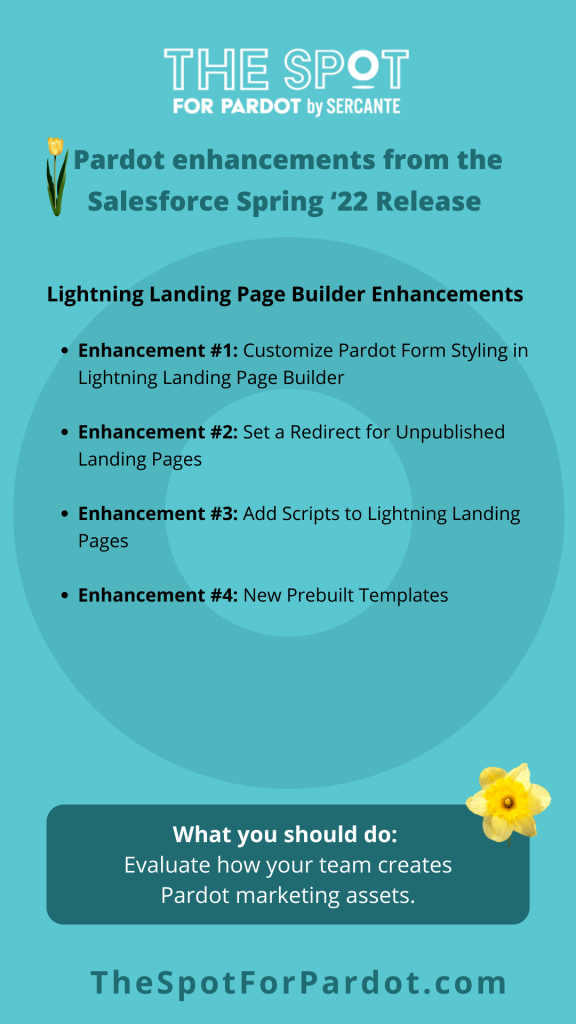
2. Pardot Lightning Landing Page Builder enhancements
Marketers were very excited to learn about the new drag-and-drop Landing Page Builder that Salesforce recently released. As with the Lightning Email Builder, Salesforce has ensured that you will continue to get improvements to this new tool.
Enhancement #1: Customize Pardot Form Styling in Lightning Landing Page Builder
The new Enhanced Landing Page Builder previously did not allow you to customize your Pardot Form within your Landing Page without adjusting the Layout Template code. With the Spring ‘22 release, you are able to edit styling such as colors, fonts, margins, and more within the Lightning Landing Page Builder by clicking on the new Style tab when you drag your Pardot Form into the builder.
Enhancement #2: Set a Redirect for Unpublished Landing Pages
When a Pardot Landing Page was previously archived, users were redirected to the website that is set up through Pardot Settings. The Spring ‘22 release provides an option to set a custom redirect URL for an enhanced landing page that you unpublish.
You’re able to set this up by editing the redirect field before you unpublish the landing page.
Enhancement #3: Add Scripts to Lightning Landing Pages
The Lightning Email Builder will soon be able to support script code in either the header or footer of an individual landing page. When you publish your landing page, the code blocks are pulled into the source code for the landing page.
Organizations will find this feature useful if they want to use JavaScript to support their Google Analytics tracking.
Enhancement #4: New Prebuilt Templates
The Lightning Landing Page Builder will now provide prebuilt layouts for your landing pages in the Spring ‘22 release. This new change will help you drag in new rows and columns easily as you customize your landing page.
The breadcrumbs feature at the top of the editing panes will help you navigate to a row so you style and add new columns.
What you should do: Evaluate how your team creates Pardot marketing assets.
Similar to the enhancements to the Lightning Email Builder, these enhancements will help marketers move from the Pardot Landing Page Builder to the new Lightning Landing Page Builder. You should evaluate the Landing Pages you already have built and in use within Pardot and determine whether it is a good time to move those landing pages into the new drag-and-drop builder.
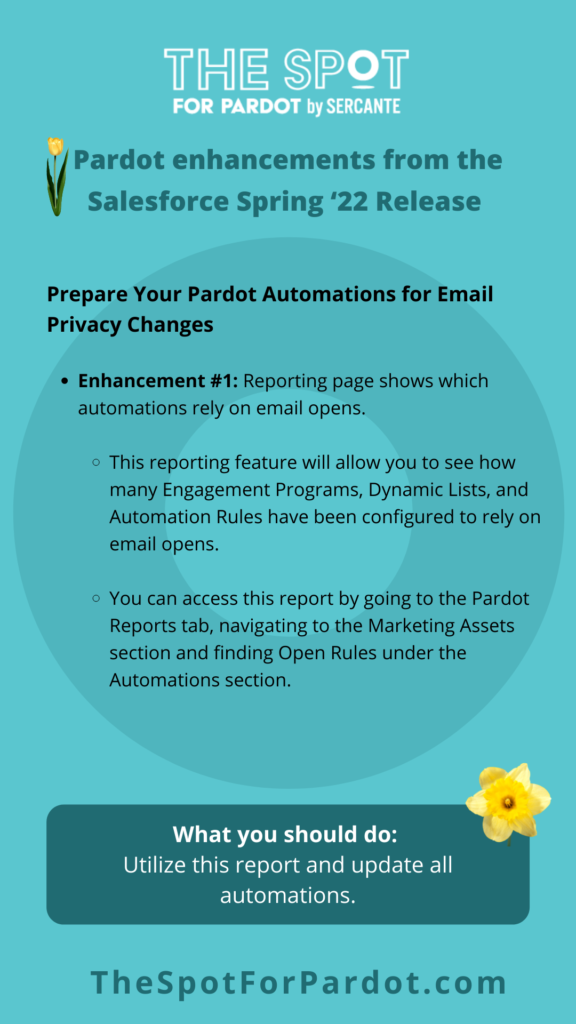
3. Get your Pardot automations ready for email privacy changes
As you may have heard, Apple has announced Mail Privacy Protection (MPP) in mid-2021 as a way to protect their users and hide email marketers from tracking the customers they send emails to.
These changes will force email marketers to look at other email metrics, outside of email opens, to properly report on their email sends moving forward. Along with this, Pardot admins will need to do a full review of their automations to determine which rely on email opens so they can update the criteria appropriately.
Fortunately, the Salesforce Spring ‘22 release will include a reporting page that will provide an overview of which of your automations rely on email opens at this time.
This reporting feature will allow you to see how many Engagement Programs, Dynamic Lists, and Automation Rules have been configured to rely on email opens.
You can access this report by going to the Pardot Reports tab, navigating to the Marketing Assets section and finding Open Rules under the Automations section.
What you should do: Utilize this report and update all automations.
It is strongly recommended that you update any automation that relies on email opens to start looking at other high-value metrics, such as email clicks. You should also ensure that everyone who views reports on your email sends understand that email opens is not a reliable KPI anymore and should not be used to consider an email’s success.
4. Prepare for the retirement of Pardot drip programs
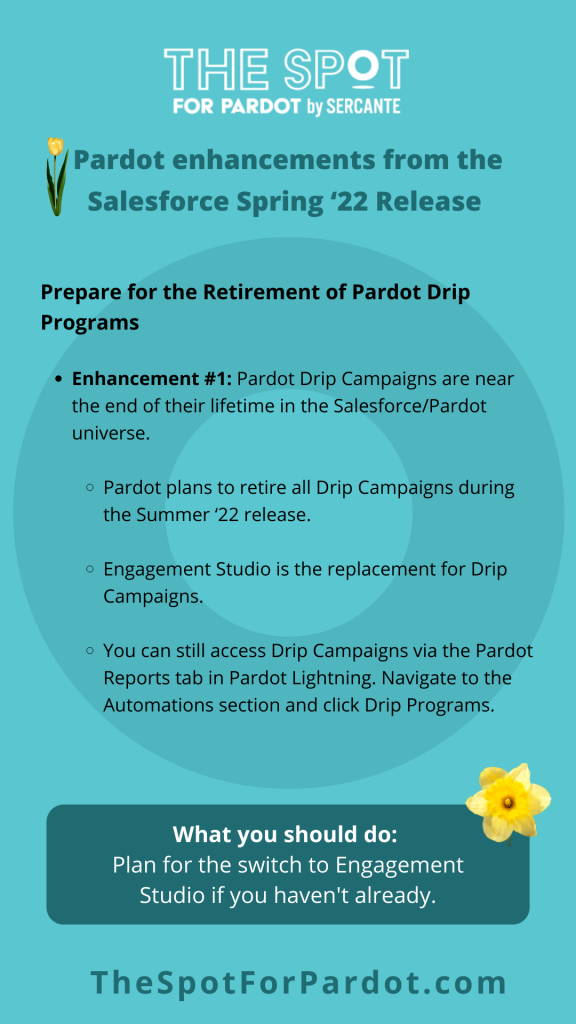
Pardot Drip Campaigns are near the end of their lifetime in the Salesforce/Pardot universe. Although they won’t be retired with this release, Pardot plans to retire all Drip Campaigns during the Summer ‘22 release. If you have never used the Drip Programs tool (now known as Engagement Studio), then the feature was removed with the Winter ‘22 release.
Pardot will still provide access to reporting for Pardot legacy Drip Programs, and the company has moved them to a new location with the Spring ‘22 release. Head to the Pardot Reports tab in Pardot Lightning, navigate to the Automations section and click Drip Programs.
This option is not accessible to Pardot orgs that did not use Drip Programs previously.
What you should do: Start planning for the switch to Engagement Studio.
If you haven’t already made the switch to Engagement Studio, then now is definitely the time to start considering it.
Here are resources to prepare for switching to Pardot Engagement Studio:
- Pardot Engagement Studio for Salesforce Lightning
- Everything You Need to Know about Pardot Engagement Studio
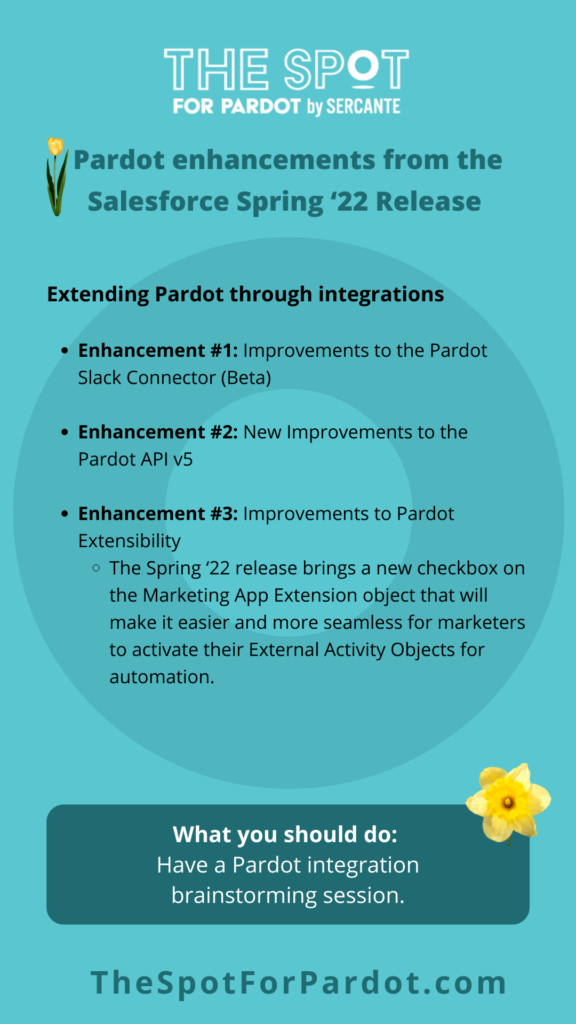
5. Extending Pardot through integrations
Salesforce is highly customizable thanks to integrations. And new ways to extend Pardot through integrations are going live all the time.
Here are a few Salesforce Spring ‘22 Release enhancements that use integrations to extend Pardot functionality.
Enhancement #1: Improvements to the Pardot Slack Connector (Beta)
If you tried out the Pardot Slack Connector (beta) when it was introduced in the Winter ‘22 release, you may be excited to hear that we are already receiving improvements to the feature.
The completion actions that you were already able to set up to send Slack Notifications for your marketing assets are now available in the Pardot Lightning Email Builder Experience. There is also a new Usage tab available for the Slack Connector so you can get a complete view of which marketing assets are connected to Slack via Completion Actions.
Enhancement #2: New Improvements to the Pardot API v5
The Pardot API v5 became available in the Winter ‘22 release and will be seeing some improvements with the Spring ‘22 release.
There will be 13 more objects available through the API and updates to 3 of the objects that were already accessible. This release will also bring a new Tracking and Consent JavaScript API that will give you control over how Pardot tracks page views.
Enhancement #3: Improvements to Pardot Extensibility
Pardot announced the release of Marketing App Extensions to collect prospect data in third-party applications and bring that data into Pardot during the Winter ‘22 release.
The Spring ‘22 release brings a new checkbox on the Marketing App Extension object that will make it easier and more seamless for marketers to activate their External Activity Objects for automation.
What you should do: Integration brainstorming session
Have a brainstorming session to discover ways you can use integrations more effectively in your Pardot instance. You can kickstart the session by completing the sentence “wouldn’t it be nice if Pardot…” as many times as you can.
Then, rank those sentences you created and focus on the ones that will have the greatest impact on your marketing efforts. If implementing those integrations you identified through your brainstorming goes beyond your team’s capabilities, then reach out to Sercante Labs to find out how you can make it happen.
6. Additional features to look out for
Pardot included a few extra features in this release that don’t really fit any of our above topics, but are definitely still important to understand ahead of the release.
Here are a few additional Salesforce Spring ‘22 Release enhancements that can help with reporting and segmentation.
Enhancement #1: Einstein Engagement Frequency
This feature (only available to Pardot Advanced and Premium Editions) helps reduce email fatigue by scanning individual prospect engagement behaviors to help you understand the optimal send for marketing emails.
You will need to enable this feature through Marketing Setup in Salesforce and ensure you have enough data for the model to train itself within 72 hours. Once the model is trained, you will be able to use a new prospect field called “frequency category” to segment prospects in lists or Engagement Studio.
Enhancement #2: Einstein Account Tier
This feature (also only available to Pardot Advanced and Pardot Premium editions) helps you segment on your prospect accounts in a new way by using another model to start assigning tiers to your accounts.
To use it, you will need to map the Account Tier field to a custom Pardot field to read in the values that the Einstein Key Accounts Identification model starts assigning to your Accounts. You’re able to easily use this field in any automation as the field will be listed under the “Prospect Account field” criteria type that you can choose.
Enhancement #3: Improved Thresholds for Metrics Guard Filtering
This feature applies to all Pardot editions by improving filtering on what’s considered to be bot-click activity. The Metrics Guard will now look for any bursts of email open and email click activity that surpass thresholds that are put in place. Your team will no longer see activity from those IP addresses until the activity falls below the threshold again.
What you should do: Consider using these AI features to improve your email marketing and reporting capabilities.
These features are nice additions to any Pardot org. There is minimal work your team needs to do outside of setting up the features. Then you can sit back and enjoy the benefits they bring to your segmentation and reporting.
Pardot is getting bigger and better all the time
B2B marketers who come to Pardot are usually looking to scale their efforts and grow in a way that makes sense. These latest enhancements from the Salesforce Spring ‘22 Release get Pardot marketers closer to those goals by saving them time and resources.
Adding more user-friendly design capabilities addresses a major pain point for many Pardot customers. And extending Pardot through integrations and feature upgrades is preparing Pardot orgs of all sizes for the future. Contact the team at Sercante to get help implementing these enhancements in your Salesforce org and Pardot instance. And leave us a comment below to let us know what you think about the Spring ‘22 Release.











