One of the most highlighted and versatile Pardot features is the Engagement Studio program.
Plain and simple it is the most flexible feature Pardot has when it comes to building strong workflows, email sequences, and even taking your Pardot (and Salesforce) operational game to the next level. This is without a doubt my favorite platform feature.
For many people fresh to the Pardot scene, building a program can look complicated or confusing, but it doesn’t have to be. With a little bit of practice and this blog, you will be a program architect in no time.
This blog post covers some more advanced capabilities of Engagement Studio. If you are new to Pardot, I suggest you check out our trailmix in Trailhead. New to Trailhead? Start here and complete the Engagement Studio program modules here before you proceed.
Back to the blog. Below is a Q&A guide to help bring clarity to your questions around Engagement Studio programs that you couldn’t find on Google (or just find yourself searching for over and over aging), located all in one place. *hits bookmark icon*
Getting Started
Help! We need to send this email out tomorrow, is it okay to start an Engagement Studio without all my content ready?
In an ideal world, you would have all of your content polished and ready to send when you click the start button in your Engagement Studio program, but sometimes that’s simply not possible. This may sound scary but with a little planning and solid understanding of how Engagement Studios work, you can start your program with the intention of adding onto it when you have more content ready.
For details on how to set up a program and build on it later, check out our blog post “Ship It Already: How to Start an Engagement Program & Build On It Later”.
I’ve seen Pardot Engagement Studio programs online (or in demos) that look really complicated, but mine looks very linear and simple. Am I doing something wrong?
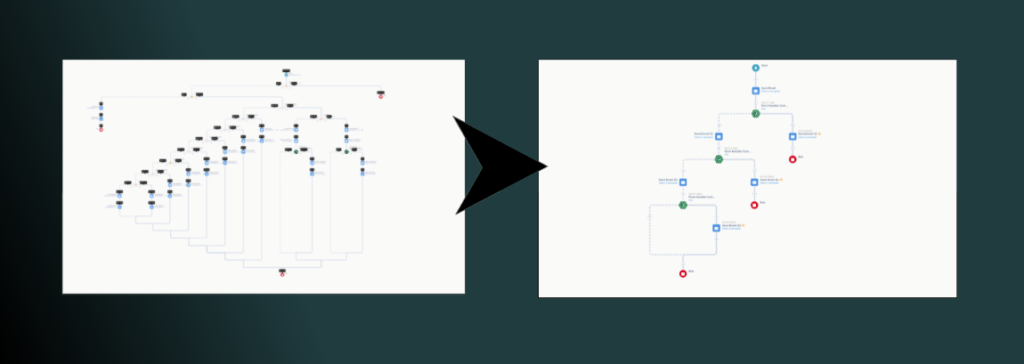
While some logic or the general layout may look different from program to program, the length and complexity totally depends on the purpose of the program and your goals. For some people, having more steps and branches makes it easier to visualize the flow and collect data points, for others as long as prospects complete a specific action, the rest doesn’t matter (you can always use email templates reports to review email KPI’s).
In short, if you are accomplishing your goals, your design will be fine.
Do timezones matter? How do I personalize for different time zones?
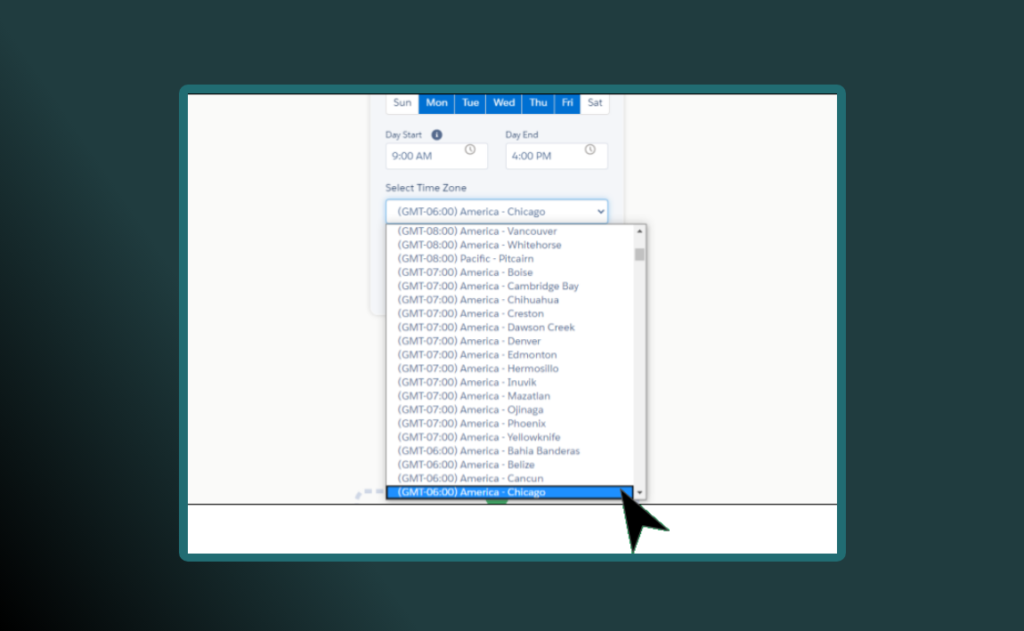
Yes, timezone settings do matter, especially if you are targeting a range of audiences in different locations. Depending on your use case, sometimes you only have time to build one program. That being said, it would be nice to avoid sending someone an email at 4am. Not bueno!
I would suggest you look at your own list email sending reports and evaluate what times work best for your audiences prior to sending. Some Engagement Studio programs will work best if emails can be sent at any time (think Trial Sign Ups), others may work best in a specific time frame (regional event nurtures).At the end of the day think about what makes sense for your audience.
Have offices in other timezones? You can copy a program and update the list and timezone to target those prospects. We cover how to copy nodes or full programs a little later in this blog.
What is the best way to notify my team when emails go out? Can I BCC or CC them?
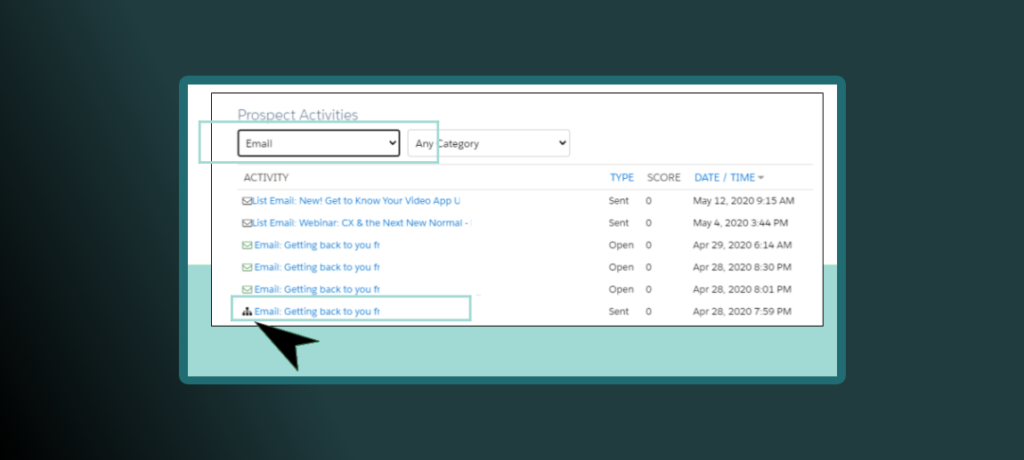
There is not a default BCC/CC setting for programs, unfortunately. If your program is set to be a “static” program, meaning a set number of people will go through it, you can always add your team to the recipient list(s), and they would get the emails around the same time as your prospects. This, however, doesn’t work well with evergreen campaigns (where we add batches of new prospects once a month for example).
Alternatively, you can review a prospect’s interaction with the program in Salesforce campaigns (if your program has the appropriate actions), on the lead/contact page layout if you have the Pardot prospect activity visual force page, email related list (must have the email template tied to the appropriate campaign), or the engagement history component (record must exist in Sales Cloud). This ensures you have the information in multiple places to report on in both Pardot and Sales Cloud.
Are there limits to the capacity of a Pardot Engagement Studio program?
Aside from the availability of data (and how “clean” it is), these programs can be used for pretty much anything. Pardot recommends that for best performance, you limit your program to fewer than 300 nodes (or steps).
In practice though, several people on the Sercante team noticed that 250 is the magic number as programs start becoming harder to manage after that. Reminder that you can link multiple programs together if one program becomes too cumbersome.
Lists
When should I use a static versus a dynamic list for my Engagement Studio program?
Consider a static list for a program if a) you only want a set group of prospects to flow through the program, b) if it has a specific start and end date, or c) concrete email send dates. This would diminish the opportunity of someone getting emails later than your intended goal (and less of a chance of someone receiving emails after the fact).
On the other hand, dynamic lists will continuously feed prospects into a drip. These are better for evergreen programs that are not tied to specific time frames. Again, think trial sign up or an opt-in newsletter welcome series program.
You are able to use both types of lists throughout the program and as recipient/suppression lists.
What happens if a prospect starts the program but no longer meets the dynamic list criteria shortly after?
If a prospect no longer meets the dynamic list criteria or is manually removed from the static list, they are no longer part of the program. This would cause the number of prospects that started the program to not match the number of prospects that end the program.
What happens to newly introduced prospects (if added after the program starts)?
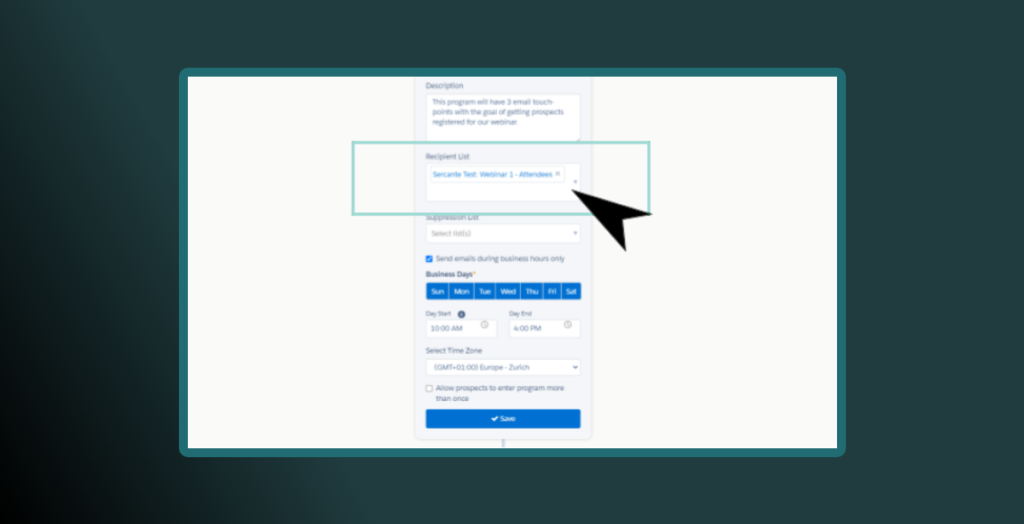
New prospects always start at the first step regardless of when they are added to the lists that feed the program.
What happens if a prospect who was removed from the program is reintroduced?
If prospects leave (or are removed) and then re-enter the program (via addition to recipient list), they pick up where they left off including any wait times. In other words, if someone was “pulled” before receiving the 3rd email from the series, they would return to the step they were before receiving the email as the next step and continue.
What happens to prospects in a program list who are marked as unmailable due to unsubscribing themselves or triggered via a hard bounce?
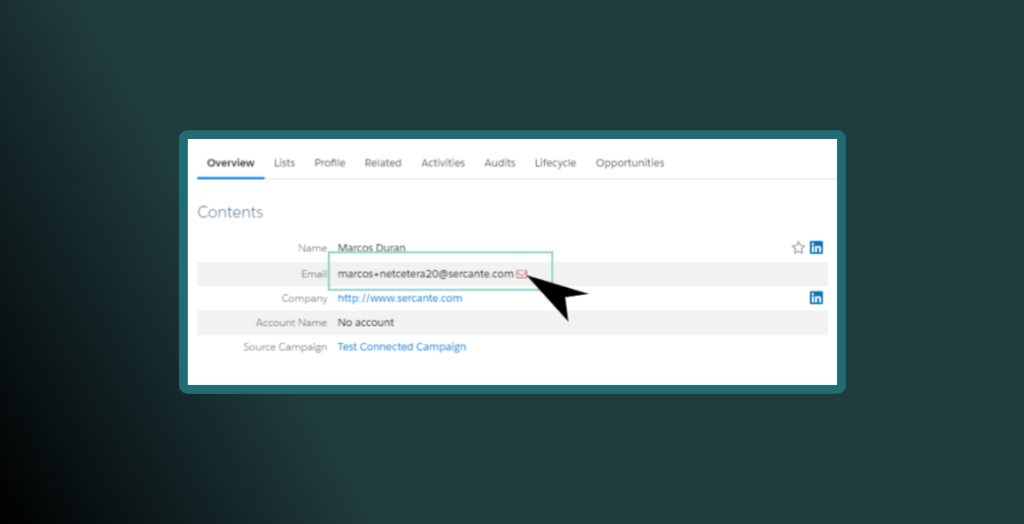
The prospects remain on the list and they will continue through the program, however, Pardot will not send them any emails.
Since these prospects continue to flow through your program, they can still be affected by the different nodes (think “Add to Salesforce Campaign” or “Add to list”) which will affect your tooltip reporting. I strongly suggest you filter these out prior to adding them to the Engagement Studio program.
What happens to prospects on the suppression list?
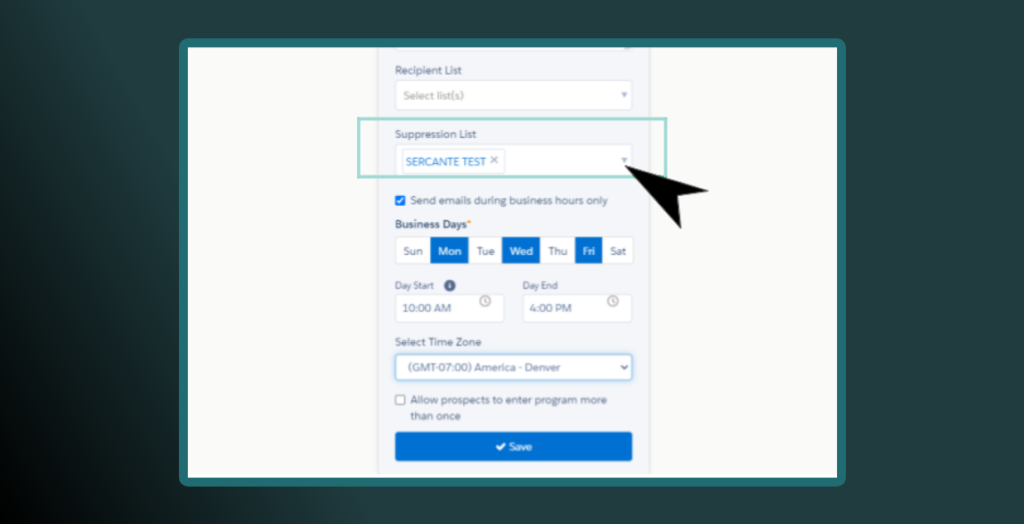
If prospects are part of the suppression list in the program, they will never enter the program and will not move through any of the steps. I like to add this to the criteria of the recipient list to avoid any issues (e.g. if duplicates are present). If you have anyone on your lists that are opted out or do not email they will go through the program but won’t receive emails.
Why would a prospect get emails if they are being suppressed?
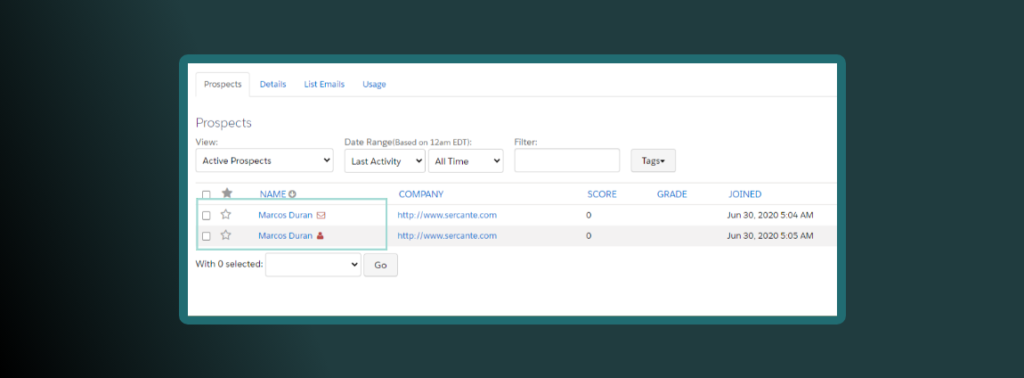
In instances that have AMPSEA enabled (pretty much everyone after June 14, 2016), if you suppressed one record but they still received the email, it is very likely you have duplicate records in your lists and are only suppressing one of the multiple records with the same email. Sometimes this issue isn’t identifiable with just looking at one list if you are using multiple recipient lists.
For more information on AMPSEA and suppression lists, check out this blog post: When Suppression Lists Don’t Suppress
Oh no! My event passed. Why did my prospects get an email inviting them to an event from a month ago?
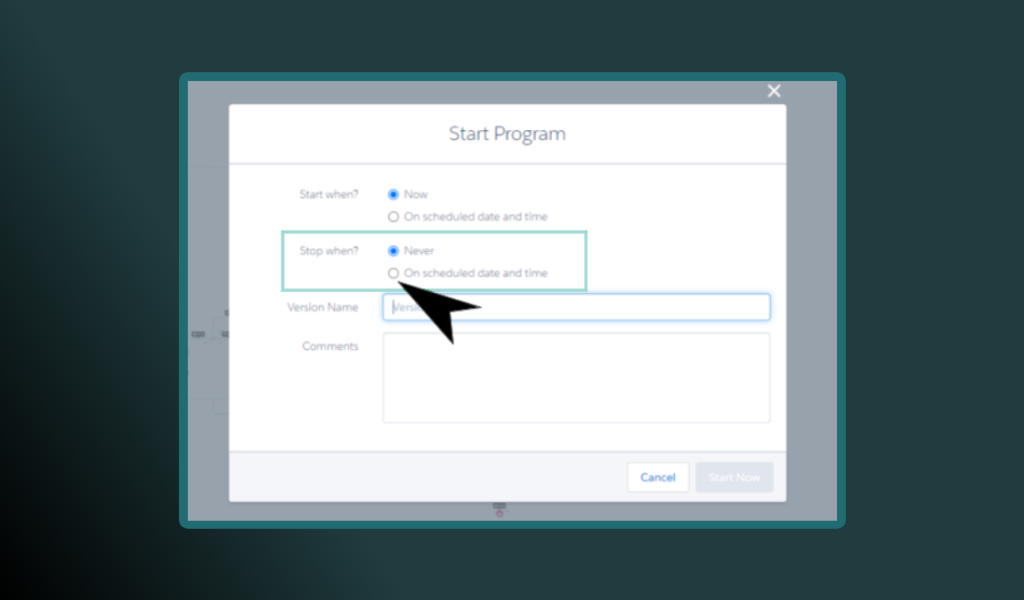
Sending emails after an event has passed is, unfortunately, more common than Pardot Admins would like to admit. The root can usually be traced to two main causes. 1) You used a dynamic list to populate and feed the event program and you forgot to turn off your program (after the event or as you set it up). 2) People will continue to move through an Engagement Studio regardless of the IRL event dates.
You can avoid this by simply scheduling the program to stop after a specific date when you start it. Having a clear wrap up process for your event/webinar campaigns can also ensure that this step is not missed.
Actions, Triggers, and Rules
I’m building the same steps multiple times through the program, what is the best way to get this done?
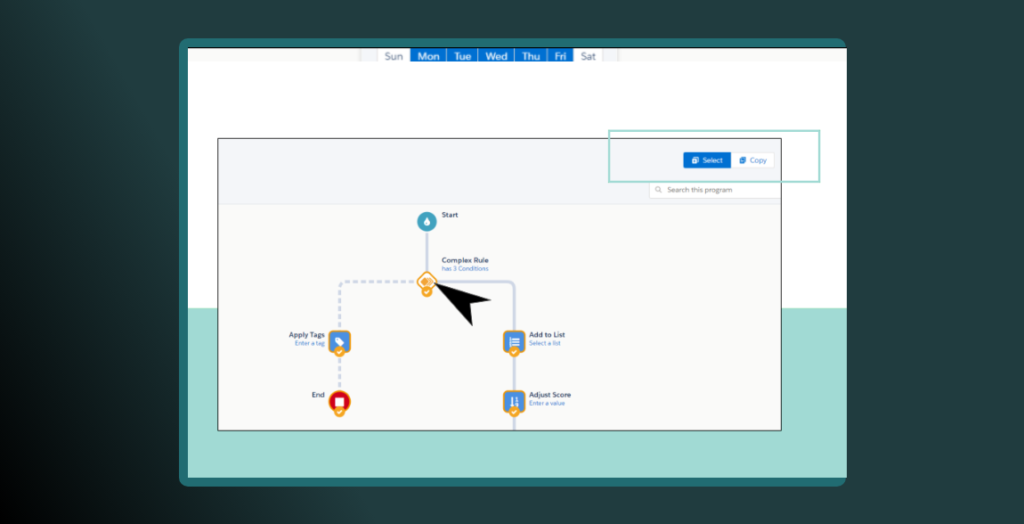
First you would need to create the first group of nodes (or steps). Then, use the select option to copy and paste up to 10 steps (note: the steps must be connected). This can save you quite a bit of time if you are replicating patterns through the program.
A caveat here is to make sure you update the asset used on each step once the node is pasted in the program. You don’t want to send the same email multiple times or create the same task multiple times (with the exact same information).
I need a new program that is very similar to the one from last quarter, can I reuse the old one?
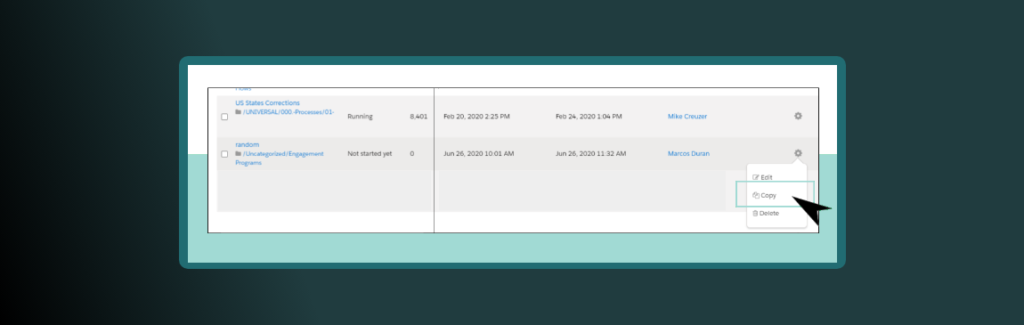
I like to think of this use case as building off of an Engagement Studio program template. You did the hard work already so instead of rebuilding it, why not duplicate it? Use the copy feature (in your list view of Engagement Studio programs) to make a copy of a previous program. Again, just remember to replace the assets. This can be very useful for webinars, events, and customer/constituent communications when the structure stays relatively the same.
Do I need to have multiple end points or just one in my Engagement Studio program?
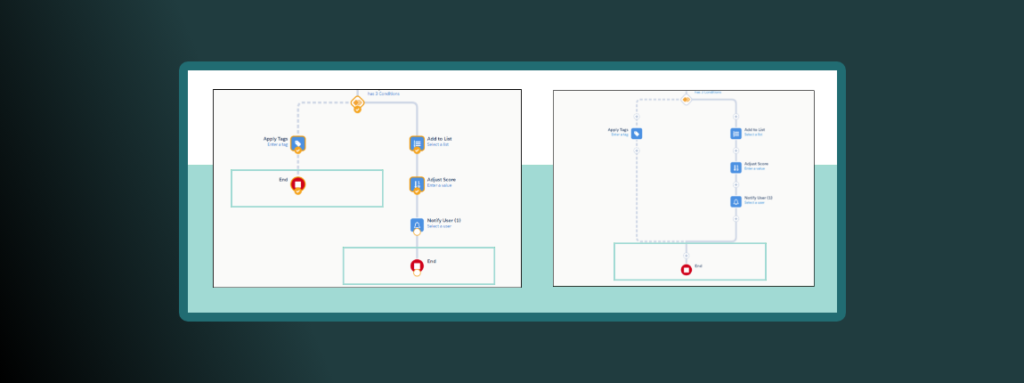
End points are an easy way to visualize completion of the flow after specific actions. If you want specific actions like completing a landing page or form to push prospects off the program versus getting the next email, then it makes sense to have multiple endpoints at different places in the program as they have completed the goal.
If you want everyone to get all the emails in the program or continue so other actions can trigger, then having one end point at the very end works well.
If in doubt, run a few tests (under the testing tab) and simulate how people would behave based on different branches in the program.
What if I need to review multiple criteria before a prospect moves through the next step?
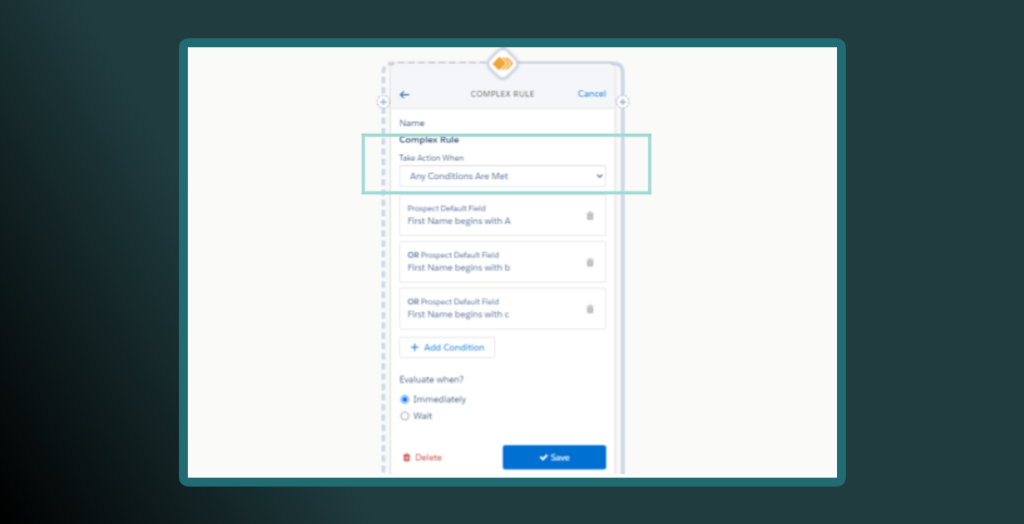
Previously you would do this with a dynamic list (which still works). However, now you are able to set up to (5) pieces of logic on a rule node using complex rule logic.
You can read more about complex rules on our blog: “Creating Complex Rule Login in Pardot Engagement Studios” by my colleague Chloe Wilde.
Do I need to include an email in an Engagement Studio flow?
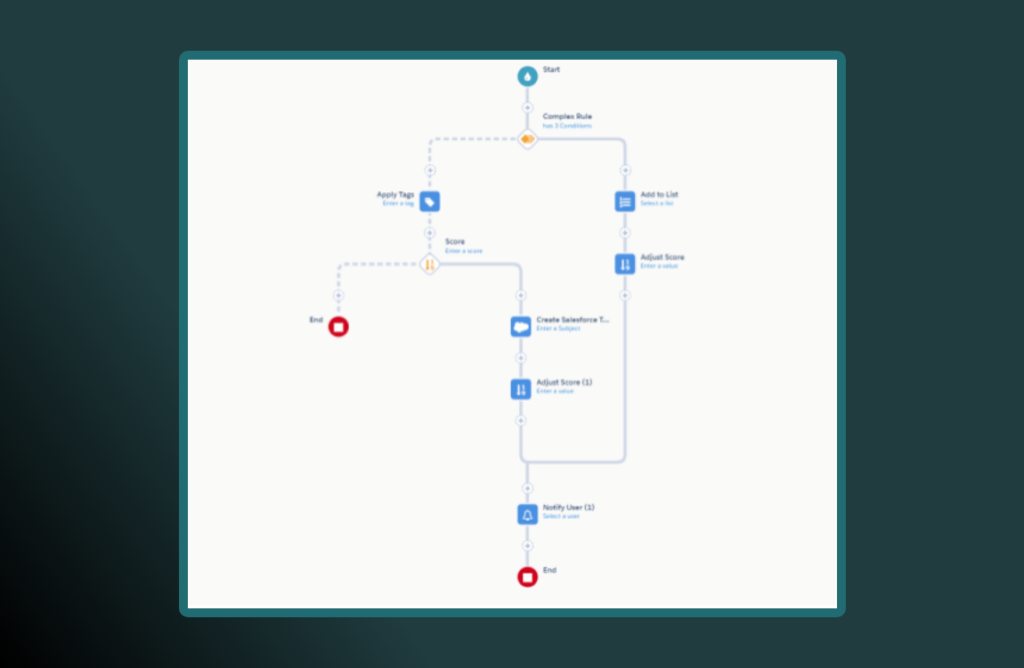
The short answer is, no. Programs can be used for many things like data manipulation, for example, and do not require any emails to launch.
Here’s an example of how to use Engagement Studio to assign Leads: The Three L’s in Pardot: Lists, Location, and Lead Assignment
Can I send the same email [template] more than once?
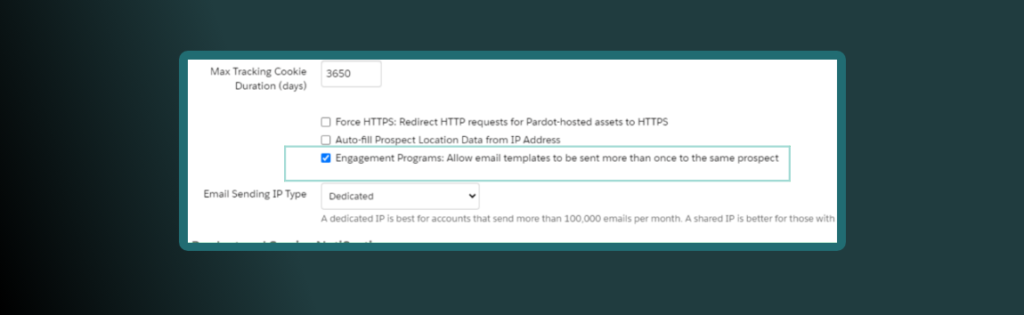
Yes, you can absolutely use the same template multiple times. Usually email templates are included multiple times in a program if someone doesn’t open the email the first time (e.g. send the same email 24 hours later to anyone who didn’t open the first send).
If your Engagement Studio program is set to repeat, prospects might receive the same email multiple times. You could also use the same template in multiple Engagement Studios. Although most accounts have this setting turned on, I would check under your account settings for the checkbox – “Engagement Programs: Allow email templates to be sent more than once to the same prospect” in order to enable you to send the same email template to prospects multiple times.
Timing and Program Edits
How does pausing and editing my Engagement Studio program impact its performance? What about prospects?
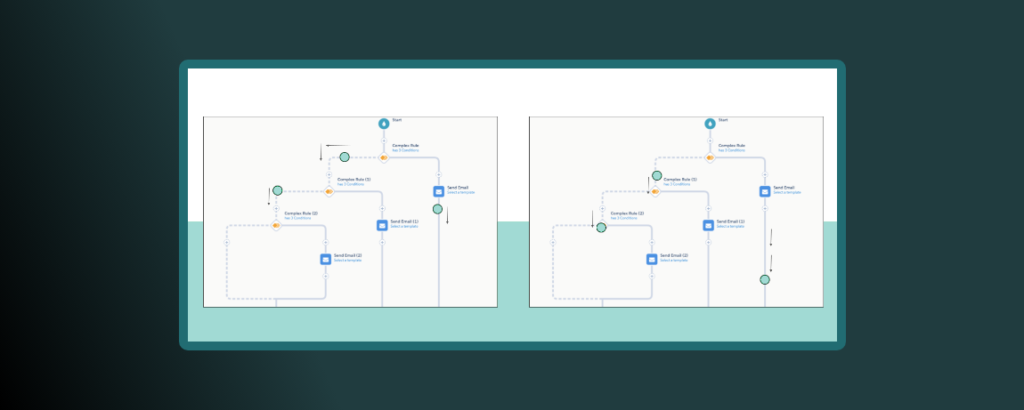
If you pause a program, prospects remain on the same step they left off until the program is resumed (time does not pass unless the step includes a specific date). When the program resumes, the prospects will finish any remaining wait time before moving to the next step.
Remember, if you pause your program to edit, beware that your initial estimate of when a program would end has now changed (even if it’s by a few minutes). The more you add to the program and the closer you get to the 300 node mark, it will start to slow down (this also applies to simple programs that process large amounts of data)
What happens when you add a 0 days wait period on a step?
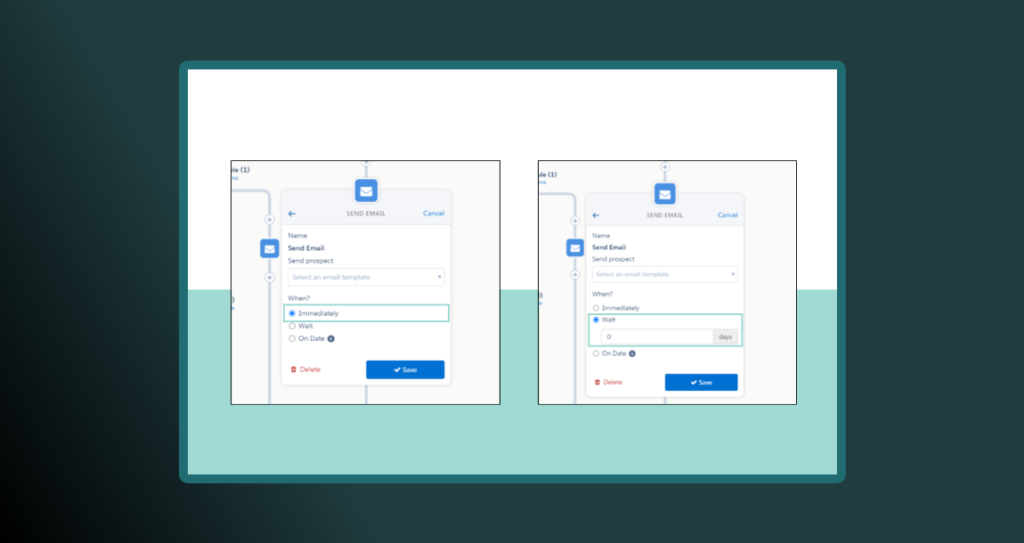
This is the equivalent of you not setting a wait period or selecting immediately. It does, however, record the wait period with an activity using a visual marker called a tooltip. In most cases, 1+ day(s) would be the more appropriate option so the step actually has time to process people’s actions.
Why did my email go out during the weekend?
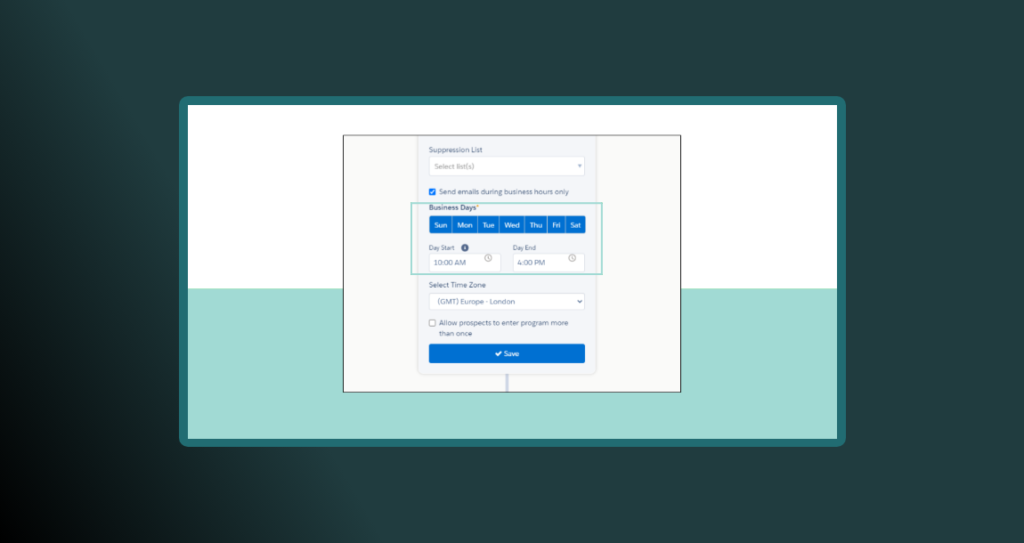
One of the worst things that could happen is your email doesn’t go out the date you planned. This can happen if you enabled the program to run during non-business hours or manually selected Saturday and Sunday. Also, weekends are included on wait times regardless if you set your program to run on Saturdays or Sundays. So when doing your setup remember that.
What is the difference between “up to X number of days” and “wait X number of days”?
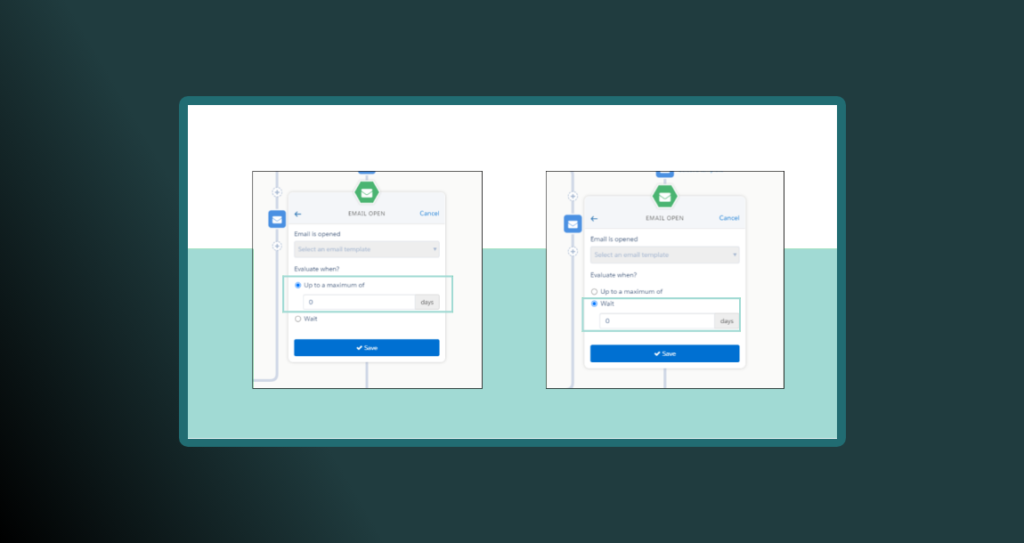
Think of the first option (up to X number of days) as a range (0 – X days). In this example, let X = 3 days. If someone completes the action that you were “listening” for within 1 minute up to 3-days timeframe, then that causes the prospect to proceed through the “yes” branch at that time. If at the 3-days mark (from the time they reach the trigger) the criteria is still not true, then the prospect goes through the “no” path.
On the other hand, if you make a step “wait” for 3 days, nothing they do will change how fast they move forward. All prospects will be on standby for 3 days (from the time they reach the trigger). This is a hard waiting period. Once the waiting period is up, the program will evaluate their actions and push them through the appropriate node (yes or no).
What is the difference between wait and choosing a date for email actions?
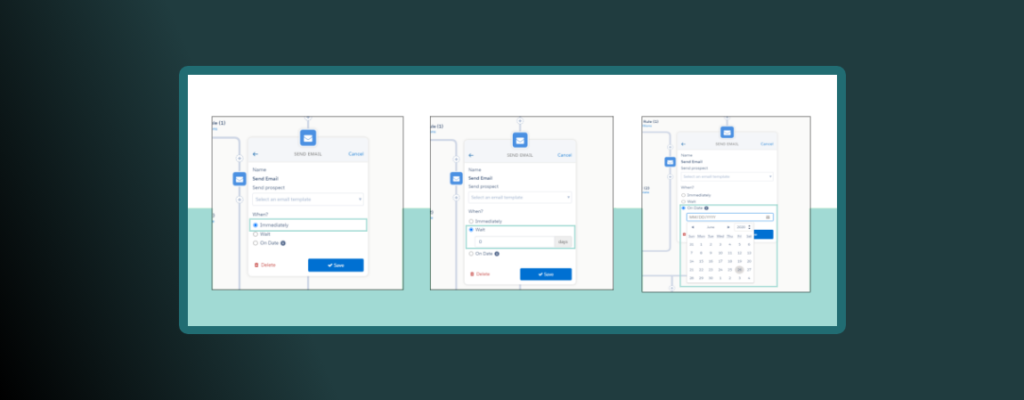
The main difference between these options goes back to the purpose of the program. If you need one email to go out on a specific date, you will use the date option. If someone passes through that step after the set date has passed, they will not receive this email and will continue to the next step.
On the other hand if you have a 3-days waiting period, people will have to stick around for 3-days (regardless of activity) prior to moving forward in the program. For more details on wait periods, see the answer above.
Testing / Reporting
When I test my program flow, there is a large variance of time from the moment a prospect starts to when a moment completes the program. Why does this occur?
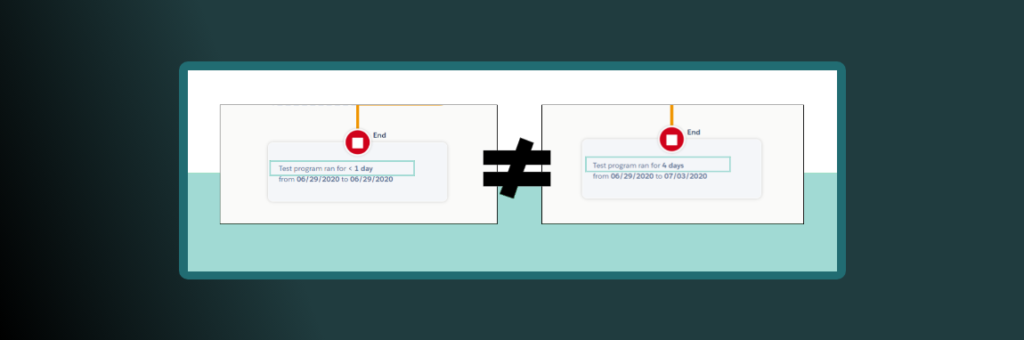
During the testing phase, you may see completion time differences. As you test you get to create different scenarios that illustrate how some people may be more reactive to your call to actions, while others might not. For example, if you have a trigger that is “listening” for an open in the next 3-days, some may open it within 5 minutes of receiving the email and move forward immediately, while others could take 2-days to open your email.
You usually want to lean on the conservative side and say that someone will not be reactive and will take the longest time to go through the program. This would give your prospects enough time to go through the program.
In the left example above, someone did the actions to complete the goal of the node within 1 day (likely less than an hour from when they received the initial email). However, on the right it took someone 4 days to complete. Since prospects can take multiple roads to the same destination, it is crucial you test and adjust for these possibilities.
How can you A/B test in an Engagement Studio program?
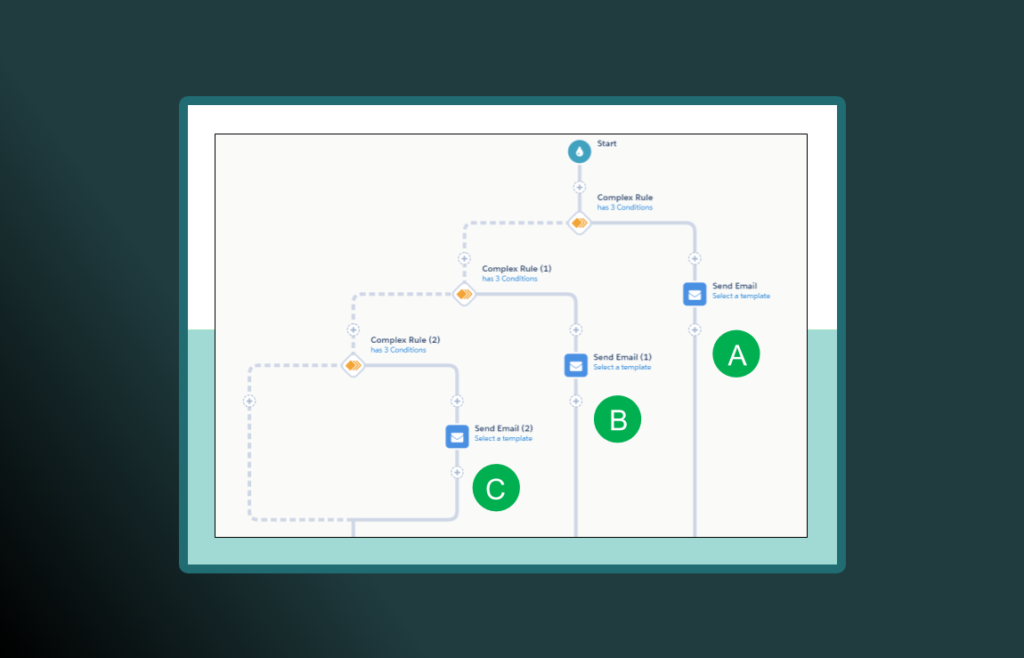
There isn’t a true way to A/B test in an Engagement Studio program. However, there are several ways to reach a specific level of randomness of paths (although I don’t believe it’s 100% random).
- Create a random number generator field (1-50), then use Google (or Excel) to give you 25 random numbers to use in a rule
- Use the “First Name Starts With A; B; C” rule, then use Google (or Excel) to give you 13 random letters to use in your rule
- Split a list into random halves (2 new lists) and use these with rules to split the flows
You can always use a combination of these options to make the paths your prospects take more random. There are of course more complex (and technical) ways of attempting A/B testing, but these are good ways to start randomized testing within a program.
What are program versions?
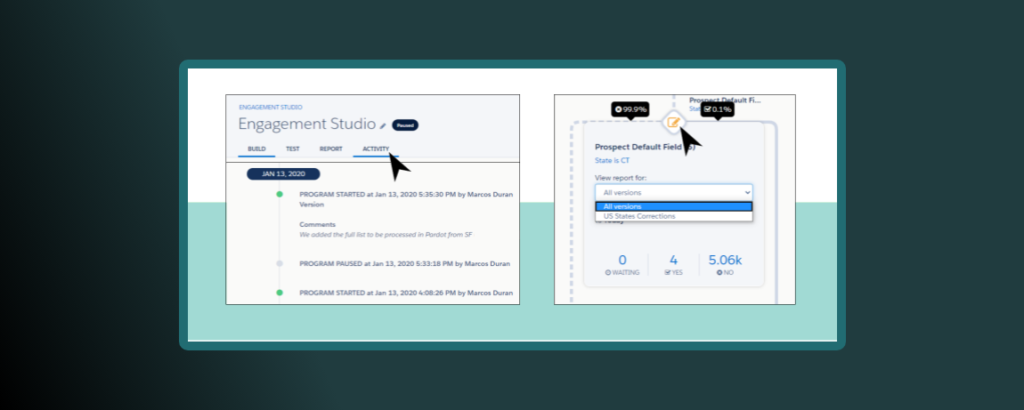
Versions are essentially edits you made to the logic of the Engagement Studio program. Think of them as layers. When you make an edit, you can add a description regarding what changed with that round of edits. When you click resume, it does not force prospects to restart the program but to simply continue if nothing has changed (although you can make changes).
You can view different versions under the activity tab of your program. Under the reporting tab, you can zoom-in on the different notes that you changed and select what version you would like to see, these insights can help verify the effectiveness of the new program steps.
You cannot “go back” to a previous version once you have made changes.
How can I build the perfect nurture program?
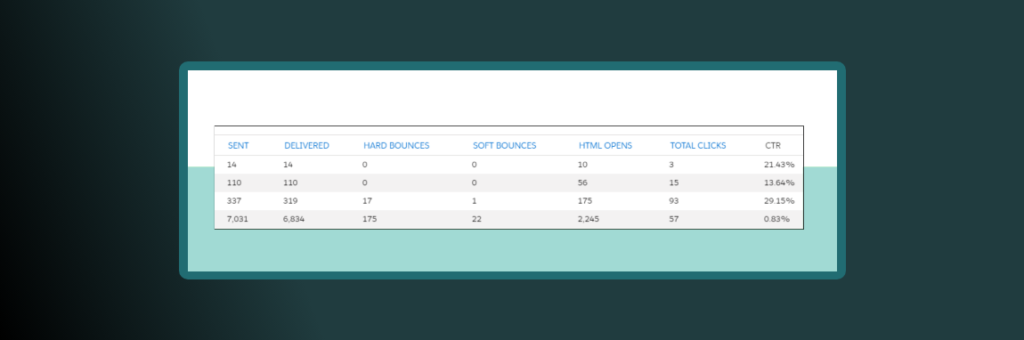
No program is truly perfect and most require ongoing maintenance. Checking template reports and tooltip reports can help you identify any gaps in your data or processes.
Is it better to change the email template completely or update the content of the template?
The official answer is to change the template. However, in practice, it depends on how much you value your email template reporting.
If you change the content of the templates, you will not be able to tell when the change happened in your Engagement Studio program (without knowing the date of changes) as there is no need to edit the actual program. This means that you wouldn’t be able to tell if the changes caused improvements or not (unless you filter by date). However, this would be the fastest way of making a change without disrupting the program. When you make changes to an email template in use you always get a notification asking you if you are sure you want to make changes as it is in use.
If you swap the template altogether, reporting starts from the moment you click resume (this is called a version). This method would require you to click pause in Engagement Studio, then edit the program, and finally resume, effectively stopping and restarting the program. There would be an instantaneous difference in the number of people that have gone through that step as it is a new asset. The reporting on the template would also start from scratch at that point.
Architect your own engagement studio programs
Engagement Studio programs are easily the most gratifying and flexible feature of Pardot. With a few clicks, you can create dynamic customer journeys that will help you stay on top of mind by sending communications at the right time, upsell, manage your lead routing, or even manipulate data to name a few use cases. With a little planning and patience, you will soon be on your way to creating your own programs to nurture and delight your prospects.
Still there? If you are still looking for more information around Engagement Studio programs, check out our blog “10 Engagement Studio “Gotchas” to Watch Out For” where we outline a few additional program surprises to be on the lookout for.
Need help building your own Engagement Studio programs? Find us here or email us at [email protected].











