Pardot is delivering a whole new way to leverage your prospect data in the Salesforce Winter ‘22 release. Similar to webhooks, the new Pardot External Activities feature allows users to receive data from third-party systems and use the data in automations and Engagement Studio Programs. For instance, you could record when a prospect registers for a webinar, completes a survey, or watches a video, and then trigger automations from those actions.
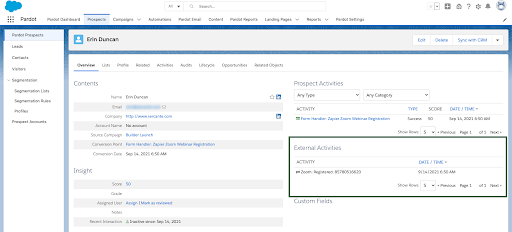
There are 3 main steps we will be guiding you through in this post.
- Register the Pardot External Activity types in Salesforce
- Integrate third-party systems with Pardot External Activity (we use the API here)
- Leverage the new External Activities inside Pardot
To use External Activities, you must have a Plus, Advanced, or Premium Pardot Account and be using the Pardot Lightning App (remember, the Pardot Classic app is being retired).
Register the External Activity types in Salesforce
Similar to how a Salesforce Custom Object needs to be defined before you can start creating records, we need to set up an Extension and the Extension’s Types before we can record External Activity on Prospect records. A Salesforce Administrator or a Marketing Setup Administrator will need to perform these steps.
- Create a Marketing App Extension.
- Navigate to Setup > Marketing App Extensions.
- Select “New.”
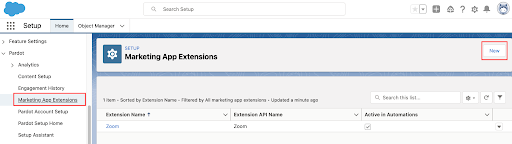
- Name your new Extension.
- Select “Active in Automations.” This is what allows the extension to show up within Pardot.
- Select “Save.”
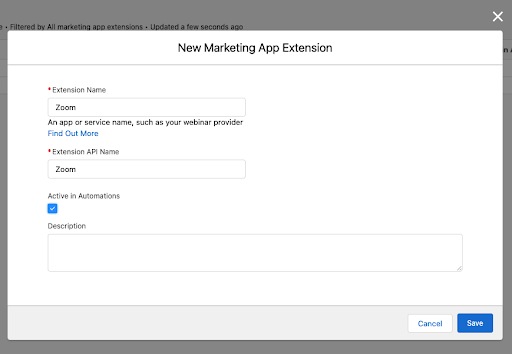
- Create an associated Activity.
- Select the “Related” tab.
- Select “New” next to Activity Types.
- This will be an action your prospects perform, such as registering, attending, or being absent from a webinar.
- Activity types cannot be shared across extensions, so make sure you create these activities for each extension!
- Choose activity type names that make sense to your users.
- Select “Active in Automations.”
- Select “Save.”
- Assign the extension to your Pardot Business Unit(s). You’ll need to perform this step even if you only have one Business Unit. Extensions can be assigned to multiple Business Units.
- Within the Related tab, select “New” next to Business unit Assignments.
- Select the first Business Unit.
- Select “Save.”
- Repeat if you’re using multiple Business Units.
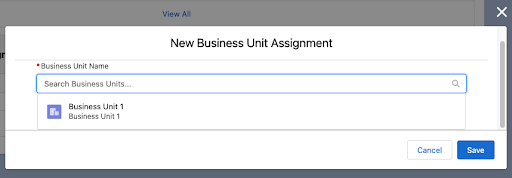
Before you build/set up this external activity, check to make sure the solution you are looking to integrate doesn’t have an existing solution built. They may handle this whole side of the process for you, or you may only need to assign the extension to your Pardot Business Unit(s).
Integrate third-party systems with Pardot External Activity
This step is where we’ll connect the third-party system that is collecting the prospect’s activities and extension we built above. This step will use the Pardot API and should be included in any vendor’s solution that supports External Activity. Given this is a brand new feature, odds are External Activity is not yet supported by existing integrations.
If it is not included, you should be able to glue things together yourself. Below are two guides that will help:
- How to Implement Pardot External Activities with Zapier
- Implementing External Activities with Salesforce Flows / Process Builder
Leveraging the new External Activities inside Pardot
Now that you’ve created an External Activity and have a solution to send the prospect’s activities to Pardot, “Prospect External Activity” will be available within Automations:
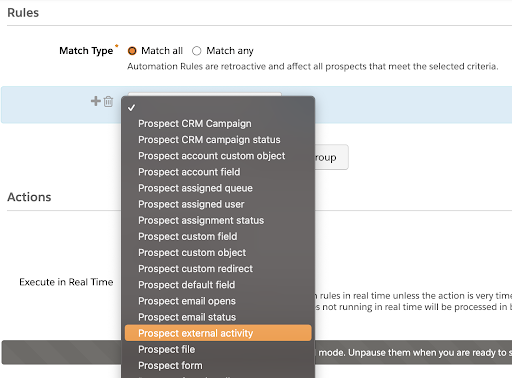
And “External Activity” will be an available Trigger in Engagement Studio:
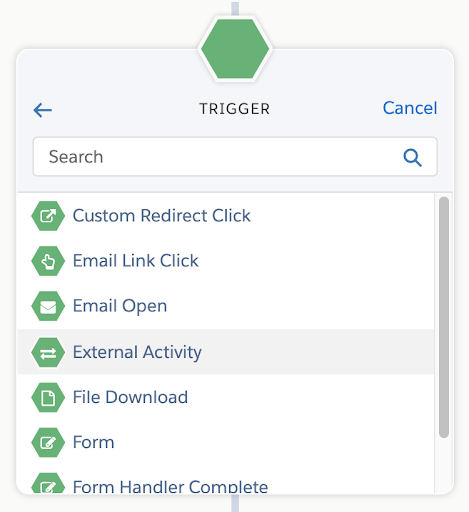
The value for the External Activity refers to the individual event, webinar, etc. These values will change for each activity and will NOT be pre-populated, so you’ll want to ensure your users know the exact values to look for when using the External Activities in Pardot. You can use the semicolon operator for a list of values.
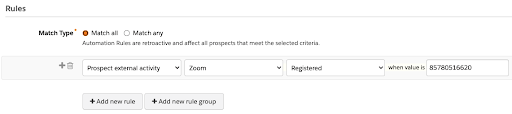
Keep in mind
External Activities do not update the prospect’s last activity time stamp. That means external activities will not trigger a sync between SFDC and Pardot, and they should not be used to indicate the last time the prospect took an action.
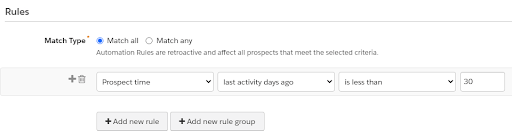
Finally, Automations will process External Activity data even if the external activity is inactive within Salesforce. So, if you deactivate an extension, you’ll want to review the Automations and Engagement Studio Programs that are using the External Activity. Consider using tags on your Pardot Automations to help you easily find and administer them.
Requirements
- Plus, Advanced, or Premium editions of Pardot
- Requires the Pardot Lightning App
- Work with your Salesforce Admin or Marketing Setup Admin to configure this.
External Activity helps Pardot customers send information to Pardot from external systems. While many things are possible with the Pardot API, this feature does not send information from Pardot to other systems. If this is a critical capability for your org, you can help impact the Pardot Roadmap by sharing your Product and feature ideas on the Salesforce Idea Exchange.
Want to keep learning about External Activity? Check out these two additional blog posts:









