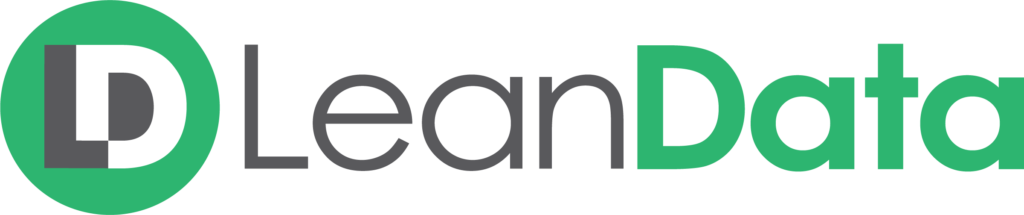Lead routing with Salesforce Sales Cloud and Pardot can trip up even the most experienced sales and marketing teams. And choosing the right lead management strategy and tools to automate the process is even more challenging and important.
Cultivating interest, inspiring action, and responding to people who raise their hands is why we’re here, right?
LeanData is a third-party tool with Salesforce-native functionality that enables you to create complex lead routing rules. These complex rules enable you to do things like pull cleaner data into your org, reroute already assigned leads, or customize how sales gets alerts.
Here’s what you should know about lead routing in Salesforce and Pardot with LeanData.
Lead routing in Salesforce
Here’s how Salesforce Sales Cloud handles lead routing.
Lead assignment rules
In Sales Cloud, you can set up lead assignment rules to automate the assignment of new leads to your sales team or queues based on the specified rule criteria.
The rules will execute and evaluate in the numbered order as leads enter Sales Cloud. Each lead assignment rule consists of multiple rule entries that specify exactly how the leads or cases are assigned. When a lead matches the rule, it will be assigned to the correct person or queue. Only one lead assignment rule can be active at a time.
To get started, review this Salesforce help article: Set Up Assignment Rules
Round-robin lead assignment
The round-robin lead assignment rule in Sales Cloud helps you automate the assignment of new leads in an even way to your sales team or queues.
Here’s how the repeating round robin assignment looks if your sales team for lead assignment has 3 members:
- Lead 1 is assigned to sales person 1
- Lead 2 is assigned to sales person 2
- Lead 3 is assigned to sales person 3
- Lead 4 is assigned to sales person 1
- Lead 5 is assigned to sales person 2
- Lead 6 is assigned to sales person 3
To get started, review this Salesforce help article: Create a Round-Robin Lead Assignment Rule
Extra Resources
- Salesforce Lead Assignment Rules Best Practices and Tricks
- Lead Routing in Salesforce
- Trailhead: Qualify and Route Leads to Your Reps
- Trailhead: Grow Your Business with Sales Cloud
- Trailhead: Convert and Assign Leads
- Trailhead: Sell as a Team
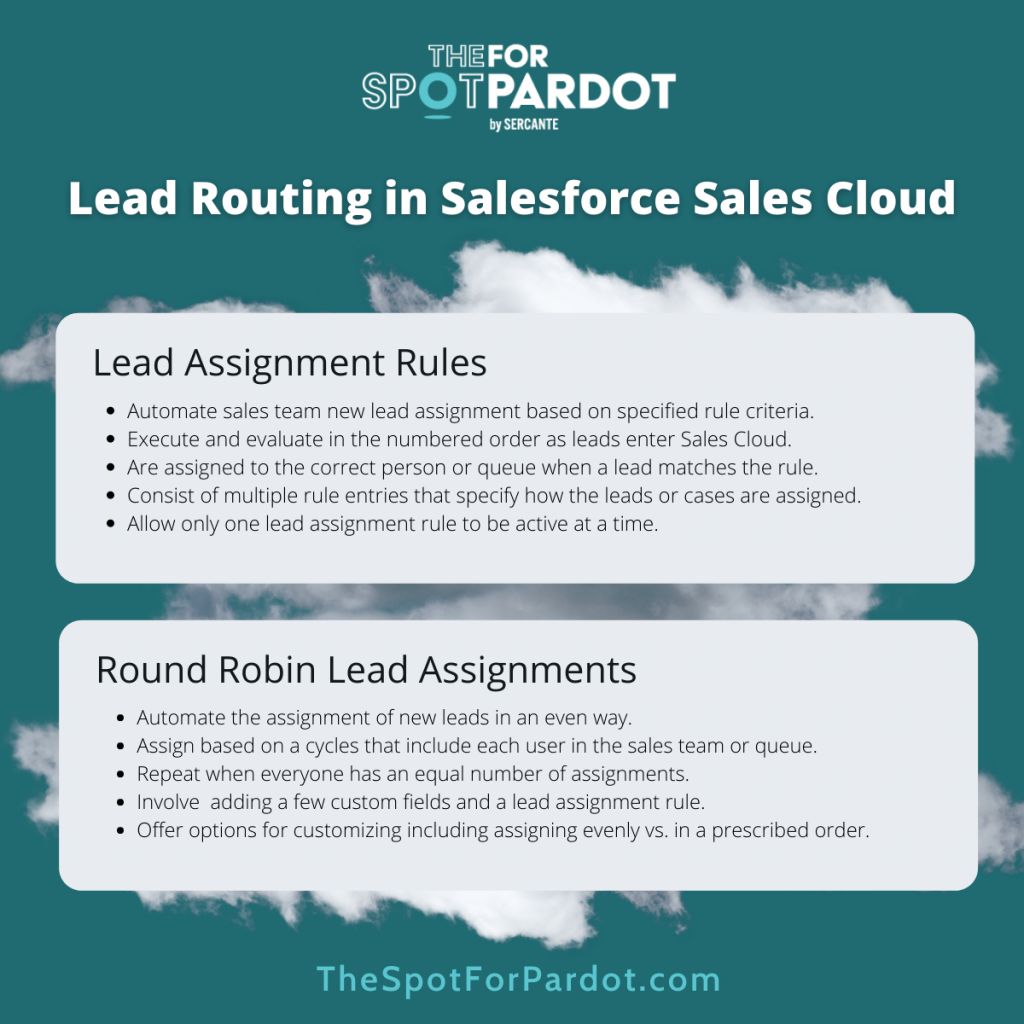
Lead routing in Pardot
There are multiple ways to assign new leads in Pardot ranging from manual assignments to complex and automated assignments based on lead criteria or activity.
Assign to User
Assigns a prospect to the specified user when the requirements of the rule are fulfilled.
Assign to Group
Assigns a prospect to a user in a specific group (round robin lead assignment) when the requirements of the rule are met.
Assign to Queue
Assigns a prospect to the Sales Cloud lead queue when the rule’s criteria are met. You can assign only leads to Sales Cloud lead queues.
Assign Prospect Via Salesforce Active Assignment Rule
Pushes a prospect to your Salesforce active assignment rule when the rule’s criteria are met (see more information on this process below). The prospect syncs to Salesforce without an owner. The assigned user is synced to Pardot when the active assignment rule determines who to assign it to.
To get started, review this Pardot help article: Assigning Prospects
Extra resources
- ParDreamin’ on-demand video: Now You See Me, Now You Don’t! Lead Routing Basics for Pardot Admins
- The Three L’s in Pardot: Lists, Location, and Lead Assignment
- 6 Ways to Manage Lead Assignment in Pardot and How to Determine The Best Option
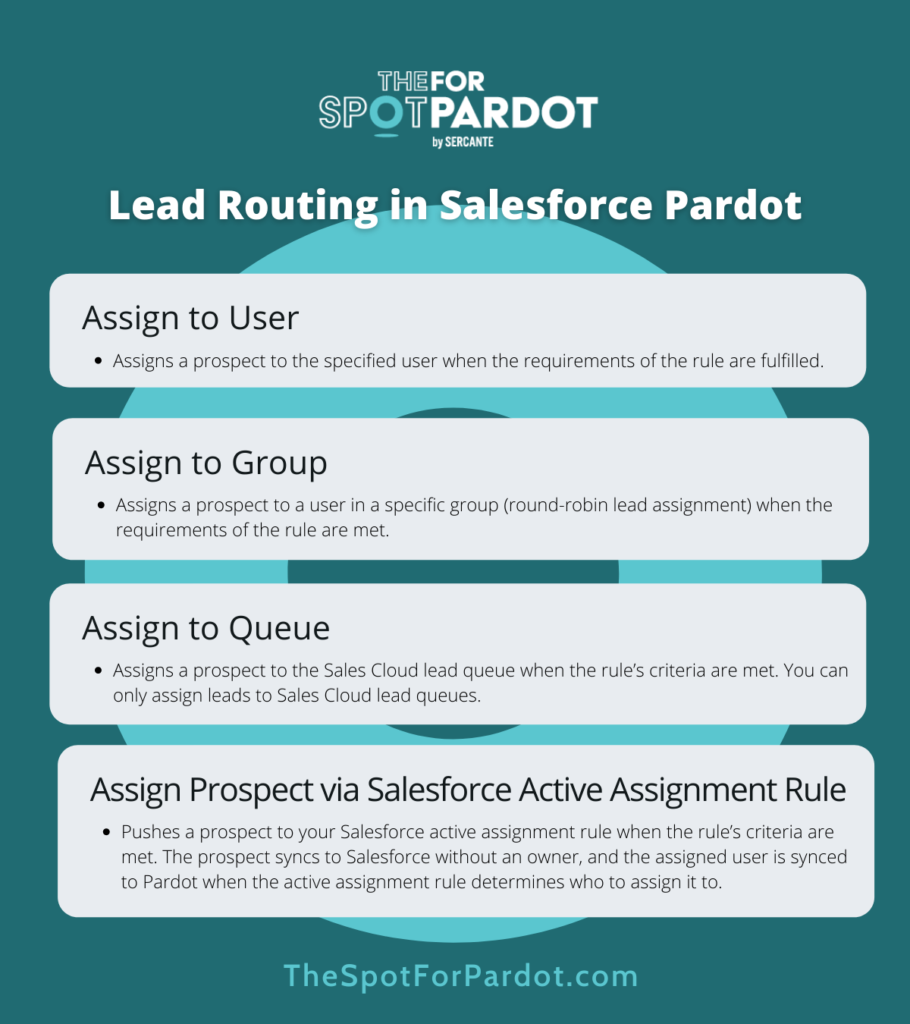
Complex lead routing with third-party tools
Third-party tools enable you to create complex lead routing rules that go beyond out-of-the-box Salesforce and Pardot lead routing features. Different tools serve specific purposes that may be the right fit depending on what you’re trying to accomplish.
Here are the most common ones.
LeanData
LeanData is a native Salesforce lead matching and routing platform that is easy to use and customize with their visual drag-and-drop interface functionality and complex rule building.
RingLead
RingLead is a native Salesforce lead routing, data normalization, enrichment, and duplicate managing platform.
Validity
DemandTools from Validity is a data management platform to help with importing, assigning, standardizing, manipulating, and the deduplication of your Salesforce data quickly.
Integrating LeanData with Pardot & Salesforce for lead routing
After you’ve weighed your options, you may decide that LeanData is the best third-party tool to accomplish your goals.
Here’s how to make it happen.
Getting started
Find the LeanData listing on the Salesforce AppExchange, and contact LeanData via the Get It Now button. Then, install the LeanData managed app in Salesforce.
You will need to partner with your Salesforce admin to configure the settings both in Salesforce and LeanData. Assuming you have Salesforce and Pardot connected, you won’t need to do anything extra in Pardot during this setup phase.
To ensure a seamless install and configuration, plan out the platform strategy with your marketing and sales operation managers, sales leadership, and your marketing campaign or demand generation managers. LeanData expands your assignment capabilities from just leads to leads, contacts, accounts, and opportunities. By taking the time to allow these roles to understand the functionality and goals of the new tool, you will avoid complications and process restarts later in the year.
Keep your company’s open sales pipeline and quarterly goals in mind. For instance, you probably don’t want to change the lead assignment and data management process in the middle of the year or end of a quarter. Give sales time to learn and adopt the new tool and process as well.
Favorite LeanData lead routing features and challenges they solve
Matching
Matching helps identify orphaned leads or leads not linked to an account through lead to account matching and prevents duplicates from being created at the account, contact, and lead levels. This keeps the data clean and organized, providing marketing and sales a more complete view of an account.
The LeanData matching algorithm is based on their core, multipoint matching criteria to quickly identify exact matches, while helping determine and automate close matches by evaluating a set of criteria rules and tiebreakers. These rules can be added to, reordered, and customized as needed.
This feature is essential to your success with LeanData, Pardot, and Salesforce. Take the time to confirm which rules best match your data management needs and then start cleaning. There is no point in having a great lead assignment process if you’re working with bad data!
Lead Routing & Assignment
LeanData routing allows you to create complex lead assignment and reassignment processes with functionality that’s easy to test and update. Instead of being stuck with only one active assignment rule, you can create multiple rules within a process or separately to indicate the order in which leads and contacts should be evaluated and routed.
Want to know one of the best parts about this feature? You can route net new leads and contacts, plus reroute and reassign existing leads and contacts based on different criteria. Salesforce-native routing functionality only focuses on the new leads.
Common routing and assignment rules are:
- Regional assignments
- Territory queue round robin
- Product and service queue round robin
- Sales representative to customer success team selling
- Net new lead assignment vs. nurture lead reassignment
- Channel or campaign specific paths
This feature is also key for other things. You can map out the assignment considerations for net new leads in demand generation efforts and new leads or contacts at known accounts for your account-based marketing (ABM) target accounts.
For each assignment process, you are able to list out who you do or don’t want to run through the program. So, you can assign net new leads to your regional sales team immediately, while the platform automatically converts new leads to contacts on your target account list through lead to account matching and assignment. And, by all means, you should. Draft out as many simple or complex assignment evaluation processes as your business needs.
Real Time Notifications
Because of the integration of LeanData in Salesforce and Pardot, routing and assignment rules are run in real time, making sure sales is being alerted as the lead comes in. By reducing the time to assignment (and assigning to the right sales person or queue on the first try), the lead gets follow-up quickly and efficiently.
Plus, you can bring Salesforce fields into LeanData to trigger and evaluate matching, routing, and assignment. Create layers of logic to automate these processes and reduce missing leads and bad data.
You can also notify sales of their new leads wherever they prefer to work — in a Salesforce task, email, or Chatter post. And the new LeanData and Slack integration is something we’re excited about.
Get LeanData certified
Keep it going! Here are resources to get LeanData certified so you can master lead routing using the tool.
Ready to implement LeanData in your org? Or maybe you decided to go with another option to manage and automate your lead routing. Either way, tell us about it in the comments! And reach out to Sercante when you need Pardot consultant expertise for extra help and customization.