The Salesforce platform social media scheduling tool, which we all know as Social Studio, has officially entered sunset mode and has a retirement date set for 2024.
While the writing’s been on the wall for over a year, it may still be a shock for people who keep everything on the Salesforce platform and rely on Social Studio. We’ve seen a wave of big news, like product name changes, from Salesforce lately. And this news increased our collective jaw drops.
But, but, but… why would Salesforce retire social studio and duck out of the third-party social posting game? This seems like an odd decision.
In reality though, it’s a practical decision that team Salesforce has been working toward for a while. In this post, we’ll break it down for you so you can accept it and adjust your marketing strategy as you plan for the future.
Why is Salesforce no longer selling Social Studio licenses?
We (as-in, the Sercante marketing team) recently discovered the news about Social Studio’s journey into the sunset while shopping for social media scheduling tools.
During our shopping process, we learned that Salesforce hasn’t made any updates or enhancements to Social Studio in over a year. Then, we contacted a Salesforce AE who informed us that Salesforce is not selling Social Studio licenses after January 31, 2022.
So, we moved forward with one of our other social media scheduling tool options and said “sayonara” to the idea of using Social Studio.
Social Studio end-of-life dates
Here are important dates you should know about if you’re a Salesforce Social Studio customer:
- August 1, 2022 – no Social Studio product renewals after this date
- November 18, 2024 – end-of-life target date for Social Studio
You will still have access to Social Studio until the end of your contract date or November 18, 2024 (subject to change), whichever comes first.
Other social media scheduling tools do it better
Salesforce tries to do it all within the platform. But social media scheduling is (arguably) one of the things their competitors do better.
While there’s no official statement about the reasoning, we’re guessing team Salesforce has rightfully accepted the superiority of competing platforms.
Who will feel the greatest impact of the Salesforce Social Studio retirement?
Some people are going to feel Salesforce Social Studio’s retirement more than others. While other third-party social scheduling platforms include functionality that’s superior to Social Studio, there’s a few major things the competition hasn’t figured out yet.
Here’s who will feel greater effects of the Social Studio retirement moving forward.
Social Studio users who include organic Facebook carousels in their marketing strategy
We have a client who uses Salesforce Social Studio. They have had great success with the inclusion of organic Facebook carousel posts in their marketing strategy. But, they now have to revisit their social strategy based on the news.
We’ve evaluated several third-party social scheduling apps and haven’t found any that can handle posting organic Facebook carousel posts. Let us know in the comments if you have a solution for that.
People who integrate Social Studio with Salesforce Service Cloud and Sales Cloud
As you’d expect, Social Studio has easy-to-use integrations with other Salesforce clouds, and now teams that rely on those integrations need to revisit their setup.
The two main things you can currently do through Social Studio integrations with other Salesforce clouds is create Sales Cloud leads and respond to or create Service Cloud cases. These features may seem insignificant to some, but they are game changers to teams that rely on them.
If you’re using Social Studio integrations with other Salesforce clouds, then you’re going to need to find an alternative before the tool goes away forever.
Best Social Studio alternative for Salesforce users
The good news is that Salesforce is already working to create alternatives to Social Studio by teaming with third-party social scheduling platforms.
Depending on your company size, industry, and goals, we have a few recommendations for alternatives you can implement before Social Studio is completely retired. You’ll want to evaluate a few alternatives to Social Studio before jumping on board with one.
For example, you may not need the robust capabilities of one platform if all you do is share simple text social media posts. Or, you may need an advanced platform if you’re scheduling social media posts for an enterprise-level company with many social channels and lines of business.
A few of our favorites are:
One thing we’re already excited about is all of these alternative platforms have better reporting capabilities than what was available in Social Studio. For example, most of these alternatives give you a holistic view of engagement reporting across ALL social channels. Whereas, Social Studio only offers engagement reporting for individual channels.
Sprout Social and Salesforce partnership
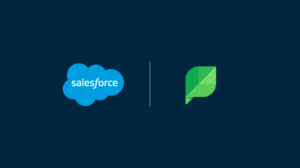
Salesforce and Sprout Social recently announced they’ve joined forces to create an integration between the two platforms. According to the release, the integration connects Sprout to Sales Cloud, Service Cloud, and Slack.
The great part about this partnership is that many of the same functionalities from Social Studio will be available through the integration with Sprout Social.
The Sercante team jumped on board with Sprout Social, and we’re happy to report that it meets all of our social scheduling needs. It’s easy to use, we can manage multiple brands, and it has other helpful features, like the integration with Canva.
How to connect Sprout Social to Salesforce
The integration is already live and ready for you to integrate Sprout Social with your Salesforce org. This integration allows you to create Sales Cloud leads and respond to or create Service Cloud cases just like you did with Social Studio.
You can find instructions for integrating Sprout Social with Salesforce here.
Goodbye Social Studio, and fare thee well
Whelp Social Studio, it was a good run. But Salesforce is giving you the it’s not you… it’s me treatment. And we’ve already moved on.
For the team at Sercante, the partnership between Sprout Social and Salesforce made choosing a third-party social media scheduling tool easy. The integration means it will do all the same stuff Social Studio does — plus a bunch of other features that make our lives easier.
However, you may find an alternative platform that meets your needs better. And that’s to be expected.
What third-party social media platform are you using? What are your favorite features and what do you wish yours could do better? Tell us in the comments.








