As inbound marketing efforts continue to grow across industries, marketers are having to come up with new ways to qualify the best of these new leads. Once they’ve been qualified by marketing, the next challenge is making sure the sales team gets the lead at the right time in their journey to capitalize on their interest.
With Marketing Cloud Account Engagement (Pardot) you can use prospect scoring and grading together to surface the most relevant leads. Combined with the automation tools built into the platform, you can save time by automatically qualifying leads and routing them to the appropriate sales person or team.
In this blog, we’ll discuss how these two systems work together and the best ways to automate your approach.
Pardot Prospect Grading
Prospect grading takes place once you have set up your company’s ideal customer profile (ICP) and have a set of factors to evaluate a new prospect on. The best ICP’s are made up of quantifiable data, like number of employees, industry, job title and location.
Once you have determined your criteria, you can provide the information to Pardot, and the system will automatically apply a letter grade (A-F) to prospects as new data is collected.
To learn more about setting this up, check out Pardot Grading 101.
For now, let’s take a look at some of the common criteria that marketers use to grade their prospects:
- Location – If your organization uses geography to prioritize leads, you can adjust a prospect grade based on what location they provide.
- Industry – Market and sell only to the industries that your business is targeting.
- Job Title – Be sure you’re reaching the influencers and decision makers at an organization.
- Company Size – Be Goldilocks and only reach out to the companies that are just right for you.
Try it out for yourself!
Not sure how prospect grading works in the real world? Here’s a chance for you to see how this functionality might work in your own organization.
Tell Us About Your Ideal Lead:

Pardot Prospect Scoring
You can use the Pardot prospect score in conjunction with the prospect grade to make sure only the best leads are being passed on to the sales team as qualified. Lead scores are a numerical value that can help you determine how interested a prospect is in working with your company.
With prospect scoring, you assign points to the actions you decide are the most important. These points are totaled up and displayed as the prospect score and helps you determine how engaged a prospect has been with your marketing materials.
Let’s take a look at some of the actions you could use to influence a prospect score:
- Page Views – Increase a prospect score with every page visit on your website.
- Form Submission/Landing Page Success – Add points if a prospect fills out an important form on your website or landing page.
- File Access – Adjust a score based on a prospect downloading an important file.
- Email Clicks – Good interaction with your email content may be an important indicator of how interested a prospect is in your offerings.
Let’s see it in action
I mentioned earlier that using prospect scoring and grading together can help to only qualify the best leads and send them to the sales team. Using these two tools can give you a better understanding of the prospects you’re working with and how to market to them appropriately.
Check out each of the leads below to learn more about how their score and grade impact marketing efforts.

Learn more about Roy
Roy is a great fit for your product or service, but either hasn't had time to do any research, or doesn’t know that your product exists yet. This lack of activity is why he has a high grade, but a low score.
Recommended Action: Call him or place him on a nurturing campaign.

Learn more about Ryan
Ryan is a student interested in an internship with your company. All of his activity on your site (like browsing your careers page) has given him a great score, but since he is not going to purchase, he receives a low grade.
Recommended Action: Do not assign Ryan to a sales rep.
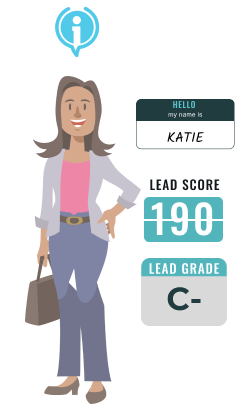
Learn more about Katie
Katie is enthusiastic about your company, but may not be the best fit for your product. This gives her a decent score, but moderate grade.
Recommended Action: Nurture Katie with a drip campaign to conserve resources.
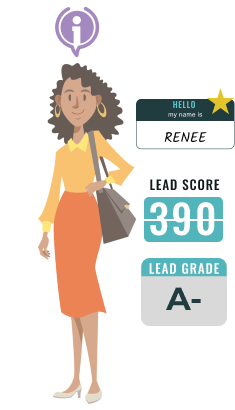
Learn more about Renee
Renee is a great lead who has been working with your sales team for a while. She has done her research, has a lot of interest in your product, and fits your ideal profile. This gives her a great grade and terrific score.
Recommended Action: Send Renee pricing and bottom-of-funnel resources.
Better Together: Pardot Prospect Scoring and Grading
Prospect scoring and grading can work fine separately, but I think they work best when used together as seen in the example above.
With automation rules, you’re able to tell Pardot to send prospects to the appropriate sales representative and add them to lists or engagement studio programs when they reach the right combination of score and grade. This helps to ensure only the best leads are being sent to the sales team, and that you’re sending the right information to the right prospects at their stage of the buying cycle.
Don’t be afraid to subtract points or letter grades for bad matches, either! You can use page actions to subtract points from a prospects score if they (for example) visit your careers page. You’re also able to set up grading to lower a prospects letter grade if they’re the exact opposite of your ideal customer profile.
Let me know in the comments if you’ve got more questions about these two tools, or reach out to us for help with your own prospect scoring and grading strategy.








