It’s spring cleaning season, ladies and gentlemen. So roll your sleeves up, throw on some Cardi B, and let’s freshen up that Pardot org of yours.
A Pardot org is just like the back corner of your closet. It’s easy for “stuff” to accumulate — and it is well worth it to periodically evaluate what still fits and what’s no longer flattering.
As a best practice, I’d suggest reviewing this quarterly. (That’s also how often I intend to clean my actual real life closet though, and it’s definitely been a while – so no judgement here if it’s been longer than that for your Pardot instance.)
But wait, what if I need it later?
If you’re like my husband who refuses to part with any material possession “just in case” or because of “sentimental value,” good news: Pardot never really lets you delete anything.
All your data just chills in the Recycle Bin until that day when you decide you want to resurrect it. If you delete prospect records and restore them later, all of their visitor activity in the meantime will be restored.
So if you’re ready to roll, here are 8 ways to get started with your spring cleaning:
1. Delete old forms
Are there any landing pages or forms related to past events or campaigns that you could purge? Move any submitters to a static list, then get rid of legacy items you don’t need to keep around.
Not sure if a landing page or form is still in use? Click into it, and you can view the last submitted dates of the most recent prospects to fill it out.
2. De-clutter automation rules
What automations are cluttering up your org that no longer serve a purpose?
In case you missed it — automation rules now have a handy dandy Description field where you can add more context on why the rule was created and when it can be put to rest. SO USEFUL:
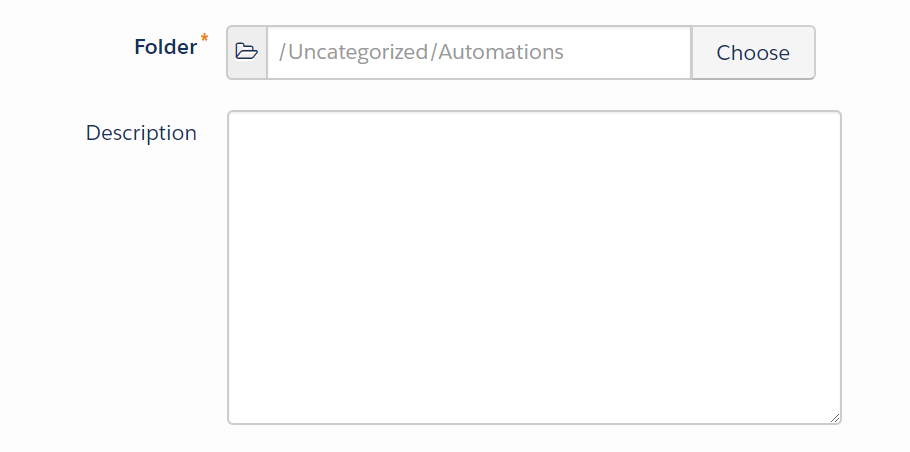
3. Check on your Salesforce connector
Next, pop over to Admin > Connectors and see if there are any sync errors that need some TLC:
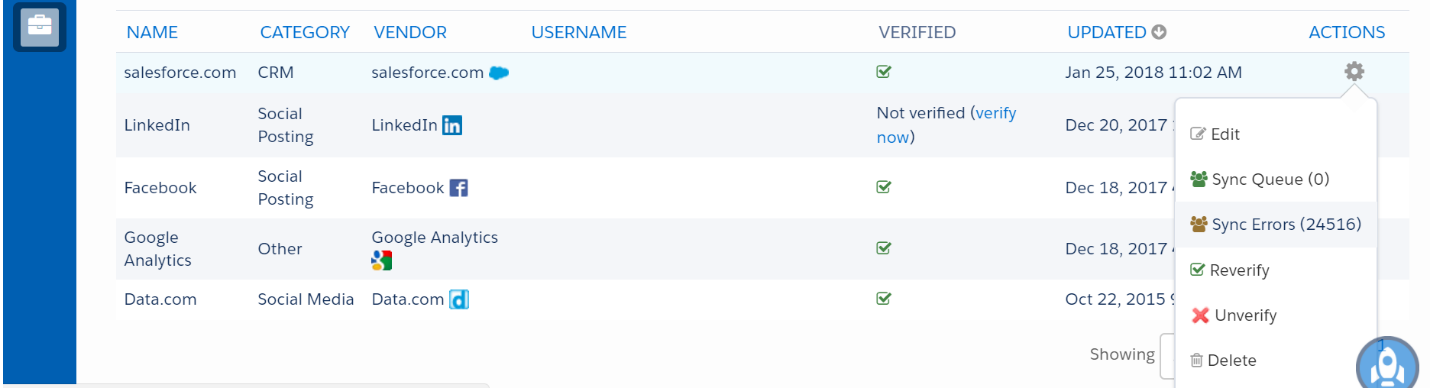
If you click into Sync Errors, you’ll see a list of errors Salesforce is returning when Pardot tries to sync a prospect record. The most common errors tend to be:
- Missing info in required fields
- Mismatched picklist values
- Rogue triggers or processes on the Salesforce side
4. Tidy up the users list
Next, head over to Admin > User Management > Users and review your active user list.
Any employee departures, former agencies/partners, or other folks that should no longer have access? Are your Pardot users matched up to Salesforce users, and do you have single sign on enabled?
The little green checkbox and blue wrench are your signs that they’re all set:
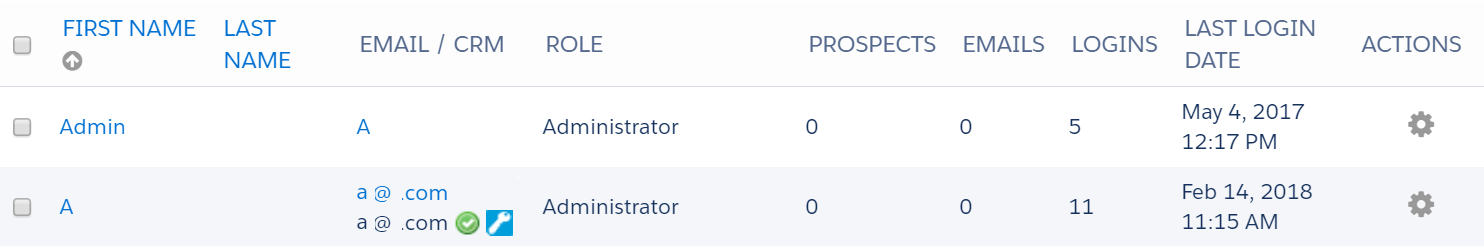
You can also view Last Login Date from this table. If you’re seeing blanks for your Marketing Users and Administrators, this can be a sign that some further training is needed.
5. Review unassigned prospects and prospects not in Salesforce
From Prospects > Prospect List, filter your view to show any Unassigned Prospects and/or Prospects Not in Salesforce.
If there are lots – or at least more than expected – look at how these folks are getting added to your list. Is there a missing “Assign to User” step on any of your forms / form handlers / lead conversion points? Are there any Salesforce users that need to be set up with Pardot access?
6. Make sure the “live ones” are staying engaged
Use dynamic lists to show who’s been emailed in the last 30, 60, 90, 180, and 365 days:
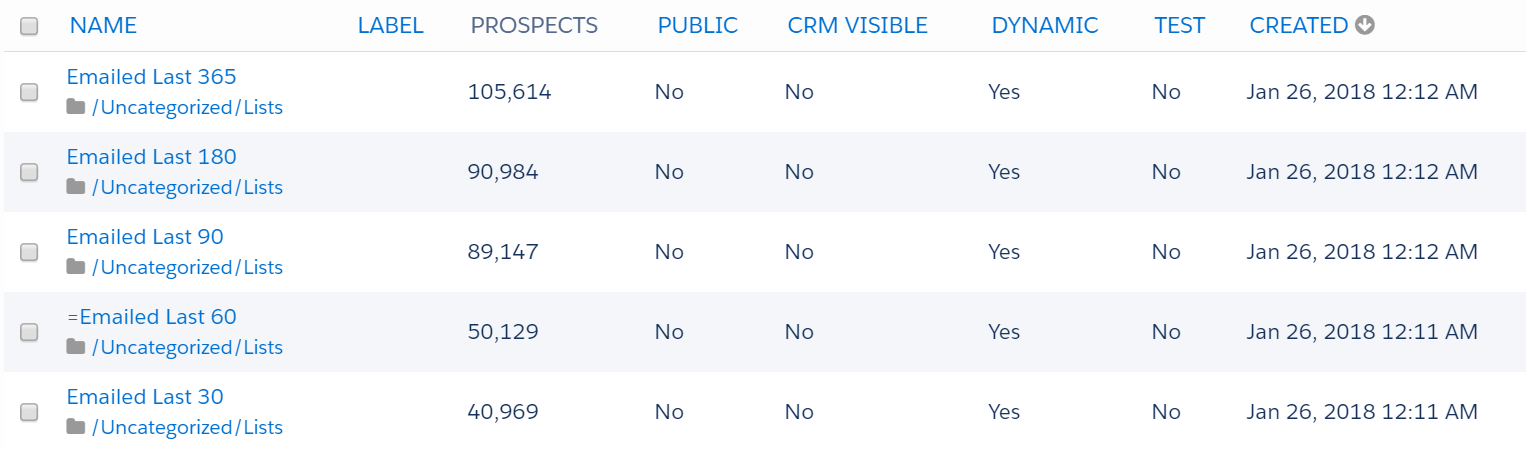
What percentage of your list has heard from you this quarter? Is there a subset of your list that might need some more proactive communication?
7. Enforce naming conventions
Do you have standardized naming conventions? If not… read this post next.
If so, great — take a look around and see if users are actually following them.
[PS – One Awesome Admin shared this naming convention generator that he rigged up for his company to help with consistency.]
8. Say uh-uh to uncategorized
“Uncategorized” is a catch-all default folder in all Pardot orgs. Take a gander and see how many new assets have been saved under this parent folder.
Do you need to expand your existing folder structure? Do any of your users need a gentle (or maybe not-so-gentle) reminder about putting their belongings in their proper place?
9. Eliminate extra emails
Are there email templates, draft template, or list email drafts that can be discarded? Are there multiple versions or iterations that could be eliminated (i.e. the ‘final-v2s’ of the world)?
10. Inventory engagement studio programs
Review active Engagement Studio programs and make sure they’re still relevant and in use. If you click into a program, and then click into the little black number in the first step (see below), the report table will show you the last time someone was processed by the program.
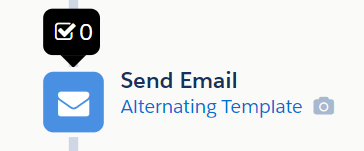
Another feature I love – you can now specify an end date when starting your Engagement Studio program:
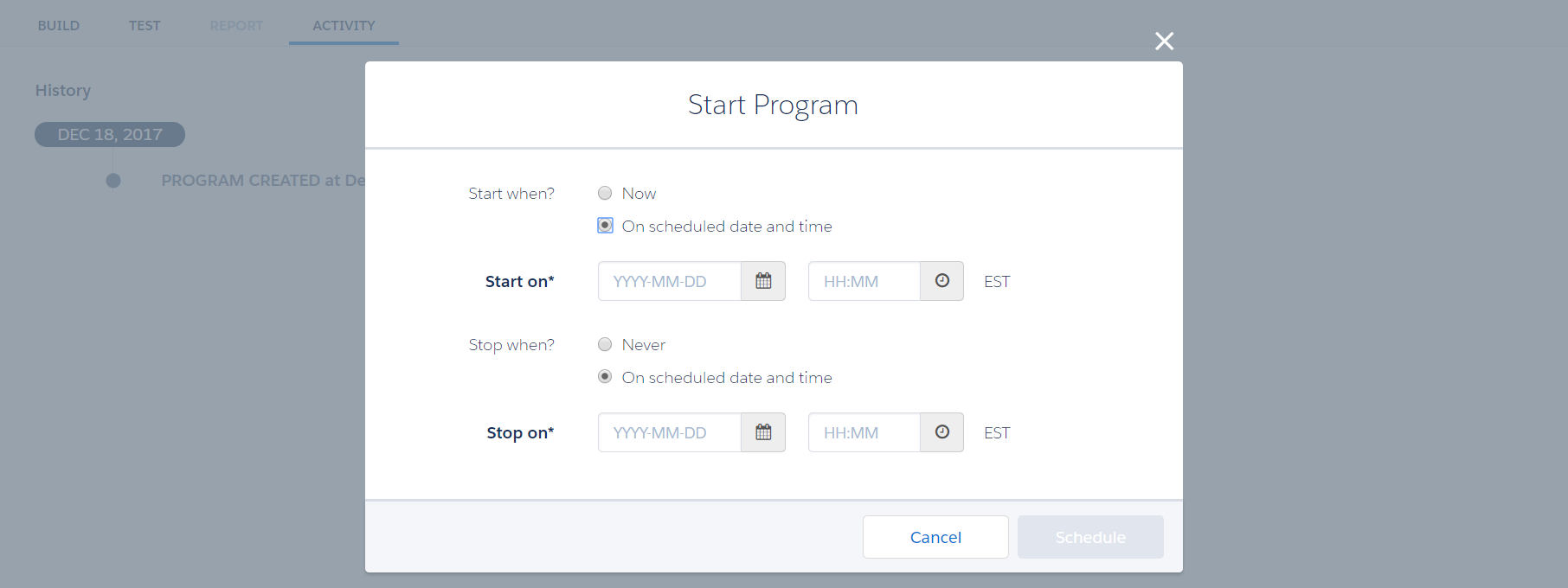
…makes life even easier the next time you have to do some clean up!
11. Drop those drips
Still have Drip Programs? Get with the times and migrate them to Engagement Studio. Pardot hasn’t declared an official date when these will be deprecated, but it’s coming at some point, and new orgs don’t let you create these at all.
12. Clean house on custom fields
Are all of your custom fields necessary, or have some become redundant or obsolete? Do the field names make intuitive sense? Sort by Last Updated date, and give these a quick skim.
13. Decommission with care
Cleaning out the closet become trickier as your org gets more complex, as you add more users, and as programs become more interdependent.
Once you’ve made your spring cleaning list, I’d suggest you:
- Review usage tables on the assets (when available) to understand where they’re active and what dependencies exist
- Tell your team what’s on the chopping block and why
- Give people time to let you know if there’s anything they want to keep
- Document what you got rid of
What else do you recommend for spring cleaning in Pardot?
How old is your Pardot org, and when’s the last time you did a review of what you’re actually “wearing”? Get ready to revamp that wardrobe, Awesome Admins!
What tips do you have for your fellow Pardot admins looking to “clean house”? Is there a particular area that seems to attract clutter in your org?
Let readers know in the comments!











The naming convention generator is GOLD! I’m in the process of enforcing a new naming convention at my org and something like this helps so much with the habit creation – love it!
Is there any way to find out the old emails quickly as mentioned in 9? We have access to B2B analytics, and have managed to get a full list of emails and templates but not what engagement studio workflows they are connected to.
If you click into the template and scroll down the page, there’s a “usage” box that tells you if it’s in use by Engagement Studio or other automated workflows.
If you try to delete something that’s in use, Pardot actually won’t let you… so I usually just flag the ones I *think* are old, try to delete, and let Pardot save me from myself if I’m wrong 🙂
Hello , I’m having an issue about a standar field, this field is pardot comments, I have a form, it uses name,lastname,city,email and comments, and when the same lead re send the form with other information on comments Pardot only add that comment to this field so I get the historic of update , I’d like to get only the newest value not the historic values, some ideas? Thanks , regards
Luis This sounds like your comments field is set to “Record multiple Responses”. If you go in to Admin, Prospect Fields, Default Fields, and try editing that field to turn off a tickbox for that option. It’s may not be available to turn on/off.
I have used the API to reformat the comments field as it can be hard to read. I used a REGEX to look for the time stamp, and added more space around this so it looked like a header. I also added extra line breaks around paragraphs and such. SFDC honors this formatting much better than Pardot does, but the people needing to read the comments and action them are doing so in SFDC so this works out.
I would also pull in other interesting fields from Pardot but didn’t rate a SFDC Synced field. This is really good for tradeshows because they can give you dozens of really interesting fields that don’t map to your Pardot & Salesforce, so I put them into the comments in a way that is actually readable.