The team at Sercante gets along pretty well most of the time. But there are two pervasive areas of contention that will get our crew fired up real quick: AMPSEA and Tags.
After a particularly spirited debate on the usefulness of Tags at a company retreat, we came to the conclusion that Tags are the raisins of Pardot.
Why? Because there are two types of people in this world for both Tags and raisins:
1) People who love them and use them everywhere (Chris Traegers)
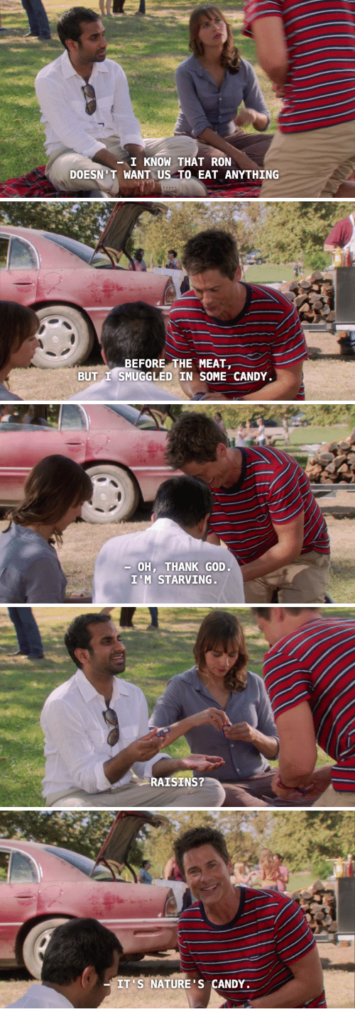
2) People who dislike them and don’t want them in anything (Joon Pearls)
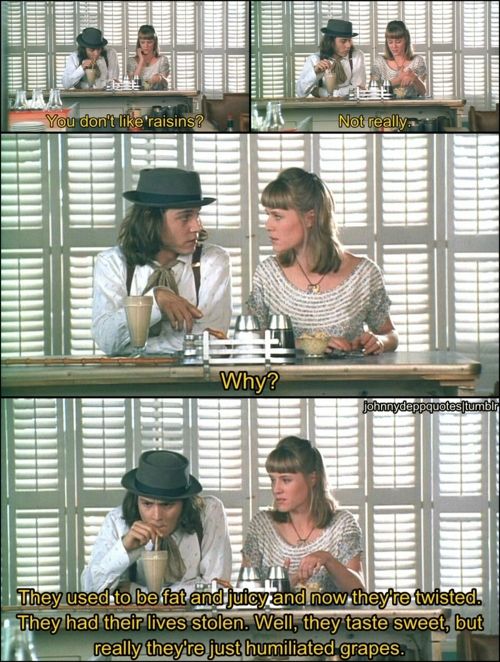
Tags, like raisins, can be sprinkled amongst a wide variety of things to improve them — but if you don’t put thought into why and when they are needed, you are going to end up with a hot mess on your hands.
And some people will just always think they’re gross, no matter what.
My take on tags in Pardot
Personally, I have been team no-Tags for a while and, like Joon Pearl, consider them a humiliated automation tool.
There is no structure around tags. You can add them to assets or prospects, and you can make a tag say anything you want — which leads to very unhelpful situations like this:
(Three different versions of the same tag are in place for the same purpose… what am I supposed to do with this?!)
That said, if you set a policy for where, when, and how tags are going to be used and regularly review and maintain your tags, they can be very helpful.
In this post, I’ll be sharing some tips on managing your tags and five of my favorite creative uses for tags.
What to think about before sprinkling tags in your Pardot org
Start with the obvious question: Why do you need tags?
Before deciding how you are going to use tags, think about your end goal. What are you trying to do?
Are you trying to filter your prospects? Are you trying to organize your content by campaign? Are you trying to track campaign touches?
Knowing and writing down your end goal will help you guide other users on when and where tags should be applied, and in some cases, may lead you to other features/functionality that is better suited for your use case.
How should tags be named?
Deciding how tags should be written will help you avoid the 3 different tags for 1 event mess above. Some naming considerations are:
- Do you want spaces, dashes, or underscores between words?
- Do years or months need to be included? Should the year and month be written out or abbreviated?
- Does the company division or region need to be included?
Who is going to review and manage tags?
If you already have a mess of Tags on your hands, there is still hope.
Luckily, Tags can easily be merged and deleted from the Tags overview page (Marketing > Segmentation > Tags) but you’ll need to decide who is going to manage them and how often they need to do it.
I recommend doing this at least quarterly, but if you are using tags heavily, it might be best to give them a quick glance on a monthly basis.
PUBLIC SERVICE ANNOUNCEMENT:
Like raisins, if you overuse them, Tags are pretty much guaranteed to ruin your recipe.
Tags are NOT a substitute for proper foldering and naming conventions. You have very limited reporting and search capabilities with tags. They’re useful in a pinch, but do not, I repeat, DO NOT make them the center of your organizational structure.
5 creative use cases for tags
1. Gradually warm up a new IP or a new list
If you’re new to Pardot and still warming up your IP address, or if you just received a new batch of prospect you want to email, tags can help you identify who is net new so you don’t email too many of them at once and put your deliverability rate at risk.
Here’s an example of how you could accomplish this:
First, set up a dynamic list of prospects who have been emailed.
Next, set up an automation rule to tag prospects who are not on this list.
Finally, set up another Automation Rule to remove this tag when prospects have been emailed.
Once these rules are set up, you can quickly filter a list to see how many prospects are net new and make adjustments as needed.
2. Filter internal, competitor, and partner prospects from true prospects
Say 500 prospects have signed up for your upcoming event (woo hoo!) but you want to see how many of those are true prospects and not members of your internal team or partners. You can use automation rules and tags to classify the type of prospect and help you filter your lists quickly.
You’ll need a few automation rules for this task. First, set up rules to flag internal team members (like so):
Next, flag competitor and partner domains for automated tagging:
Finally, set a rule to tag everything else as bona fide prospects:
Tags can be adjusted on a one-off basis on the prospect record, or for a list of people using a table action — so if your automation rules misclassify someone, you can quickly adjust them (and then update the automation rule for the future.
3. Territory/account owner filtering
Say you have the same list of 500 event registrants but your Southeast Sales Team wants to see who is coming from their region. Create automation rules with criteria for each region and then stamp that region name on your prospects.
Your criteria will depend on the data you are using to define regions, but typically you can use state, account owner, or a Salesforce region field for your rules.
4. Keep prospects from being in multiple simultaneous nurtures
If you have multiple ongoing nurtures but you want to keep prospects from being in two nurtures at once, use Tags to stamp prospects when they enter and exit your Engagement Studio programs.
At the beginning of the ESP, you will want to add a tag that signifies the prospect is part of that nurture:
And then at the end of your nurture, remove the tag.
I recommend adding a wait step to the action that removes the tag. This will give the prospect a buffer from when they exited this nurture to when they are eligible for another nurture.
5. Keep your prospects in an Engagement Studio program so you can build on it later
If you’re planning on adding content to your Engagement Studio programs, a well placed tag at the end makes it easier to modify the program and send content to prospects who have already received the previous content.
When prospects hit the end step in an Engagement Studio program, they’re donzo. That prospect will never progress further in the program, even if you build out more steps at the very end.
To work around this, you can add any kind of Tag in as a long wait step at the end of the program:

This Tag will act as a buffer that stops your prospects from ever getting to the end step.
Then, if you decide you want to add more steps later, you have some flexibility. You can add Actions before the Tag to exclude people previously processed by the program. Or, you can add Actions after the Tag to allow them to run against people already processed by previous steps, then delete the Tag to force them to move on to the Actions you just added.
Tags: tasty treats or treachery?
Because of some of the above use cases, I’ve been converted from Team No Tags Ever to Team Use Them Sparingly.
Which side of the debate do you fall on? What are some of the other ways Tags can be used effectively? How have you seen Tags abused?
Let’s hear it in the comments! (Bonus points if you can make it fit this raisin analogy.)











Love this article. I also use tags to filter my assets – f.ex. tagging all email templates used for the same nurture which lets me filter the email template reporting to get a holistic view on their performance in that particular nurture.