The Salesforce Winter ‘22 release made the Pardot Prospect Mailability upgrade permanent for all orgs. And it also introduced four new user abilities that allow for more control over which Pardot user roles can edit the new Prospect Mailability fields.
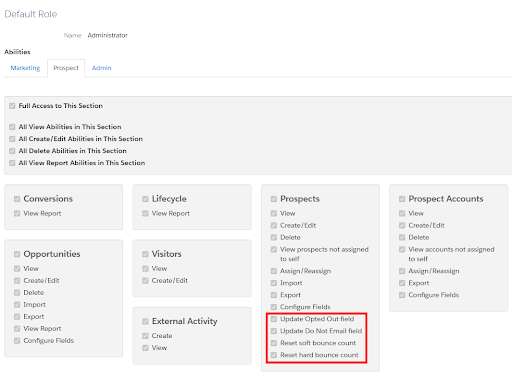
New Fields
- Update Opted Out Field
- Allows the user to edit the “Opted Out” field from the Prospect Overview page
- Replaces “Toggle Opt-In Status”
- Update Do Not Email Field
- Allows the user to edit the “Do Not Email” field from the Prospect Overview page
- Reset soft bounce count
- Allows the user to reset the soft bounce count for a prospect. When soft bounces are detected, a “reset” option will appear.
- Reset hard bounce count
- Allows the user to reset a hard bounce for a prospect.
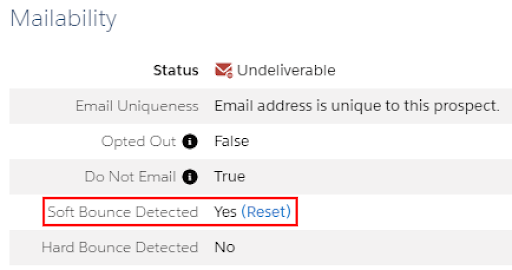
“Update Opted Out Field” will be enabled for the Pardot Administrator role by default. The other three abilities will be enabled for the Administrator role and the Marketing role by default. Users will only be able to manually toggle these abilities on and off within a Custom User Role.
When should you reset soft and hard bounces?
You should reset a prospect’s soft or hard bounce if the bounce(s) only resulted from a system issue, such as:
- The mailbox is temporarily unavailable or busy
- The mailbox is full
- An issue similar to when Barracuda incorrectly blocked vendor IPs including Pardot
If the bounce(s) resulted from the email address not existing, the email or sender being blocked, or due to a bad sending reputation, you should not reset the bounce(s). Continuing to email prospects who have received a hard bounce for these reasons can have a severe impact on your send reputation! You can learn more about bounce codes and meanings here.
What to watch out for
Removing a user role’s permission to “Update Do Not Email Field” and/or “Update Opted Out Field” only removes the ability to update these fields on the Prospect Overview page. Users will still be able to edit these fields via Automation Rules, Completion Actions, and Engagement Studio Programs. Due to this, I would highly recommend you read the “Ensure these new features are used correctly” section of our first Mailability Upgrade post as well as Lindsey Mark’s post about how to align your data after the upgrade.
What questions do you have about the new Mailability Upgrade? Tell us in the comments!











