Earning the Salesforce Marketing Cloud Email Specialist Certification is the first step to becoming a full-fledged Marketing Cloud consultant. But, it doesn’t come easy.
Salesforce Marketing Cloud has robust capabilities. And there are lots of nuances and specific features to understand before you can pass the test. So a word of caution, this isn’t something you can cram for the night before if you don’t have experience working inside the platform.
Getting hands-on Salesforce Marketing Cloud experience
As someone who has worked within Pardot their entire marketing automation career, I was in a unique position when I decided to start studying for this exam. Fortunately, Salesforce Trailhead had just started using their Trailhead Simulator tool on Marketing Cloud modules.
Even though I couldn’t do anything in the simulator like I could with a regular Trailhead playground, it was still beneficial to get an actual look into Marketing Cloud when I didn’t have access otherwise. Between the Trailhead Simulator and many YouTube Marketing Cloud product demo videos, I was able to have a decent understanding of the Marketing Cloud environment and how to build and send an email through Email Studio.
For Pardot peeps dipping their toes in Marketing Cloud
For anyone else coming from Pardot when studying for this exam, I recommend also comparing concepts between the products.
It was helpful to connect Marketing Cloud terminology to the Pardot terms I used on a daily basis in order to understand Marketing Cloud better without having the full-hands on experience that is necessary for this exam.
As mentioned throughout this article, you should make sure you have a great understanding of Marketing Cloud and Email Studio by trying to get as much hands-on experience as possible, even if you don’t have access to an actual Marketing Cloud environment.
The following guide includes all the things you should study as you’re preparing for the Marketing Cloud Email Specialist Certification exam from my Pardot-centric perspective.
As always, hands-on practice is going to equip you with the experience and knowledge you need to pass the test. Combine that with real-world application you can get by networking with people who use it regularly, and you’ve got yourself the golden ticket to passing.
Marketing Cloud Email Specialist certification exam topics and weighting
Here’s what the Marketing Cloud Email Specialist exam grading breakdown looks like.
- Subscriber & Data Management: 28%
- Marketing Automation: 19%
- Content Creation & Delivery: 18%
- Email Marketing Best Practices: 15%
- Email Message Design: 13%
- Tracking & Reporting: 7%
Subscriber & Data Management
Key Concepts and Terminology
- Lists
- Data Extensions
- Subscriber Key: a unique identifier for a subscriber
- If email address, each email address can only exist once
- If populated by another unique identifier (customer number, CRM ID, etc.), each subscriber key can only exist once and email address can be used multiple times ***best practice
- Primary Key: Uniquely identifies row of data in Data Extension
- Not required
- Enables marketers to add/update data when importing to DE
- When a field is marked as a Primary Key, that field becomes required
- If no Primary Key, the only way to import data is to Overwrite all data in the DE
- Send Relationship: Can be understood as the answer to “In this Data Extension, which field defines the person that is being sent to?”.
- The “person” relates to the Subscriber Key, so this is typically chosen for the send relationship
- Sharing and Visibility
- Profile and Subscription Center
- Profile Center: Web page where subscribers enter and maintain the personal information that you keep about them. When you import a list in Email Studio, you can import attribute values for your subscribers. Subscribers can see this information in the Profile Center and update and add to it.
- Subscription Center: Same concept as an email preference center
- Import Wizard: Used to manually import information from files into Data Extensions or Lists
- Import Activity: A step available in Automation Studio that allows you to automate file imports to update Data Extensions or Lists. The files typically come from the Import folder in an FTP account
- Data Filter: A group of criteria that segments a subscriber list or data extension. Used to apply complex segmentation rules to your subscriber lists or data extensions
- Data Filters can be used in Filter Activities in Automation Studio
- Filter Activity: Apply the logic of a data filter you select to create a group or data extension in Automation Studio
- SQL Query Activity: A step available in Automation Studio that retrieves data extension or data view information matching your criteria by using SQL statements, then includes that information in a data extension
Lists
- All subscribers belong to the All Subscriber list
- Contains email address, subscriber key, status and any attributes created
- You can create as many lists as needed
- You can create groups within each list to further segment the lists
- Public lists show in the Subscription Center
- Subscribers can be added to lists manually or through a file import
- List attributes = name, address, etc.
- Cannot exist without a subscriber
Data Extensions
- Data extensions are tables that contain data
- Subscribers can be added to data extensions or updated through the SOAP API
- Data kept in a data extension relates to a subscriber but does not fit in the subscriber profile and preference attributes for one of these reasons:
- Subscribers have one-to-one info whereas data extensions can have one-to-many
- Info is related to subscribers through a 3rd piece of information in the data extension
- Data relationships relate your data extensions to each other and subscribers
- These are necessary for information to be used in emails
- External key = a unique value that identifies data relationships
Lists vs. Data Extensions
- Data Import: Data is scrubbed at import for lists and scrubbed at send time for data extensions
- Structure: Every data extension has their own structure and can contain different fields, while each list has the same attributes
- Both can use Import Activities
- Both accept text, date and numeric data types
- Use the list model when:
- Lists have 500,000 subscribers or less
- Prefer simplicity over performance
- Don’t need to import quickly
- Limited number of subscriber attributes
- Use the data extension model when:
- Lists have 500,000+ subscribers
- Want to support multiple subscriber data sets
- Send global messages
- Want fast import speeds
- Sending triggered messages
- Use SOAP or REST API
- Want a flexible subscription model
- Don’t need to add subscribers manually
Unsubscribes
- Global unsubscribe
- Managed by Salesforce Marketing Cloud
- Subscriber has requested not to receive any type of communication from any account, regardless of sender
- Most email addresses on list are spam traps or spam complaints
Marketing Automation
Automation Studio
- Used to execute multi-step marketing and data management activities on an immediate, triggered, or scheduled basis
- Makes email sends, SQL queries, file imports and more happen automatically
- Overview page:
- Shows each automation’s status
- Shows error information in line with the corresponding automation
- Allows you to run automations on an individual basis if necessary
- Configure and manage automation activities on the Activities page
Journey Builder
- A campaign planning tool that enables you to design and automate marketing campaigns
- Similar to Engagement Studio Programs but with more features like sending SMS messages and targeting with paid ads
Behavioral Triggers
- Let you add customers who abandoned items/services to data extensions
- Uses Amazon Web Services (AWS)
- Stores data for 30 days
Triggered Sends
- Sends an email in response to a subscriber’s action.
Content Creation & Delivery
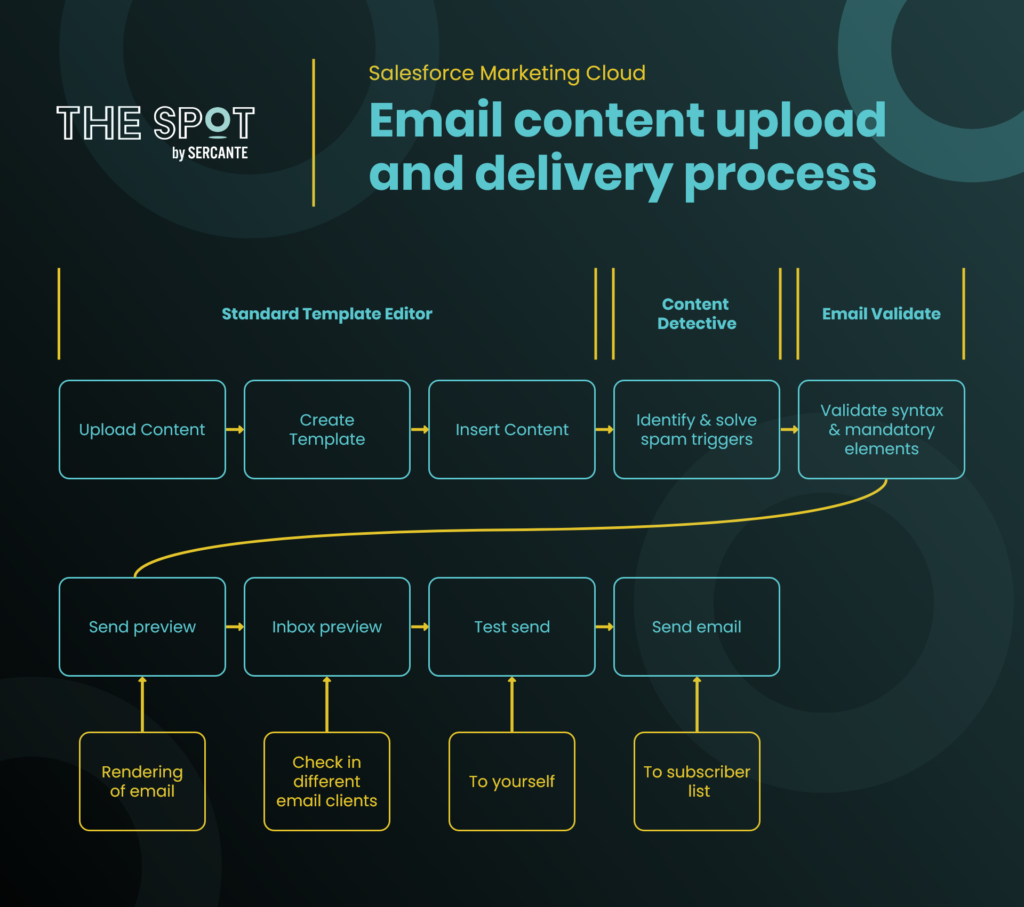
- Emails are created in Content Builder
- There are four creation methods:
- Template – Choose a template you have created
- HTML – Paste your custom HTML code
- Text Only -Create from text only or a code snippet.
- Existing Email – Use one of your Classic or Content Builder saved emails
- Personalization Strings let you insert subscriber attributes into emails
- Can appear in the subject line, preheader, or in the content
- Also called merge fields or substitution strings
- Can insert system data personalization strings using AMPscript
- AMPscript is the proprietary SFMC scripting language
- Used for personalization, formatting values, relational data, inserting/updating data
- Case sensitive
- Must be in a block with open and close delimiters
- Send Flow guides you through the necessary steps to send your email
- Step by step process of selecting an audience, send time, etc.
- Subscriber Preview is a rendering of an email as it will be viewed by a recipient. Can see previews for any subscriber.
- Test Send allows you to send an email from the Subscriber Preview to your own inbox to view how the email appears in your email client.
- If you unsubscribe from a test email that you send or access the subscriber’s profile center and make changes, those changes permanently apply to that subscriber
- If the subscriber you select for the preview has a status of unsubscribed, bounced or held, the generated preview does not deliver any test send
Email Message Design
- A/B Testing tool sends two versions of your email to two test audiences from your subscriber list. It tracks which version receives the highest unique open rate or highest click-through rate over a specified time period and sends that version to all remaining subscribers.
- Can test:
- Subject line
- Preheader
- Different emails
- Content
- From name
- Send time
- Can test:
- Content Detective is a tool in Email Studio that helps you identify spam triggers in your email content
- Mirrors the logic used by spam-filtering software to identify words, phrases, and patterns that are likely to trigger filters and recommends a resolution to each identified problem
- Approvals in Content Builder lets you create a process to review and approve content
- Submit an email into a process which requires an approver to approve it before it can be sent to an audience
- Can be launched from Email Creation Flow, the Content Builder grid, or the Approvals dashboard
- Can use a standard or two-step workflow:
- Standard: Submitter, one or more Reviewers, Approver
- Two-Step: Submitter, Approver
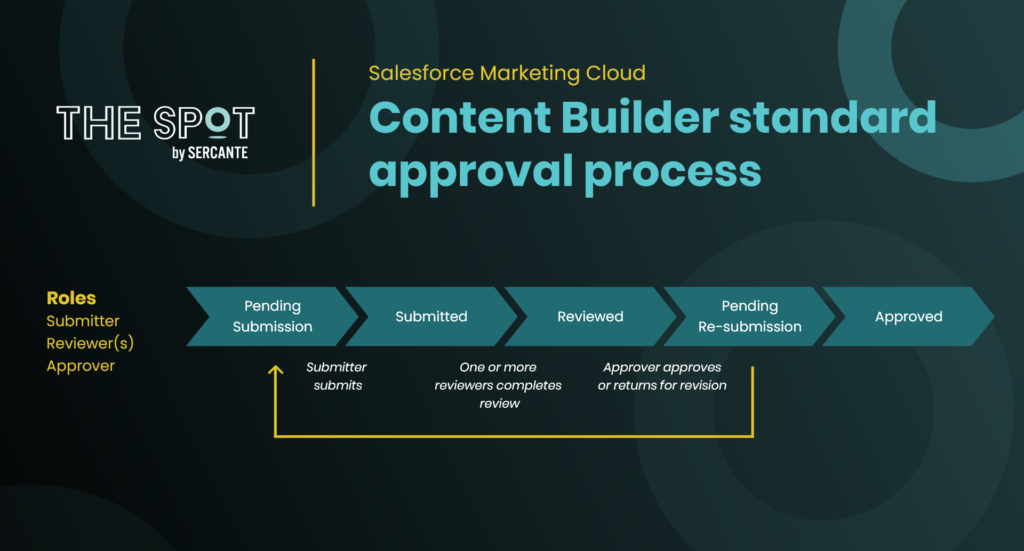
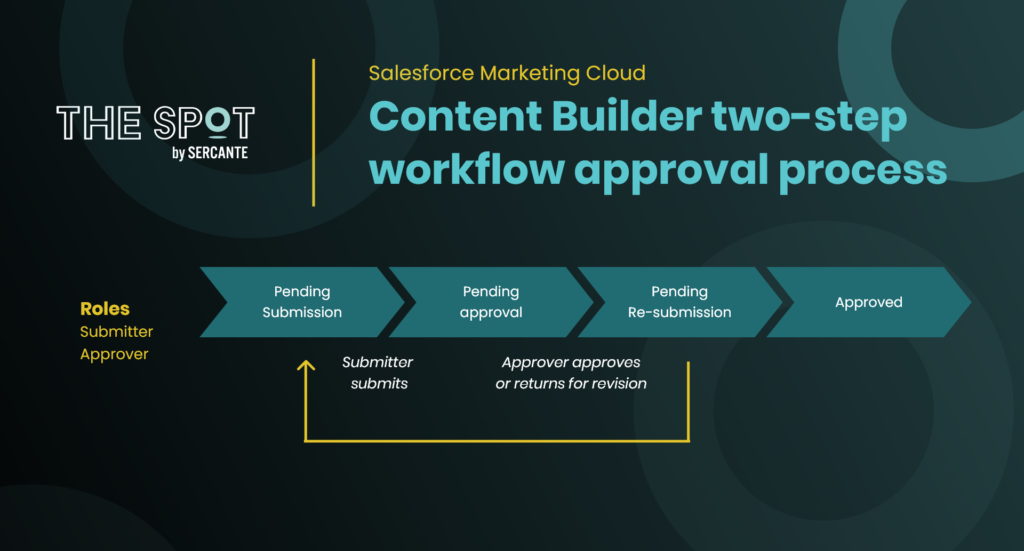
Tracking & Reporting
- Tracking is a collection of your email data that allows you to view metrics such as email sends, opens, clicks, undeliverable messages, email forwards and other metrics
- Can create a subscriber list from tracking data to monitor subscriber and list performance or target list with future emails
- Data is stored for 6 months
- Uses a 1×1 pixel transparent GIF image in emails to track information
- Automatically inserted into every email unless you use an HTML-Paste template
- Tracking data for deleted subscribers and contacts is retained in anonymized format and can’t be linked to a specific record
- Can select multiple emails and compare high-level metrics for each message
- Conversions Tracking allows you to track the customer traffic and revenues generated by links within your emails
- Requires you to insert tracking code into your website
- Reports can be run through the Tracking tab in Email Studio and send to your inbox or FTP
- You specify the parameters, file format, delivery method, and when to run the report
- Reports can be automated through Automation Studio
Go forth and pass the test
Now that you know what to study, it’s time to get to work. But remember, simply memorizing these concepts isn’t going to get you there. You have to combine studying with hands-on experience and real-world application.
Can’t get hands-on experience in Marketing Cloud? Salesforce has a few simulators you can use in Trailhead to get a feel for it.
Freaking out about the exam? Or have tips for your pals? Let us know about it in the comments.











