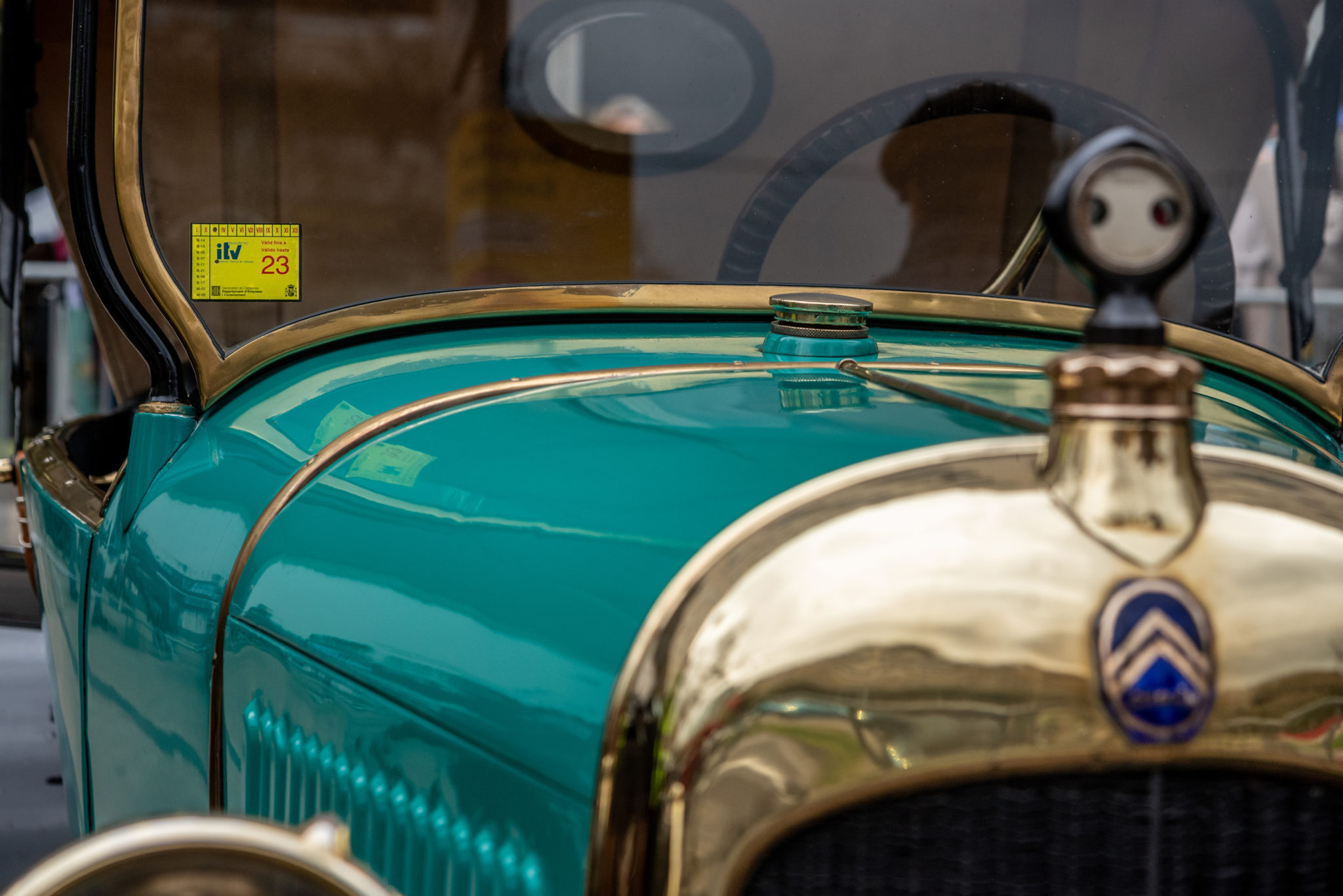Not sure which Salesforce marketing reporting tool is the best for showing the results of your campaigns?
With so many to choose from between Salesforce CRM, Marketing Cloud Account Engagement (Pardot), and CRM Analytics, it can be difficult to nail down what reporting tool is the best fit for you.
While all the tools described here (to some extent) can be used to meet each criteria, some do it better than others.
Questions to determine which Salesforce marketing reporting tool is best for your team’s goals
We’ll help you narrow it down with some simple questions and a review of what each tool excels at! Hint: They all contain the letter “A”!
Question 1: What are you “asking” of the data?
While there are many uses for data, breaking down what you want into categories can help you create specific and purpose driven reporting content.
What that content is meant to inspire is the million dollar question. So… “What do you want your data to do for you?”
I Need Operational Data!
This type of reporting is really ideal for managing day to day metrics. The key here is that these are used to keep a pulse on the health and activities that keep your business running day to day.
- How many deals were open, closed, won or lost?
- How many tasks were completed?
- What is overdue? Or due today?
- Who are my best performing Salespeople?
Best Fit: Salesforce
Why? Salesforce reports excel at showing data in a way that tells you what’s going on right now. Built-in report types give you easy access to history data and other commonly used data.
Need a quick list or visual to get the point across that is specific to a specific business metric? It’s easy to do (assuming you have the data in place). Another cool feature is that your reports and dashboards can be tailored to run as the person opening them, making them a custom fit and focussed.
I Need Trending Data and Patterns, preferably in visuals!
- How fast are we closing sales?
- How is the pipeline looking for Q2 Compared to Q1? What had the most impact?
- Which activities lead to sales?
- How are my KPI’s Performing to goal
- What are my leading or lagging indicators?
Best Fit: CRM Analytics
Why? Of all the tools this is the one that allows you to do “gymnastics” with your data and connect lots of things together. It also has much more robust visualization options, allowing you to connect and visualize data more easily.
Built-in apps provide “purpose” driven dashboards and insights based on best practices. You can have many filters and even specify which dashboard items interact with which filter!
While you can do some trend analysis in Salesforce, CRMA brings it to the next level. To top it off, if you have the right license, predictive analytics are within your reach.
I Need Marketing Asset Intelligence!
- What is the health of my campaigns?
- I need to create list reports to segment and manage prospects!
- What marketing activities are leading to increased engagement?
- What activities are occurring? Or have occurred?
- How is my nurture program performing?
Best Fit: Pardot Reporting
Why?: Pardot is purpose built to surface marketing metrics and streamline prospect management. Reports on common metrics (click through, open-rate, bounce rate opt out etc.) are available. While more limited in the sense of customization, these are critical metrics for every marketing department and company and help you keep a pulse on the health of your assets.
Other considerations for selecting a Salesforce marketing reporting tool
Who is your audience?
This one is really all about functional role and (ahem) attention span. Think about the following questions to determine how audience affects which Salesforce marketing reporting tool to use:
- How much time does the audience for the report have time to absorb the information? Does it come from multiple sources?
- Are they open to navigating many reports?
- How many filters are needed on the front end?
If your audience does not use your reports, then all the platforms are equally terrible. Always consider useability and make sure you consider hidden costs when comparing value.
Leadership Team (C-Suite)
- These stakeholders tend to want a 5,000-foot strategic view that can be visually absorbed quickly and without too much explanation or time. For this group, CRM Analytics is a good fit since its strength lies in optimizing connected datasets in a visual way.
Operational Managers
- This group often wants to look at the high-level metrics, but also be able to dig into the records and data when a pattern or interesting number stands out. For these stakeholders, Salesforce reporting can be the best choice.
Marketing staff, Designers, Marketing Managers (admins, marketing staff etc)
- As the lifeblood of marketing, these stakeholders need quick and easy access to see who is a best fit for nurture programs, check scoring and grading status and see what assets are performing best. Pardot reporting provides this view and the data that’s needed day to day.
Analytics Staff
- When you need ALL the data and want to know all the things, a deeper tool is needed. CRM Analytics allows the high-level and low-level data and allows the ability to create unlimited customized datasets to use for reporting. Additionally with licensing upgrades, the power of Einstein predictions can be unleashed. Fun fact, this data can be written back to Salesforce with the Salesforce Data connector, adding even more potential uses (teaser for a future blog 😉).
What resources do you have available for reporting and analytics?
Ok, so this one is kind of a trick question. No one ever has enough time or money… But it does matter. Having the right resources to develop your brilliant report or having the time to consume report content is critical.
How can you get the most out of each platform if you are strapped for resources? Any of the choices requires expertise and time to master customization or modification. But many “no effort” solutions also exist out there.
Also, while tools like CRM Analytics are pricier, consider the time to create 10 reports in Salesforce to get the same information and the limitations around connecting objects. Additionally, consider the pitfalls around manual reporting (Excel gathering) and the potential data and time issues that can occur. Consider all the costs of NOT having a single version of the truth.
How can I stretch my time and budget around Salesforce analytics?
Here are resources that might help.
Salesforce: Check out the app exchange for many free useful examples and fully functioning Dashboards. Everything from adoption metrics to quality check dashboards can be had at the click of a button … and many are free.
CRM Analytics: This one is license specific, but you don’t need a data scientist to install apps such as B2BMA analytics (included for many Pardot versions – more information here).
Pardot: Sometimes less is more! This documentation around all reports Pardot will get you pointed in the right direction!
Which Salesforce marketing reporting tool is best? It depends…
So in conclusion, while each reporting platform has its strengths and weaknesses, the strongest is the one that presents the right content, to the right audience at the right time.
We hope the information in this post helps you to nail down which tool is right for your unique situation.
Still not sure? Drop us a line and we’ll see how we can help you.