In our wonderful digital world, it’s becoming increasingly difficult to track offline events and interactions with marketing and sales efforts. People still love sending gifts in the mail to foster relationships and interacting face to face at networking events to generate sales. But how do we prove it to our marketing and sales bosses?
Luckily, an easy-to-create visual barcode had a huge comeback over the last couple years, and we can use that to our advantage to help track events and offline campaigns.
Enter — The humble QR code.
Let’s Check Out Some QR Code Use Cases for Tracking Offline Events!
Here are use case examples for times when you’ll want traditional marketing tactics to lead your prospects to your digital marketing assets:
- Tabletop cards at your event that lead to a landing page with an interest form
- Postcards included with mailed swag gifts customers get when they set up their next quarterly planning call
- Plus, we can track the mailed package without worrying about implementing a third-party tool by reviewing the custom redirect access.
- Flyers distributed to prospective clients with product specific landing pages
- Plus, we can measure that the effectiveness of the flyer copy through the custom redirect accesses and page views.
- Company business cards or badges with your email address or LinkedIn URL
- Trust us, this works! We create custom badges for our teams at events like Connections and Dreamforce so they don’t have to carry around a bunch of business cards. Instead, they have the printed badge with the QR code and a digital image of the badge in their phone photos for quick scanning.

Let’s Get Building!
But first, here is some background on how the process works and the Marketing Cloud Account Engagement (Pardot) tool we are going to use.
Custom Redirects
This is how we connect the QR code scan to our Salesforce campaigns. Marketing Cloud Account Engagement (Pardot) custom redirects are a base functionality to help track link clicks.
- They allow you to track any link on your website or a third-party site
- A/B design testing, social posts, partner content, etc.
- Clicks show up as an Activity on the Prospect record
- Google Analytics can be integrated easily
- Completion Actions can be added to link clicks
- Note: Completion Actions will only fire for known prospects
Additional Resources on Custom Redirects
Choosing the Right Automation Tool in Pardot
- Action Availability by Asset
- Pardot Automation: Which one do I choose?
- Pardot Process Automation (Trailhead)
And of Course, QR Generators
The main consideration for your QR code generator is if you want built-in historical tracking of which codes were created, for what, and when or if you want to stay organized on your own. In most cases, the free generators will meet your needs — just make sure you write down what you’ve activated for your campaigns or save the QR code image to your campaign asset folder.
- Easy
- Advanced
Steps to Track QR Codes in Account Engagement (Pardot)
- Create a Salesforce campaign for each tactic/event you want to track.
- Keep a parent/child hierarchy for reporting.
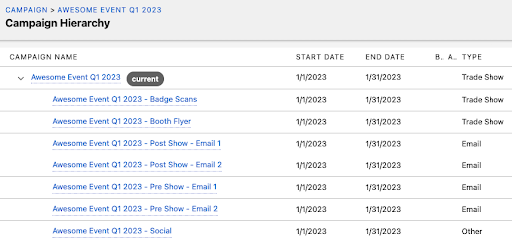
- Set up applicable member statuses.
- Examples – clicked, attended, scanned, form fill, booth visit, ad view, etc.
- Try to stay in the same tense and across your campaigns for reporting.
- Create a Pardot/Account Engagement custom redirect for each of the pages.
- Lightning: Content > Custom Redirects
- Classic: Marketing > Content > Custom Redirects
- Add the UTM values to the Google Analytics Parameters at the bottom of the custom redirects page.
- Be consistent with this setup for reporting.
- See more about UTM parameters and how you can use them in your marketing efforts in the section below.
- Add completion actions at the bottom of the custom redirects page.
OR
Create an automation rule to run based on custom redirect and/or campaign/form fill criteria.
- Keep in mind – if the device scanning the QR code isn’t cookied as a known Pardot/Account Engagement prospect, your custom redirect completion actions will not fire. Using an automation rule will solve this problem, as it will run once the criteria is met as soon as the cookied device becomes a ‘known’ prospect.
- Add to list
- Add to campaign with member status
- Increase score/grade
- Notify marketing/sales
- Send autoresponder email
- Create a vanity URL for your custom redirect to use near the QR code in print/digital.
- Keep it short or memorable so people can type it easily.
- Use the new custom redirect URL in the QR code generator
- Depending on the generator you use, you can pre-fill form information/variables from the scan
- Add the QR code image the print/digital flyer
- Test, test, and more testing before you go live
- Note: You can make adjustments to the custom redirect destination URL post creation without impacting the live custom redirect vanity, long URL, or QR code.
Let’s Take Offline Event Tracking To The Next Level!
Salesforce Flows & Pardot
With Flow Actions for Pardot! A free app on the Salesforce AppExchange.
Instead of creating your custom redirects one at a time for each channel and event, you can speed up that process considerably by using this tool plus the Marketing Cloud Account Engagement (Pardot) API. Flow Actions for Pardot brings the power of Pardot custom redirects into a screenflow on the campaign object in Salesforce. This enables you to create them all at once per campaign, making for a more streamlined and efficient process that follows the same structure across the marketing and sales teams.
Watch this video to learn more about how Flow Actions for Pardot works:
Consider UTM Parameters
If you already have a UTM (Urchin Tracking Module) parameter strategy in place, custom redirects can be a great complement to your campaign tracking abilities.
The Google Analytics Parameter section of the custom redirect acts as an built-in UTM builder. Instead of supplementing the end of your URL with the UTM parameters manually, the custom redirect tracked URL will have it already built in if filled out.
We recommend using Pardot custom redirects and UTM parameters together if you are trying to track engagement, while automating the triggered responses and flows.
Using traditional UTMs on their own will capture useful data in Google Analytics, but it can be difficult to sync that valuable data back to Salesforce and Pardot. For those who are more advanced when it comes to Salesforce flows, you can automate the capture of UTM data to custom fields or an object and the completion action sections of the process. Otherwise, it is probably easiest to automate within Pardot using customer redirects and automation rules.
Additional Resources on UTMs
- The Ultimate Guide to Capturing UTM Parameters in Pardot
- How to Capture Every UTM Touchpoint in Salesforce
- Capture Lead Source Data Using Cookies and Google Tag Manager
Ready to Start QR Code-ing to Track Offline Events?
QR codes have been around for quite some time and we’re seeing a big resurgence of them recently. That’s because it’s a great way for anyone with a mobile device to interact with your company’s digital marketing. And you can take it a step further by tracking all of your efforts through custom redirects in Marketing Cloud Account Engagement (Pardot) and campaigns in Salesforce.
How do you use custom redirects or QR codes in your business? And what other methods are you using to track offline events? Let us know in the comments or reach out to team Sercante for help with your marketing attribution strategy.








