Since the announcement of Marketing Cloud Growth Edition on February 20th, we’ve been digging into the features of this new product as well as listening closely to the community’s questions about Growth. We’ve compiled the most common questions from Salesforce webinars, Slack communities, our internal team, and our clients. Use this Marketing Cloud Growth FAQ list to get answers to all your questions in one place.
NOTE: This blog post was updated in September 2024 to reflect Salesforce Summer and Winter ’24 release features.
Answers to all of your Marketing Cloud Growth questions
Here’s a list of the most common questions about Marketing Cloud Growth Edition that we’ve seen.
What is Marketing Cloud Growth Edition?
Marketing Cloud Growth Edition is a new marketing automation platform from Salesforce. Built on the Einstein 1 platform (also known as “Core”), Growth allows you to build multi-channel campaigns with Data Cloud, personalize marketing assets with Experience Cloud, and automate journeys with Flow. Growth also includes AI and out-of-the-box content approval processes.

Is Marketing Cloud Account Engagement and/or Engagement being retired?
This is the most common question we’ve heard so far and the resounding answer is No, Engagement and Account Engagement are not being retired. Marketing Cloud Growth Edition is another option for organizations that want to bring their marketing operations into Salesforce. If you’re a current Engagement or Account Engagement user, you’ll eventually have the option to use Growth alongside your current platform, but Engagement and Account Engagement will continue to have their own robust product roadmaps.
Who is Marketing Cloud Growth’s target customer?
Currently, Salesforce is recommending Marketing Cloud Growth Edition for B2B SMB customers. This is based on the functionality now, which is more focused on B2B SMB use cases (such as capturing leads, sending leads on journeys with email and SMS, automating notifications sales and service). In future releases, Growth’s features will expand to support B2C and larger organizations.
What Salesforce Edition does Marketing Cloud Growth Edition work with?
Marketing Cloud Growth Edition works with Salesforce Enterprise Edition (EE) and Unlimited Edition (UE).
Is this the direction the Marketing Cloud platform is going? All bundled within Core?
Salesforce is absolutely working to build Marketing Cloud services and applications that are near/in the Einstein 1 platform (Core). This path allows marketers to get fluid access to customer data across the CRM, and other clouds connected to Einstein 1 can access marketing data, experiences, and services.
Is Marketing Cloud Growth Edition an add-on to Data Cloud? Can customers purchase it without Data Cloud?
Marketing Cloud Growth Edition requires Data Cloud, and Marketing Profiles in Growth include the credits necessary to market to them.
What volume of sends does Growth include?
Marketing Cloud Growth Edition includes 180K emails/yr. Additional email sends can be purchased at $10 per 1k messages.
Does MC Growth consume super messages for email and SMS?
Growth has different entitlements, emails and SMS do not consume super messages.
Can clients with their own data warehouses use Marketing Cloud Growth?
Yes, Growth and the Einstein 1 platform are built on top of Data Cloud, which means they can connect to your data wherever it lives.
What is the setup of Marketing Cloud Growth like?
Setup for Marketing Cloud Growth is being streamlined with each new release. Users with the Marketing Cloud Admin permission set can access the setup assistant for easier implementation of Marketing Cloud Growth. Use the setup assistance to install or update all the required data marketing kits.
Is the intention to have customers install and do everything themselves?
The intention is to reduce the amount of energy spent on behalf of the customer to get to where they need consultants. Simply put, Marketing Cloud Growth has very good defaults and a streamlined setup process, but there is still value to be added by consultants. If you’d like support setting up or optimizing Marketing Cloud Growth, send us a message.
Can you configure marketing asset branding/brand standards within Marketing Cloud Growth?
Yes! Growth currently includes a Brand Center that lets you specify brand colors, typography, button styling, margins, and borders that can be applied to your marketing assets. If your brand standards are later updated, any marketing assets using that brand will also be updated.
The Brand Guidelines you create in the Brand Center also include Brand Identity and Brand Tone. These brand details help Agentforce (f.k.a. Einstein Co-Pilot/ to better generate content that matches your unique brand and allows you to quickly revise content using a different tone when needed.
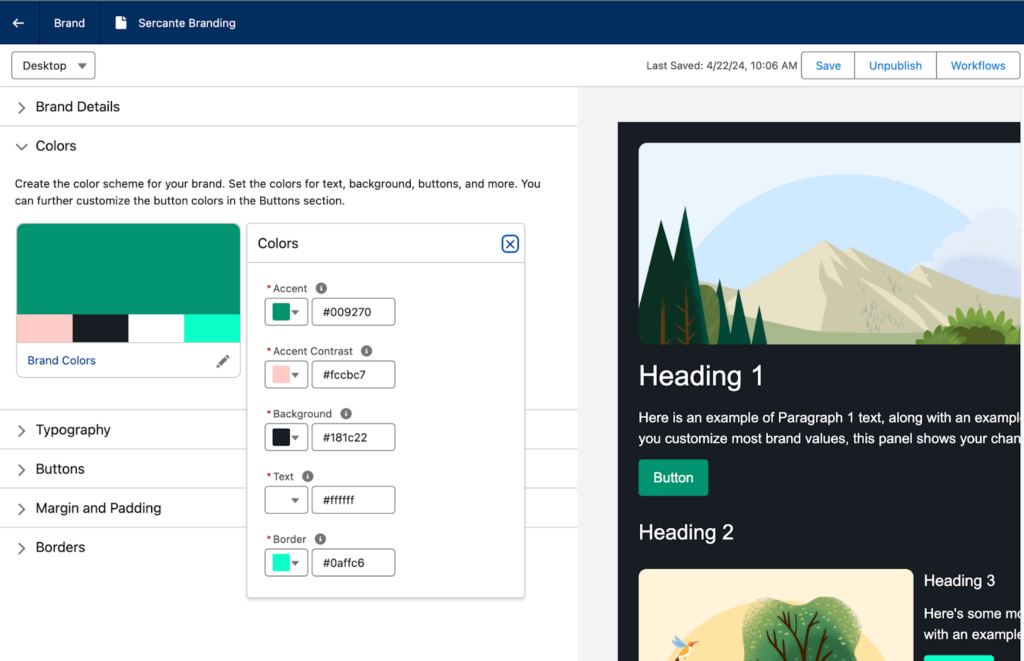
Are any Marketing Cloud Growth features available in Account Engagement?
Yes, the first Growth feature available for Account Engagement is the new Lightning Email editing experience released in Spring ‘24. With the Winter ‘25 release, you can share content between your Marketing Cloud Growth and Marketing Cloud Account Engagement CMS Workspaces (read more on that in this blog post – Big News! Account Engagement Users Can Access Marketing Cloud Growth Edition).
How do I use Salesforce Flow with Marketing Cloud Growth?
Users can now create Marketing Consent records directly from form fills, set criteria for when records should exit a Flow, and check for and manage duplicates. Data Graph attributes can also be pulled in, allowing Marketers to work with related objects within their Flow logic.
What scoring model does Marketing Cloud Growth use? And how does it work?
Marketing Cloud Growth Edition uses Engagement Scoring and Fit Scoring. Engagement Scoring can be customized to fit your company’s needs. Create simple or conditional/complex rules (up to 30) to add or subtract points when a record meets a rule. Fit Scoring, similar to Account Engagement Grading, tells Marketing and Sales how closely the prospect and their company aligns with the ideal client personal. Fit Scoring Rules can be added for the individual and/or their Account.
What unique Campaign features can I find with Marketing Cloud Growth?
Users can add templated flows to campaigns, easily preview and test campaign content, and quickly send communications to Campaign members. A new Campaign template is coming to MCG that will enable Marketers to easily send event-based email messages to their audience. This new campaign can be used when a prospect or contact performs an action and then receives an email personalized with event data.
How does Agentforce (f.k.a. Einstein Co-Pilot) work with Marketing Cloud Growth?
Agentforce is generally available for Marketing Cloud Growth with the Winter ‘25 release and can assist in generating campaigns and copy.
What is Opportunity Influence? Is it different from Campaign Influence?
Yes, while Opportunity Influence is similar to Campaign Influence, it is a different feature. Opportunity Influence will assist marketers in identifying which campaigns were impactful for opportunities. First-touch and last-touch attribution models will allow marketers to report on which campaigns are most effective during the different stages of the customer’s journey.
Can Growth personalize messages based upon the individual record?
Yes, merge fields connected to the Unified Individual can be used for personalization. Users can also build a Data Graph to employ cross-object personalization. Dynamic Content is now available for use in email subject lines, email preheaders, and email components. You can even use Agentforce to help with the copy.
Does Data Cloud segment creation mean that SQL Query in Marketing Cloud will become a thing of the past?
Yes, clicks-not-code is the idea. Growth includes prompts to help marketers build the appropriate filters in the segmentation builder, but you can also start from scratch within the builder.
What are some ways to generate segments?
Add leads and contacts as campaign members individually or in bulk, and then send messages to them from the campaign record. When you send a message to campaign members, a segment is created for you based on campaign membership. Einstein Data Prism is enabled when you turn on Einstein Segment Creation, Data Prism generates more accurate and relevant Einstein segments.
Does SMS support emojis?
Yes 😃
Will SMS have the same process around provisioning and approvals as MC Engagement?
There are two SMS code options available in Marketing Cloud Growth Edition. The short code option follows the same provisioning process that exists today for Marketing Cloud Engagement. There is also a self-serve option called a 10 Digital Long Code.
How does SMS Opt In work?
Use the Preference Manager merge field in your message that links to a default SMS preference page. This allows people to opt in or out of your SMS communication subscriptions.
What was Sercante’s involvement in the launch of Marketing Cloud Growth Edition?
Two of Sercante’s product directors participated in the Marketing Cloud Growth Pilot. We were also the first partner to be provisioned a Growth Edition Partner Org. We used it to provide feedback, documentation help, and FAQs to the development team.
Add to the Marketing Cloud Growth Edition FAQ list
Want to learn more about Marketing Cloud Growth Edition? Check out some of our previous blog posts and subscribe to The Spot so you stay in the loop as we dive deeper into this new product.
- Announcing Marketing Cloud Growth Edition
- Evolving Your Skills as an Account Engagement Pro
- Evolving Your Skills as a Marketing Cloud Engagement Practitioner
Send us a message if you still have questions that aren’t on the Marketing Cloud Growth Edition FAQ list.









