The last two weeks I have been sick as a dog. Like sit on conference calls in a pile of blankets on your bed and hug your actual dog for dear life sick.
Murphy was not impressed with my inability to close the laptop…

The worst part? I have completely lost my voice for 3 straight days, and can’t string together 4 words without dissolving into a coughing fit.
</complaining> <point>
What do you miss when it’s gone?
This is a run of the mill flu thing, and I’ll be totally fine. But the point… which I’m slowly getting to… is that losing something really makes you appreciate the things you take for granted.
Like the ability to speak on the phone with a client.
And like some of the features of Pardot Pro. I forget how awesome they are until I’m working in a client’s Pardot org and realize it’s so…. Basic.
Must-Have Pardot Pro Feature #1: Email rendering preview
The ability to proof your emails across multiple devices, browsers, and operating systems with one click? Invaluable.
Here’s a gander at how this looks inside Pardot:
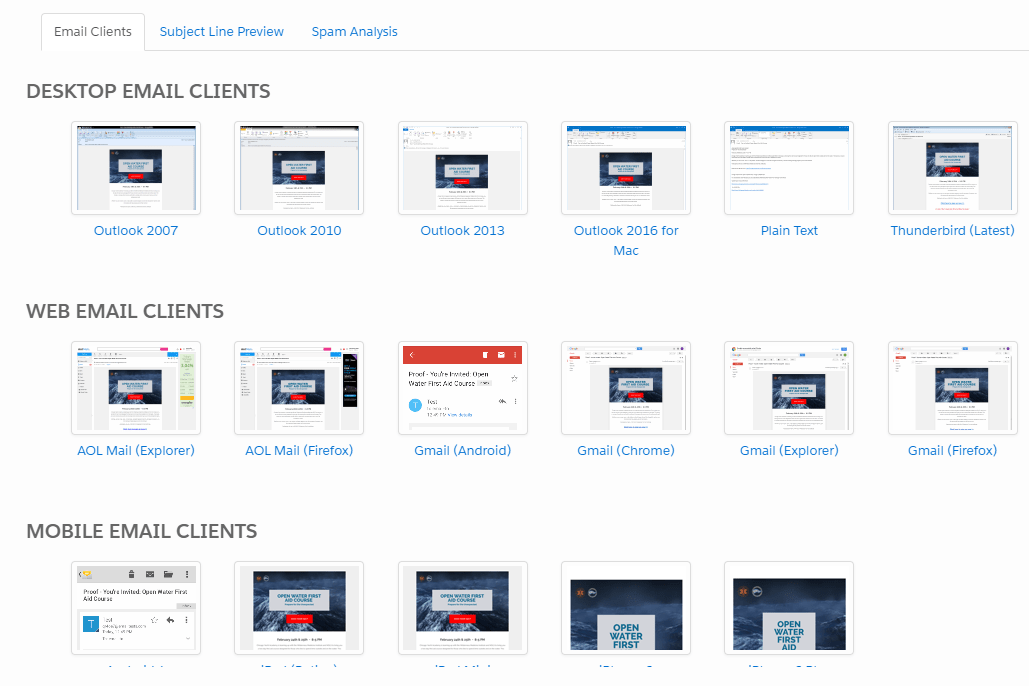
…note the Subject Line Preview and Spam Analysis tabs at the top. These are two other wonderful additions that come with this feature that I use literally daily.
Must-Have Pardot Pro Feature #2: The marketing calendar
Visually seeing when your emails and social posts are scheduled to go out is CLUTCH. This is particularly useful if you have multiple business units or entities sharing a Pardot org and you want to be mindful of over-communicating to your shared audience.
If you have the Eventbrite and GoToWebinar connectors configured, events show up in this calendar automatically. And you can manually add offline events or relevant team dates.
And, it’s COLOR CODED:
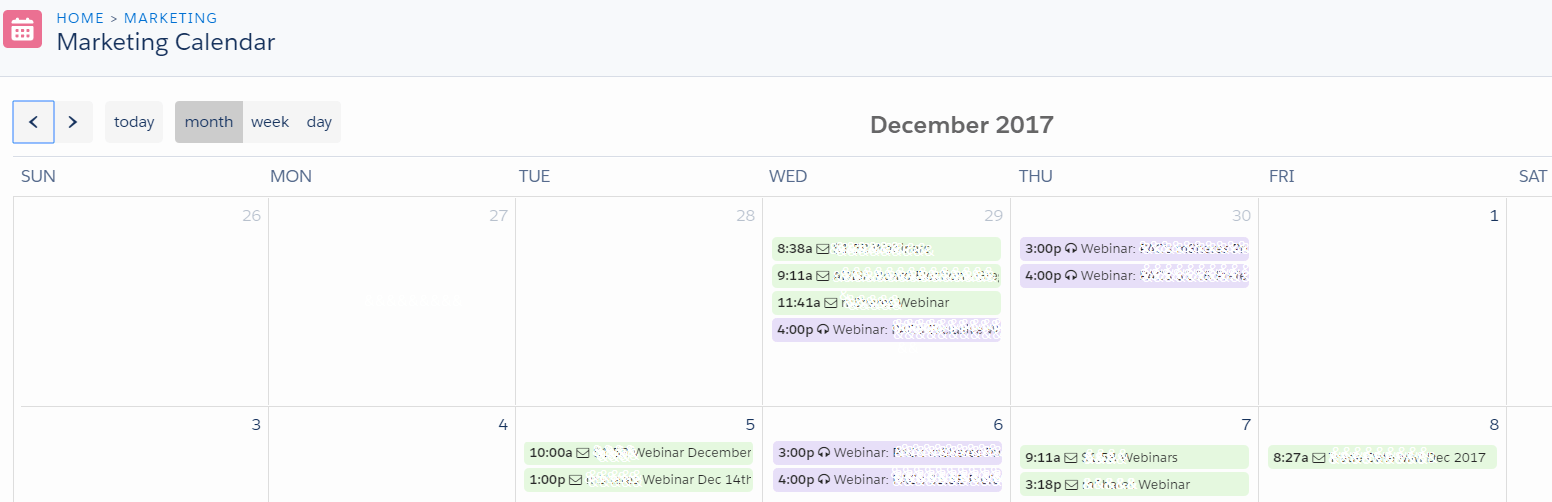
When the Pardot powers-that-be update this calendar to include Salesforce campaign start and end dates, this girl’s going to break out in a happy dance.
Must-Have* Pardot Pro Feature #3: A/B testing
Notice the asterisk here. A/B testing in Pardot Pro is amazing… but only if you use it for good and not evil time-wasting rabbit holes. (More on some strong feelings about that here.)
With a quick toggle, you can update subject lines, body copy, imagery, etc to create two versions of your emails to test. You can pick what percentage of the list you want to test and for how long before declaring a “winner” — and when the time is up, *poof* Pardot automagically sends to the remainder of our contacts.
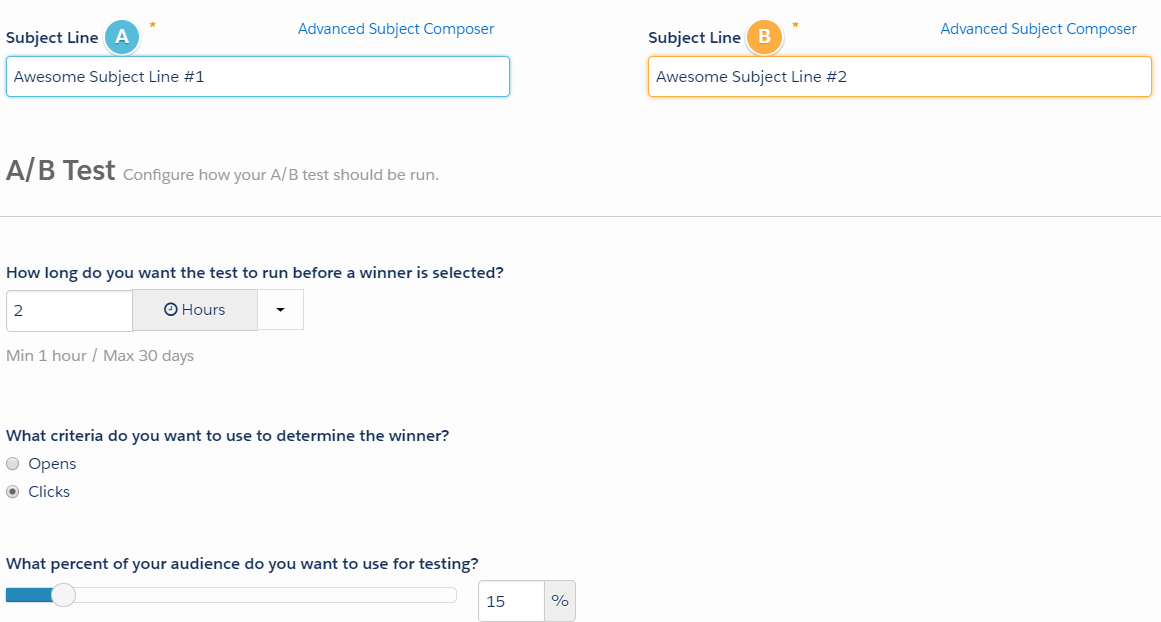
Must-Have Pardot Pro Feature #4: Scoring categories
A single lead score can come up short for complex B2B organizations. The first company I ever implemented Pardot for, as an example, provided business insurance, employee benefits, and a diverse range of business advisory services.
A score to show level of activity was great — but we needed to know WHAT the prospect was active with to get it into the hands of the best-fit sales rep. That’s where scoring categories come in. You can set separate scores by product, industry, company division, or whatever other category makes sense for assigning and triggering automation of your prospects.
Must-Have Pardot Pro Feature #5: Dynamic content
Last, but absolutely not least — dynamic content is only available in Pardot Pro and higher. You can still use basic variable tags (for “mail merge” functionality”) in your emails in all editions.
But dynamic content blocks are the real powerhouse of customization. With this feature, you can configure HTML or plain text blocks that will display different content depending on a a prospect’s field value. Industry, for example, or other user-indicated preferences.
Here’s a look:
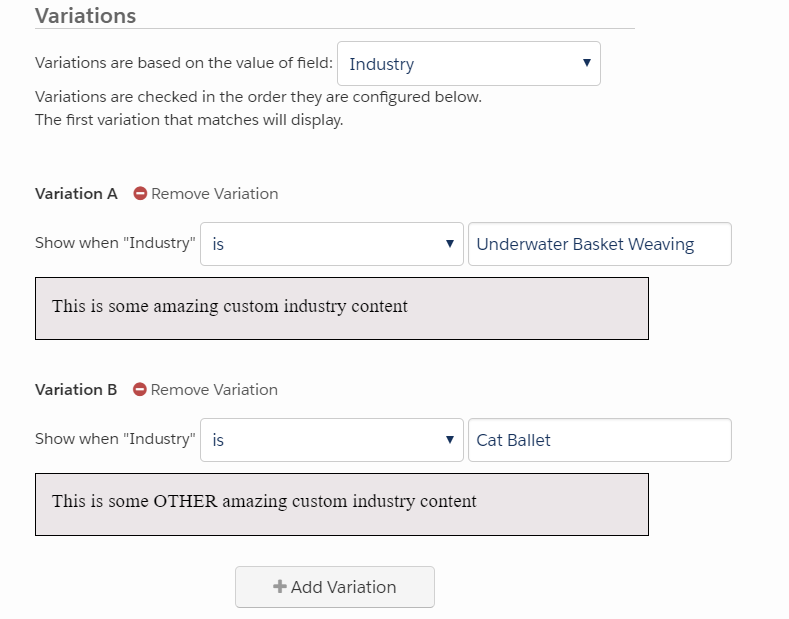
Some other really nice-to-have Pardot Pro features
The Google AdWords Connector
I couldn’t get awesome screenshots, but here a quick look at the data points that you can bring over with the AdWords Connector (again, available in Pro or higher):
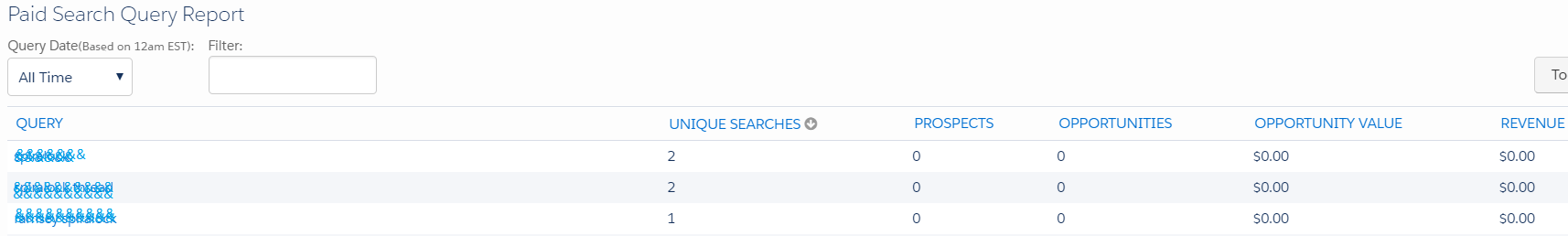
…and:
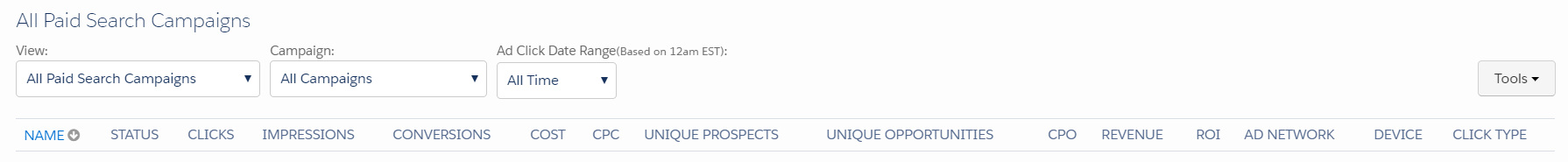
Social Profiles
I honestly haven’t seen many clients using this extensively, but I think it’s pretty cool! If you set up the FullContact connector (included in Pro, literally takes seconds to set up) Pardot will pull in links to your prospects’ social profiles and display them on their Pardot record:
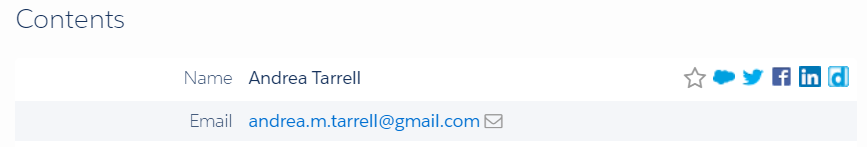
And, you can add this to the page layout in Salesforce for your reps to view:

What did I miss on this list of things you miss out on?
That’s my short list of the oh-so-valuable features in Pro that I really miss when working in Pardot Basic. What did I leave out? Are there any features you rely on that you couldn’t live without?
Let readers know in the comments!












