Want to be able to report on how many marketing touchpoints have occurred your leads and contacts? With some help from an App from the Salesforce App Exchange, you can rollup the number of marketing campaigns a lead has responded to with a couple of clicks.
Install Rollup Helper
Rollup summary fields only work if there is a master-detail relationship, so to rollup the number campaigns Rollup Helper will need to be installed from the Salesforce AppExchange. Follow the instructions to install the free app in your Salesforce Org.
Create fields for Leads & Contacts
Create a number field for leads and contacts.
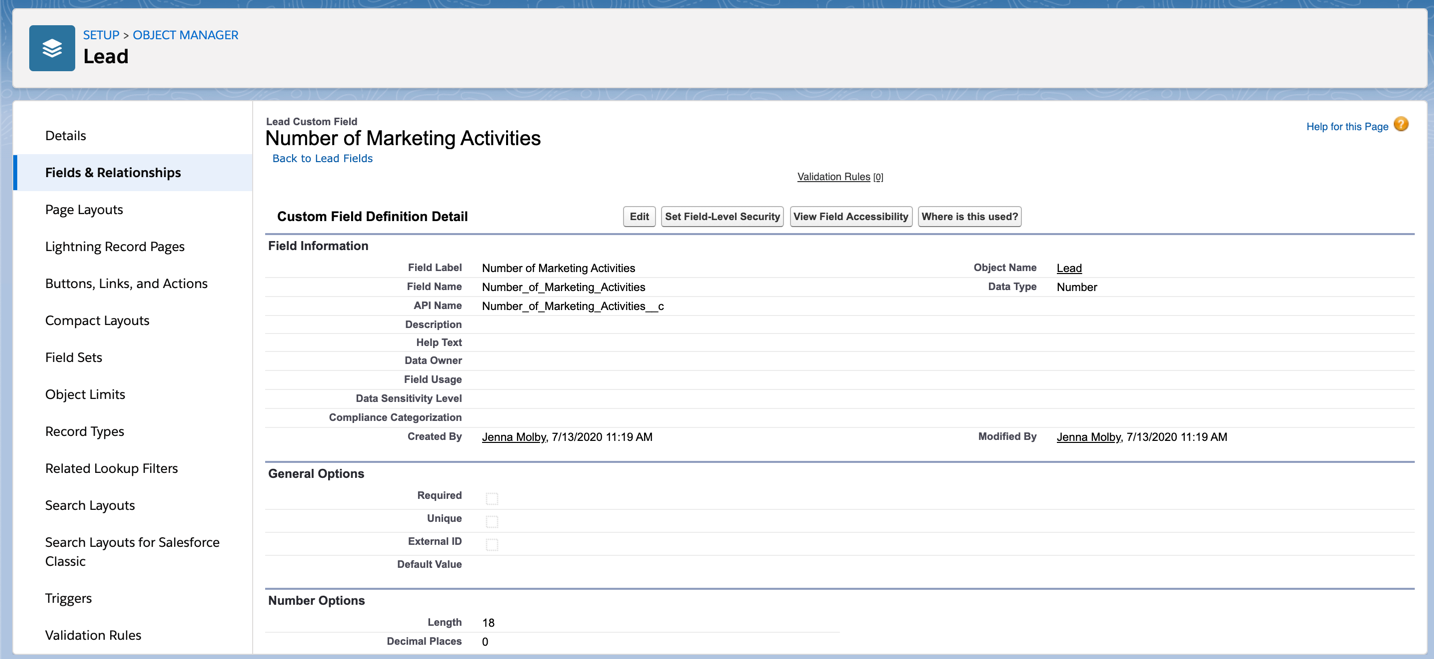
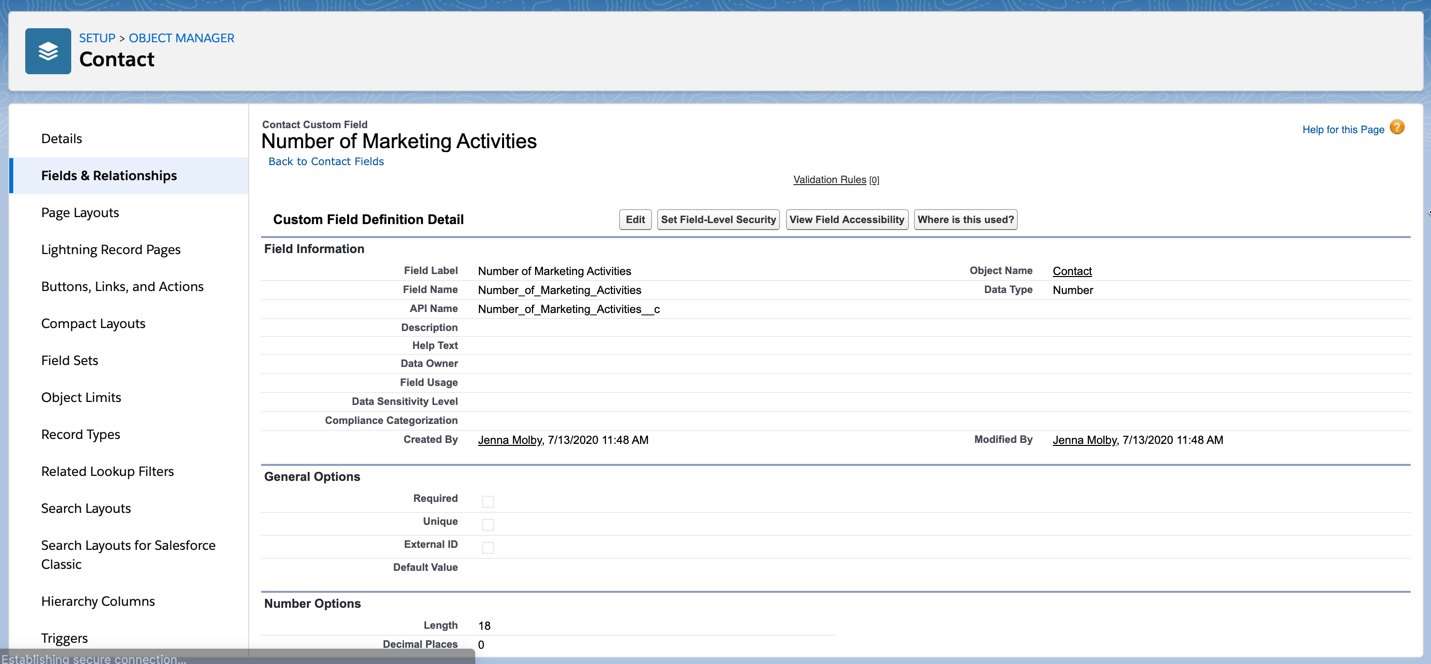
Create a rollup for leads
Naviate to the Rollup Helper app and click on create a new rollup. Select Lead for where you would like your rollup results to reside.
Select your new field from the list for where you want the results to reside.
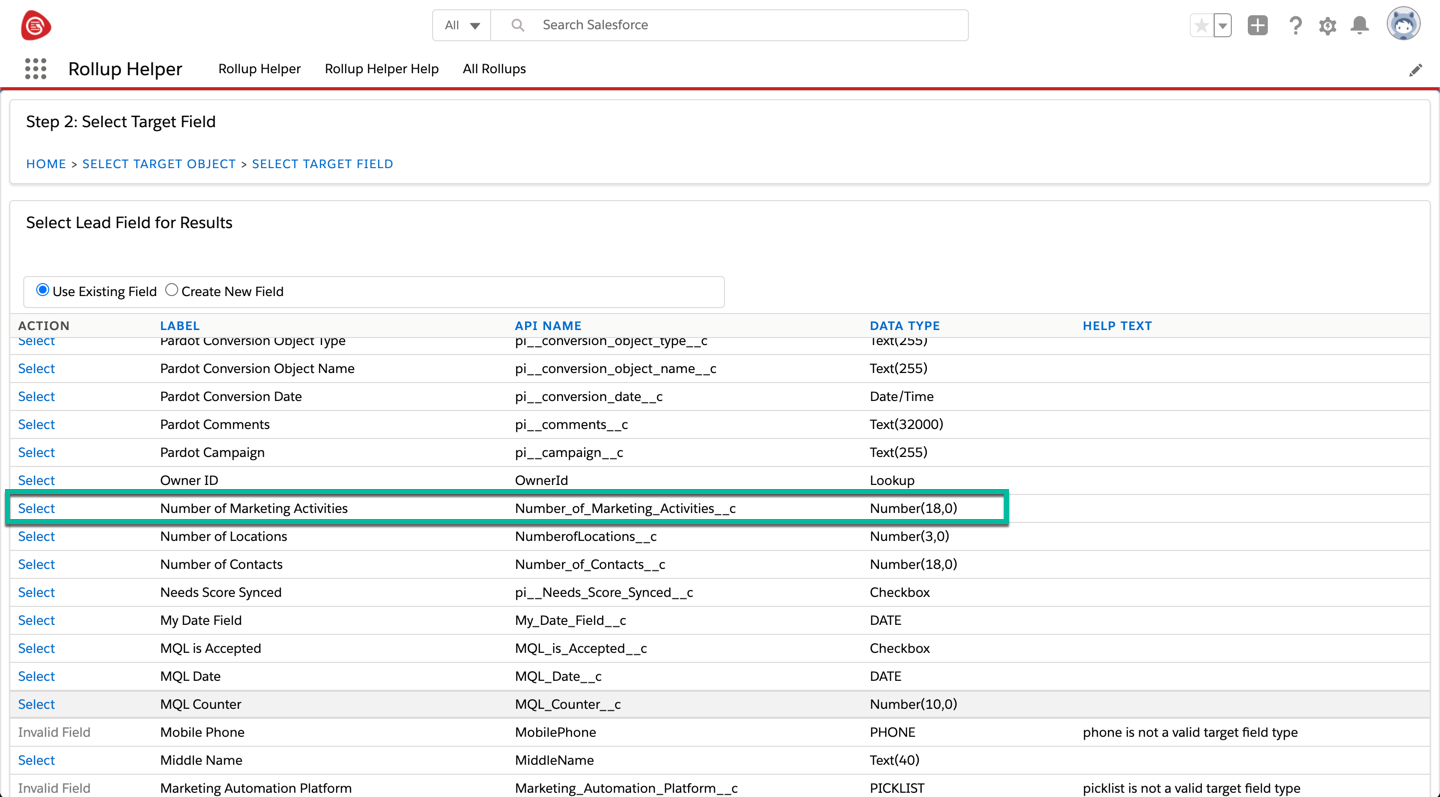
Select the Campaign Member as the object would you like to use as the source of your rollup and Lead ID – CampaignMember.LeadId as the relationship field.
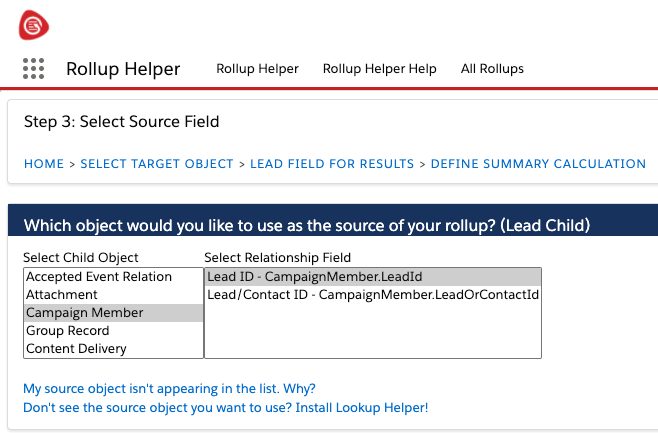
Select count as the source type of the roll up and click add new filter.
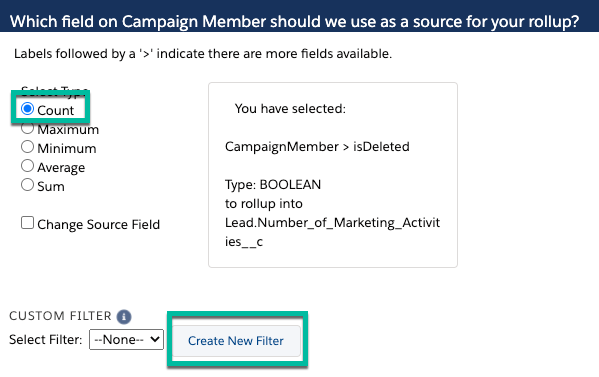
Now, add any filters for campaigns that you want to include or exclude from the rollup field. For my campaigns, I’m only going to count campaigns where Responded = TRUE. You can also use filters to exclude certain campaign types, or certain dates.
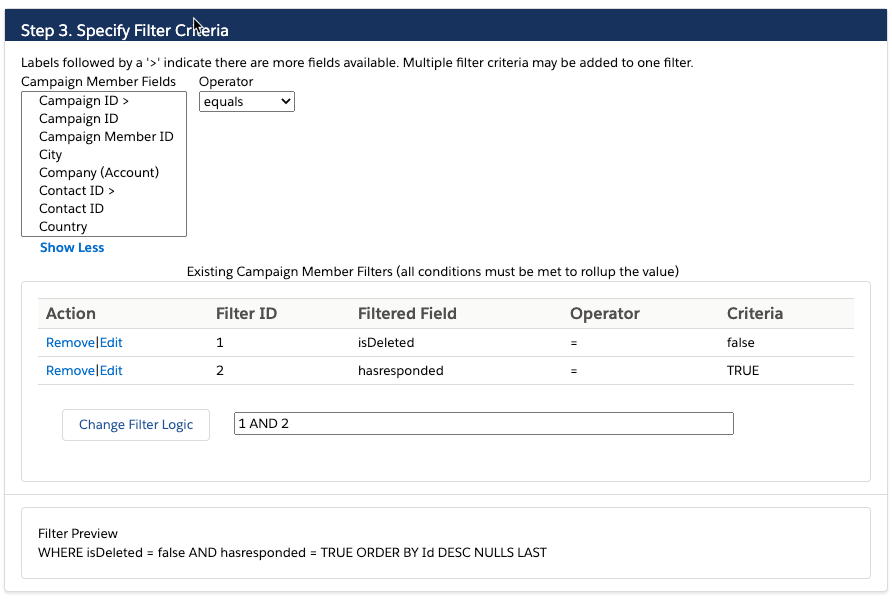
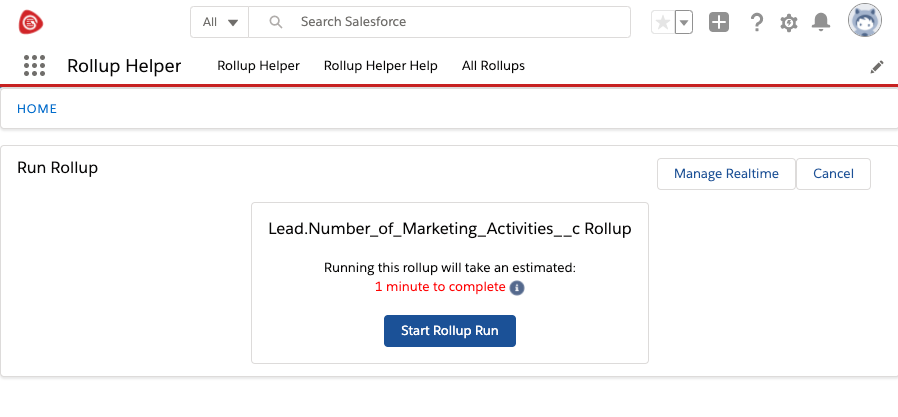
Create a rollup for contacts
Repeat the same process for contacts by creating a new rollup helper with Contact as the option for where you would like your rollup results to reside.
Questions?
Send me a tweet @jennamolby, or contact the Sercante team for help.











