The reliability of your data in Pardot and Salesforce is largely dependent on what you put in it and it starts with how you import prospects into Pardot. Luckily, Pardot includes features to ensure your data is clean when you import it. And you can take additional steps to extend these Pardot capabilities further.
The key benefit of importing prospects into Pardot is the Prospect Processor. This program will evaluate the leads against several sets of criteria, like email domain and CRM ID, to ensure they meet agreed upon standards before syncing into Salesforce and being sent to sales teams.
The Pardot Prospect Processor feature reduces “junk” records in Salesforce and makes it easier for sales to identify prospective customers. For example, the feature checks for and doesn’t create duplicates it identifies. This process also assigns the prospect, which is required for syncing to Pardot.
Getting ready to import prospects into Pardot
So you’re ready to start your Pardot prospect import. Here are some preliminary steps you should take care of before you begin the import process.
The first step is to determine your requirements and make a .CSV template. You will also have to define campaign member statuses in Salesforce that are consistent for campaign types.
As part of the process below, we can create the following custom fields in Pardot. You do not have to create these fields in Salesforce. This is an optional step, but it ensures accurate assignment, source tracking, and campaign enrollment.
- Salesforce Campaign ID
- Custom lead sources
- UTM fields
Required Fields
- First Name
- Last Name
- Company
- Salesforce Campaign ID
- This is the alphanumeric from the campaign link in Salesforce.
Example: 7013u0000006qg1AAA
- This is the alphanumeric from the campaign link in Salesforce.
- Lead Source
- Original
- Most Recent
- Lead Source Detail
- Original
- Most Recent
- Opt in (Which field? Or keep it as is?)
Prepare files for Pardot prospect import
Here’s what you should do to prepare your prospect files to import into Pardot.
Step 1. Prepare .CSV file
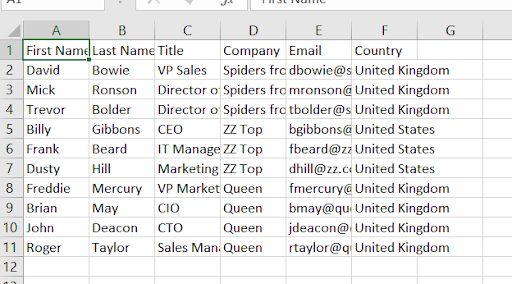
Create a .csv file and add all the data into the correct columns. You’ll have to map the fields in your .csv file to the fields in your Salesforce org.
Here is an example of how your import .csv file might look.
Note: You can only import prospects when you have their email address. All other fields are optional.
Step 2. Compare headers to Salesforce field names
Check your headers to ensure they match the Salesforce field name. This will ensure better mapping during the import process.
Step 3. Spot check for discrepancies
Check the columns for any irregularities that might be present. For example, make sure only one email address is entered per row in the email field.
- Spot check addresses for junk. Do not import anything along the lines of [email protected], [email protected], etc.
- Spot check for duplicate email addresses. Duplicates will throw off your count when you are seeing how many prospects made it into the Salesforce campaign.
Also, remove any instances of “N/A”, “.”, or “-” where data was not provided. This will prevent the system from overwriting good data that is already in it.
- If “N/A” or junk data is included in a required field, the record can’t be imported.
- If “N/A” or junk data is included in a non-required field, you can delete the data and import the record.
And finally, check that the “Salesforce Campaign ID” is not a fill series.
As an extra step, you may wish to run the emails in your import through a third-party app like Neverbounce. This will ensure the emails are valid before importing into your Pardot instance.
Prospect import steps for Pardot Lightning
- In Pardot, click Admin > Import > Prospects.
- Select “Create or update prospect using email address.”
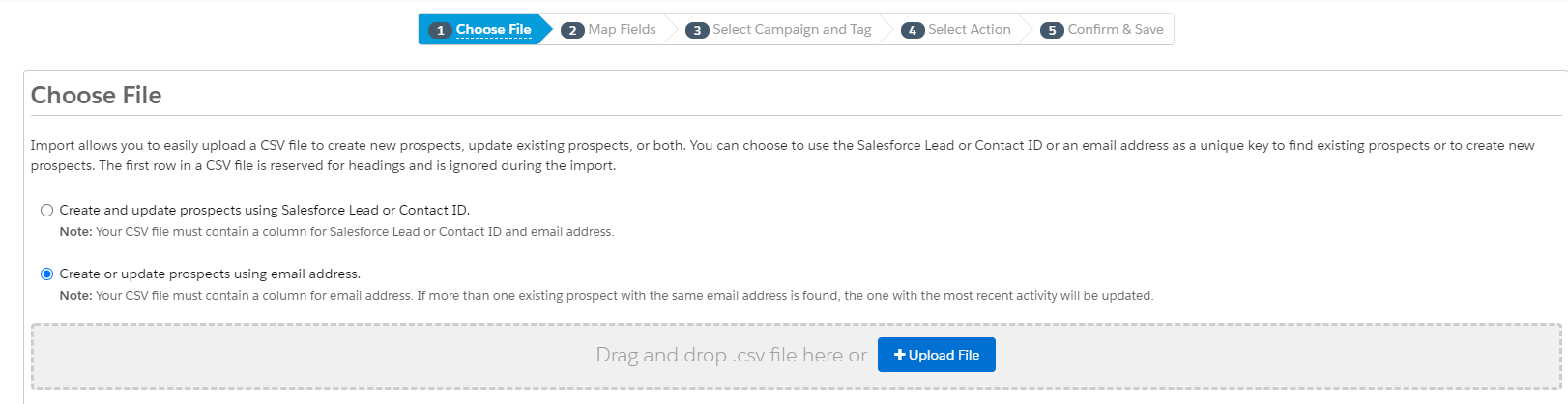
- Choose the file to upload.
- Select the compliance checkbox, and click Next.
- Ensure your fields are mapped correctly. That means, check the field names in the Header Row and make sure they are mapped to the appropriate place in the Field row.
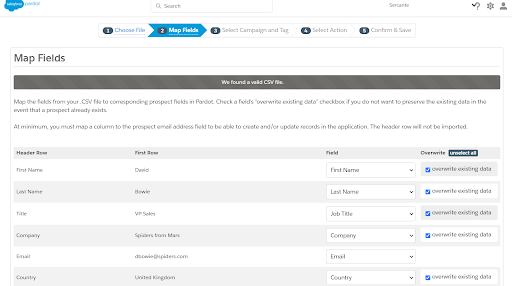
- Select overwrite existing data for all fields as applicable, and click Next.
- Choose the correct Salesforce connected campaign.
- Select “Do not change the campaign for existing prospects,” and click Next.
- To override the source campaign, select “set this campaign for all prospects.” This will override the campaign for existing prospects.
- To override the source campaign, select “set this campaign for all prospects.” This will override the campaign for existing prospects.
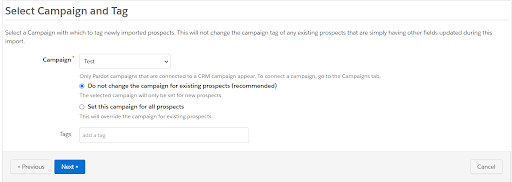
- Select “Import Prospect and add to list(s)” and “Un-delete matching prospects found in the recycle bin during this import.“ This will essentially ‘wake up’ any prospects you have previously sent to the Recycle Bin and re-add them to your Pardot mailable prospects.
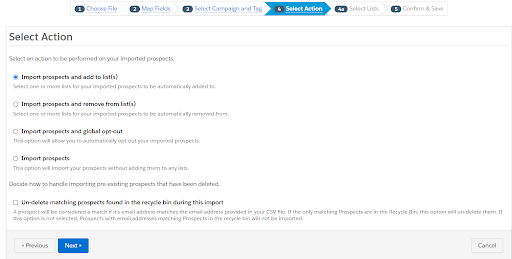
- Select or create a list for your imported prospects, and click Next.
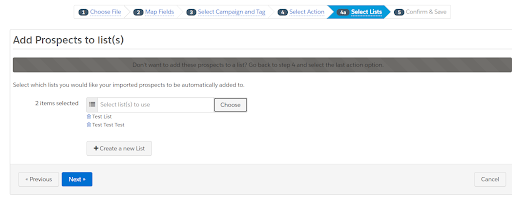
- Verify the field mapping and the import data, and select Confirm & Save.
- Wait for the import completion email to show up in your inbox.
- If the completion email reports that any prospects could not be imported, review the errors and see if you can fix any of the data to import again
How to add Pardot prospects to a Salesforce Campaign
Here are the instructions to add your newly imported prospects to a Salesforce Campaign.
- Create an Automation Rule in Pardot to add Lead/Contact to Salesforce Campaign.
Set the parameters as follows.
Rules:
Prospect is on list [the import list from step 10 above]
– OR –
Prospect custom field [Salesforce Campaign ID value is ID from above]Actions:
Add to CRM Campaign <correct Salesforce campaign> <the appropriate Salesforce Campaign member status>
- Run a preview to make sure the prospects you have imported are being matched.
- When you are comfortable with the number of prospects matched in the preview, resume the automation rule.
- Pause or delete the automation rule you created, either the next day or as part of a monthly cleanup process.
You did it! Remember to check out this solution for protecting your campaign statuses when you’re ready to move to more advanced capabilities in Pardot.
Additional notes
- You might have a limit on automation rules in your account. If that’s the case, then you will have to remember to delete your automation rules after they run.
- You could use segmentation rules instead of automation rules to update the campaign members statuses. However, you would have to make sure the import is complete and all the prospects have synced before running. This is because rules only run once.
- You can navigate away from Pardot when the import is running. It will not stop the import from happening!
Go forth and import prospects into Pardot
Clean data is happy data that gets you closer to your goals. The preliminary steps we recommend before importing prospects may seem like overkill. But you’ll be thankful in the long run as you build meaningful connections with real people through Pardot.
Remember to reach out to the team at Sercante to get expert guidance on everything Pardot. And let us know how you did importing prospects into Pardot in the comments below.












