Sure, Salesforce has all the resources customers and consultants need to figure out how to do things. So why are there so many Salesforce blogs out there?
Salesforce bloggers offer unique perspectives, alternative solutions, and real customer experiences that go beyond the content you can find in Salesforce help articles and on Trailhead.
This technology is constantly evolving. Bloggers offer new solutions for old ways of doing things. And they often go further in depth than Trailhead and help articles can. That’s why the ecosystem needs you to contribute what you can to this body of knowledge.
Here are six strategies you can use to create Salesforce blog content — even if you claim to be a non-writer. They were originally presented during a Campfire presentation at Dreamforce 2022.
Strategy 1. Explore Salesforce blogs!
If you want to start creating Salesforce blog content, then the first step is to consume all the content that’s already out there. That will help you to determine where you want to start.
Here’s a super helpful blog post from Salesforce Ben that lists Salesforce marketing blogs that are worth the read.
Think about these questions as you explore other Salesforce blogs:
- What types of content resonate with you most?
- What do the blogs offer beyond the written word? (video, infographics, polls, etc.)
- What writers would you like to emulate?
- How are the blogs structured?
- Which blogs do you trust to offer the most accurate information?
Keep these questions in mind as you start to develop your own content creation style.
Strategy 2. Turn existing content into a blog post
Creating a Salesforce blog post is easy when you use content you already have.
Many of the Sercante dragons who write for The Spot claim they aren’t natural writers. But they always manage to create helpful blog posts when they use content they already have.
Think back to cool solutions you’ve built. You can use the notes you took as the basis for blog posts. Or, dig up instructions you’ve written for your colleagues or clients. You can always reframe solutions as hypothetical if your client or manager would rather not share identifying information.
Free tools for creating blog content
Additionally, non-writers can benefit from free and low-cost tools that can help to create videos for blog posts. For example, you can record yourself walking a user through a demonstration of how to perform a specific task in an area you know well.
Free/low cost tools for creating blog videos and graphics:
Strategy 3. Keep posts simple and focused
The next strategy is to narrow your topic for each blog post so you keep each post on topic and easily digestible for your readers.
The best way to do this is to summarize the focus of your blog post into a few words. We call this a keyphrase.
The keyphrase will serve two purposes:
- Help search engines to find your posts
- Let the reader know what to expect
Use your keyphrase or keywords early and often in the blog post so the reader understands what they’re getting from it.
And remember, it’s easy to go on tangents. Your readers will thank you for respecting their time and sharing your tangent in a future post.
Strategy 4. Create web-friendly content
Writing for the web is totally different from what you may have learned about writing in an academic setting. That’s because people consume content differently on a screen than they do when it’s just words on printed paper.
Creating web-friendly content ensures that people will actually read your content and search engines can find it.
Optimize your content for digital consumption by making it…
Media enriched
Add rich media like graphics, and video to add depth to your blog posts.
Short & sweet
Keep sentences and paragraphs simple and short when possible.
Reader-focused
Use headers and subheads to tell the reader what they’ll learn in each section.
Keyword-rich headers also:
- Help search engines to find you.
- Break up big blocks of text.
- Make the content scannable so the reader can skip to the sections that include the information they want to read.
SEO juiced
To create SEO-friendly blog posts, remember to include:
- Keywords in title & headers
- Internal & external links
- Alt text
- Meta descriptions
And if you have SEO tools, like Yoast, added to your website backend, then do what they say to get those green dots!
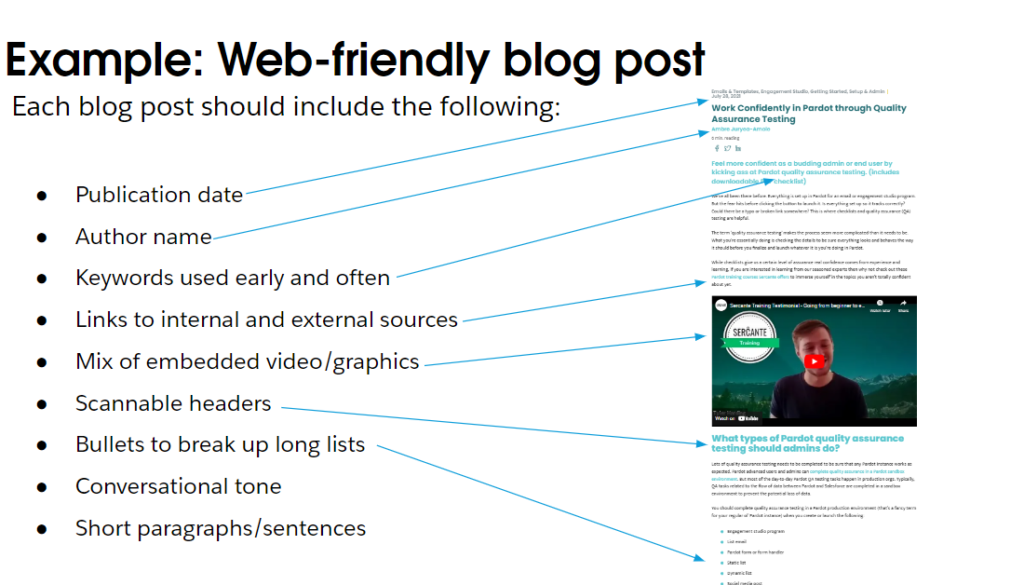
Strategy 5. Get yourself out there
The best way to get eyes on your content and understand what blog posts people in the Salesforce ecosystem can benefit from is to get out there and share your knowledge with real people.
Join a community or group
There are endless options to meet Trailblazers in-person and virtually.
- Trailblazer community user groups
- Here’s a helpful list from the Pardot Geeks blog that lists all active Salesforce user groups for marketers.
- Local tech & business groups
- Slack communities
- Ohana Slack
- Pardashians
- Online Geniuses (content mktg)
Attend in-person & virtual events
Get to know people who fill similar roles and can talk shop with you.
- Salesforce events
- Dreamin’ conferences
- Webinars & panel sessions
- Virtual training courses
- Salesforce user group meetups
Strategy 6. Ask for all the feedback.
Something may make more sense in your head than it does for others. That’s why it’s so important to ask for feedback when you create Salesforce blog posts. Reviewers may also point out gaps in your solutions.
All feedback is good — whether you like it or not. There is much to learn from people who have lived different experiences than you have. So, lighten up and learn from them!
A few things to keep in mind:
Other people show you things you can’t see.
- Improve clarity.
- Edit unnecessary words.
- Ensure accuracy.
Don’t take it personally. They’re trying to help.
- All feedback is good.
- Learn from it!
Take ‘em or leave ‘em.
- Consider the reviewer’s unique perspective.
- Understand how others might react to your post.
You don’t have to agree with every comment. The important thing is that you’re taking the reviewer’s unique perspective into consideration so you understand how others might react to your post.
Start writing Salesforce blogs!
The hardest part is diving in and hitting ‘publish’ on your first post. Just remember, you have to start somewhere. The more blogging you do, the better you’ll get at it.
Here are a few resource for getting started:












