Salesforce Campaign Record Types are a great feature to employ when you have varying page layouts, required fields, Campaign processes, or teams for different types of Campaigns. However, often we see orgs deploy Campaign Record Types without really needing them, adding an unnecessary level of complexity to their org. In this post, we’ll cover how to determine if you actually need Salesforce Campaign Record Types and some tips and tricks for better management of Salesforce Campaigns overall.
Use this infographic to determine if you need Salesforce Campaign Record Types
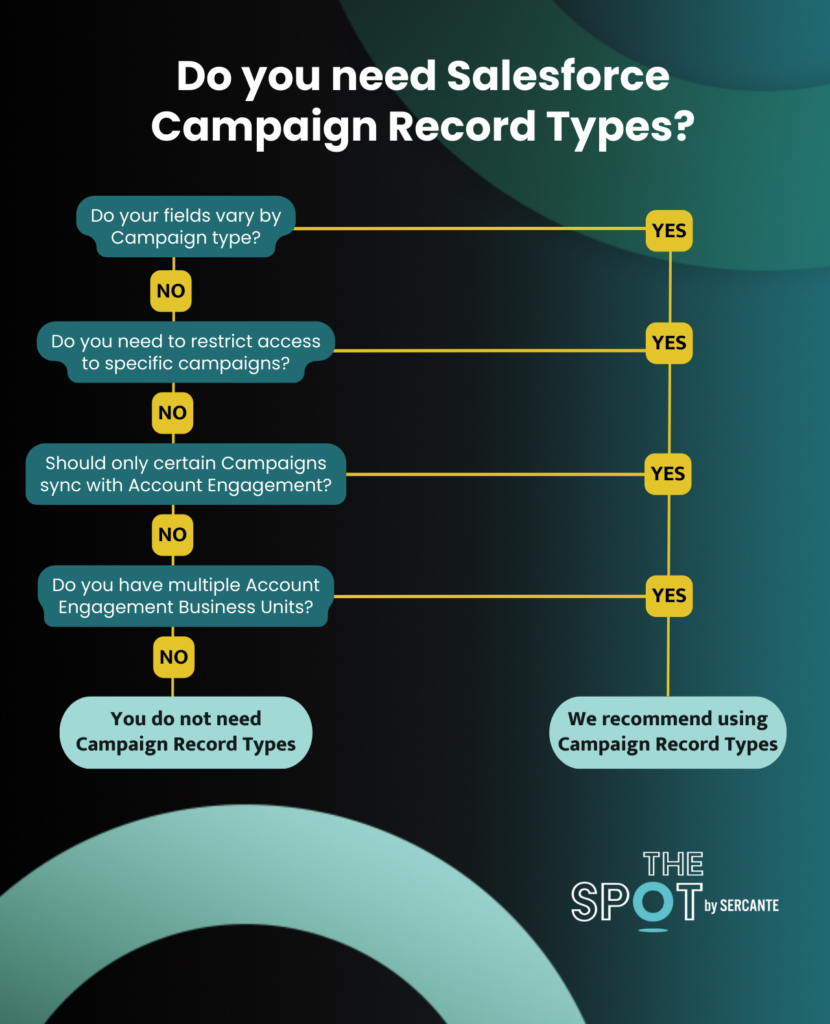
Do fields vary by Campaign Type?
Needing different fields and/or having different field requirements for different Campaign Types is a great use case for Campaign Record Types. For example, you may want to record “Start Time” for Webinar Campaigns, but the “Start Time” field should not be required and isn’t relevant for Email or Tradeshow Campaigns. If you only have one or two variations like this, you can create Validation Rules to require fields when appropriate, but if many of your Campaign types have varying Fields and Requirements, you’re better off creating Campaign Record Types with a Page Layout for each variation.
Dynamic Forms would be an excellent solution for the above scenario, but Dynamic Forms are not yet available for the Campaign object, but you can upvote this feature request on the IdeaExchange!
Do you need to restrict access to specific types of Campaigns?
Another use for Campaign Record Types is when you have multiple teams creating Campaigns, but they should be restricted to specific types of Campaigns. For example, if both your Sales and Marketing teams are creating Campaigns, you may want Sales to only create Email Campaigns while Marketing can create campaigns for Email, Event, Webinar, Tradeshow, etc. Campaign Record Types allow you to customize which Profiles have access to which Record Types.
Should only certain Campaigns sync to Account Engagement?
When setting up Account Engagement Connected Campaigns, you have to select which Salesforce Campaign Record Type(s) sync down to Account Engagement. If you are not using Record Types then your only option is to select “Master Record Type” which will sync all active Campaigns. If you have a large number of active campaigns ongoing at any one time, this may make the Campaigns list in Account Engagement too large to navigate easily. Campaign Record Types can be used to segment your Campaigns and only sync the relevant ones down to Account Engagement.
Are you using multiple Account Engagement Business Units?
If you have multiple Account Engagement Business Units then you will definitely need Campaign Record Types. Campaign Record Types have a one-to-one relationship with Business Units, so, if you are syncing the “Marketing” Campaign Record Type to your US Business Unit, you cannot also sync it to your EU Business Unit. Mapping one Campaign to multiple Account Engagement Business Units will cause conflicts and issues with your Campaign data.
If you answered “No” to the four questions above, then Campaign Record Types are likely not a good fit for your org. However, you can still streamline the creation and management of your Campaigns using the tips and tricks below.
Standardize custom Campaign Member Statuses
Protected Campaign Member Statuses is a free solution from Sercante Labs that allows you to standardize which Campaign Member Statuses are available for each Campaign Type. For example, you may want Webinar Campaigns to have “Registered”, “Attended”, and “Absent” while Email Campaigns have “Sent” and “Clicked”. You can also accomplish this using Salesforce Flows.
Automatically Activate and Deactivate Campaigns
Ensure your Campaign’s “Active” checkbox is always correct by automating it with flow. This tip is especially helpful for Account Engagement users since all Active Campaigns will sync down to Account Engagement. If you never deactivate past campaigns, your Campaign list in Account Engagement can quickly get overwhelming and difficult to navigate.
Auto-generate your Campaign Naming Conventions
Campaign naming conventions keep your Campaigns organized, improve reporting, and provide key information about the Campaign at a glance. However, naming conventions can only be helpful if they are used — and used consistently. Ensure your Campaign naming conventions are used correctly every time with an APEX Trigger.
Automate Opportunity Contact Roles
To get the most out of your Campaign reporting, Campaign Members need to be added to relevant Opportunities via Opportunity Contact Roles. You can automate this process by using a flow, or get more granular control over which Contacts are automatically added to Opportunities with the Automated Opportunity Contact Roles tool.
Finally, for even more tips, check out our 7 Tips for Organizing Your Campaigns in Salesforce blog post!









