The life of a marketing and sales consultant is never boring at Sercante, working with companies of all shapes and sizes on tasks both large and small.
The days flow along in a sensible cadence … until …
Are you a Halloween horror story fan?
Marketing has its own kind of terror — not in the chainsaw/demonic way, but on the topics of spam, user roles, missing form follow-up, sync mishaps — you get the picture.
Read on — if you dare! (But really, you should — you’ll learn a few tricks.)
Avoid these 6 Pardot horror stories
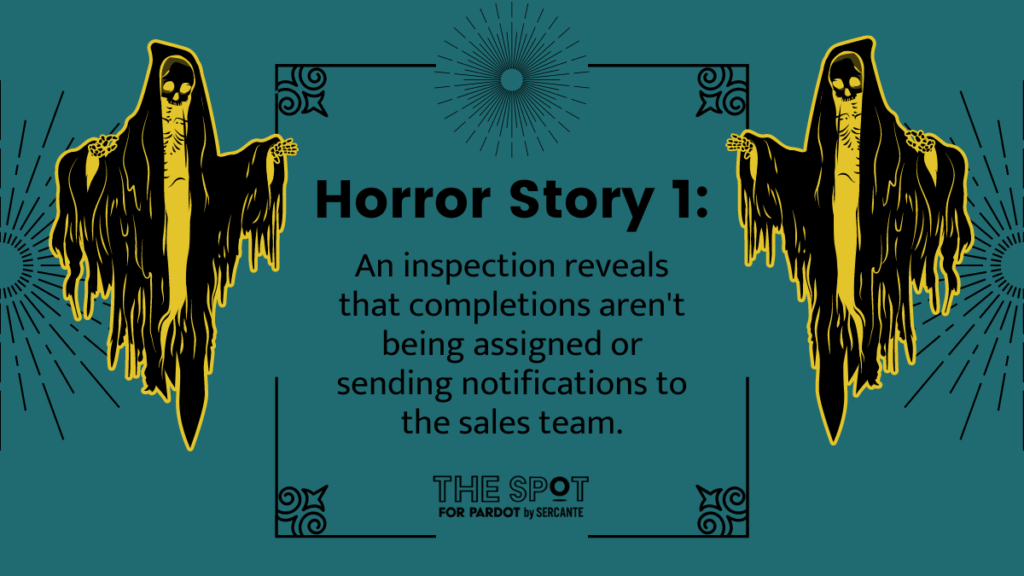
Soothsayer Sales Team?
Picture this: You’ve placed a clean and crisp “contact us” form on your website. It’s nice and trim (not too many fields) and has prominent placement on a main page. The sales team is rubbing their hands together in anticipation of ALL of the leads.
Your worst fears come true: The sales team gets nothing, zilch, nada, zero — NO leads. ????
You frantically look around for the culprit. Finally, the ugly truth bubbles to the surface: The beautiful “contact us” form is missing a critical step. (Are you hearing the “Psycho” sound? I am.)
Pardot Horror Story 1: An inspection reveals that form completions aren’t being assigned or sending notifications to the sales team.
???? Of course. The sales team doesn’t have a crystal ball and can’t “see” the leads without a little form-based action.
It’s time for you to optimize your form setup so leads make it to the right people.
Read this post for more details »
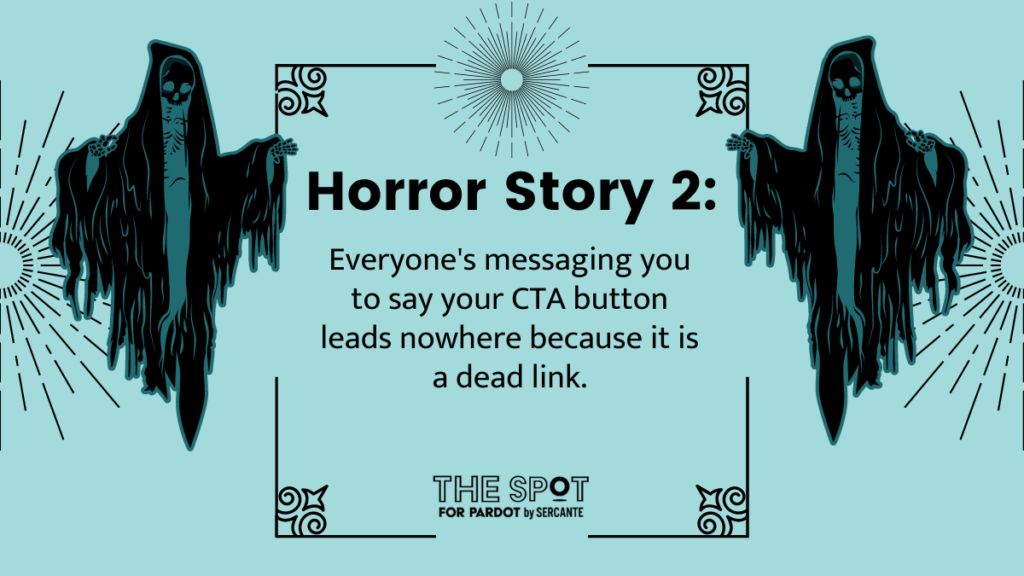
Ghostly Links
Your day starts with an urgent note from your boss: “An email must be sent asap on ProductX because sales numbers aren’t as expected.”
Between back-to-back calls and a multitude of Slack messages, you prep the email, to get it ready for the final copy you are not-so-patiently awaiting. The copy arrives,and you review it while on yet another call, then drop it into the email you already started. Cool. Looks good ????.
You send a test to the boss, copywriter and your own inbox, and review the test email while still on a call (you are crushing the multi-tasking game ????).
You wait for approvals, then wait some more, and finally message your boss (“Please respond so I can get the email out!”). He comes back with a not-so-convincing “Yeah, it’s fine — send it” (and you never hear back from the copywriter).
You hit the “send” button — “asap” as requested — unaware of the horror to come.
Ding! The email hits your inbox. Ding! Ding! Emails from coworkers: “The button doesn’t work.” Uh-oh.
While distractedly rushing to get the email done, the link in the CTA button was forgotten.
Pardot Horror Story 2: Everyone’s messaging you to say your CTA button leads nowhere because it’s a dead link ????.
Anyone in charge of sending emails has been there — I feel you. It’s easy to miss test-clicking a link. And, as we all know, a rushed task is an invitation for errors.
Implementing a better quality assurance process can help you feel confident the next time you hit the ‘send’ button.
Read this post for more details »
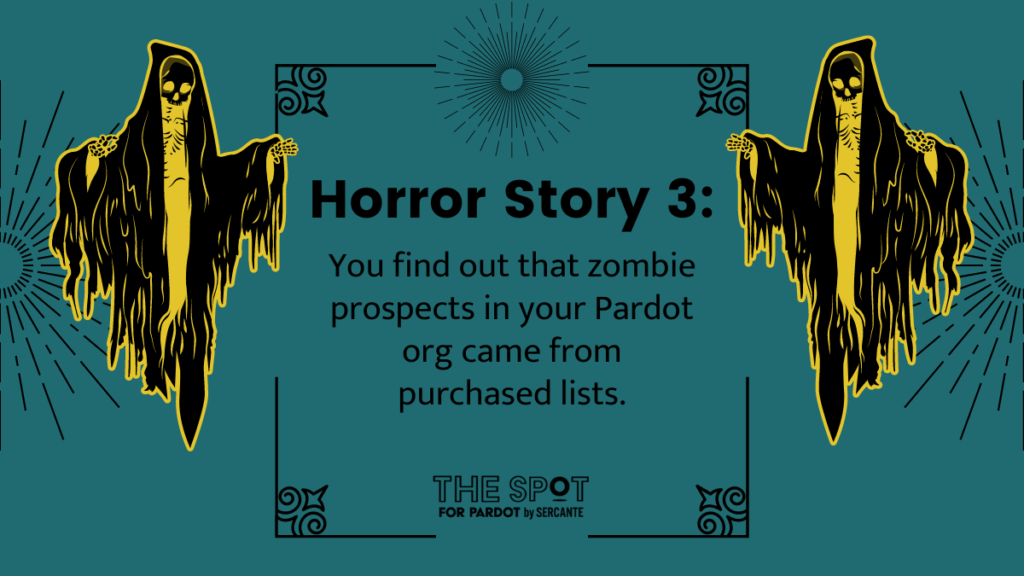
The WitchWhich List Mystery
One day your database size is X, the next day it is X+5000! Where did the extra records come from? Magic? Sorcery? ????
You dig around, looking at new records trying to find the answer.
Hmmm — you see a few imports that you did not perform. Only one other user has import access — your boss. You message her: “Hey, I see you imported some lists into Pardot. Can you tell me where they are from?” She proudly comes back with, “We purchased a few small opt-in lists!”
Oh boy.
Pardot Horror Story 3: You find out that the zombie prospects in your Pardot org came from purchased lists.
Say it with me now: “Purchased lists are noncompliant with Pardot.”
Seriously, Pardot will put a hex on your account if you use those purchased prospects. Don’t do it. Just don’t.
(Learn more about Pardot’s Permission-Based Marketing Policy – which, by the way, you must agree to EVERY time you import a list!)
Read this post for more details »
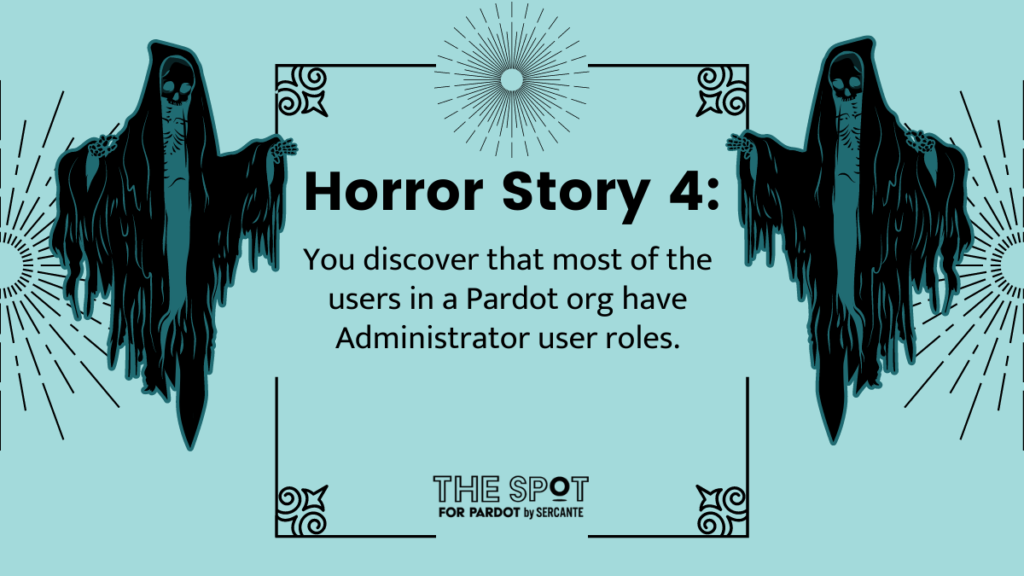
Zombie Admins
There are four default Pardot user roles defined by their level of access/ability (Administrator, Marketing, Sales Manager, and Sales).
Salesforce user profiles are mapped to Pardot user roles.
You’re with me, right? Great.
According to the Thesaurus, “administrator” is also authority, commander, head, official, head honcho. You would probably agree that this would be a title reserved for the very top-most spots (I’m thinking 1-5, depending on how large the organization is).
How about 31,634 users with the Administrator role ????.
Yes, we’ve actually seen that IRL (this sounds like a Farmers Insurance® ad).
Pardot Horror Story 4: You discover that most of the users in a Pardot org have Administrator user roles.
????♂️ Keep the zombies at bay: Be selective with assignments to the Pardot Administrator role!
With admin access comes great power. Determine who really needs full access to everything in Pardot when assigning this role.
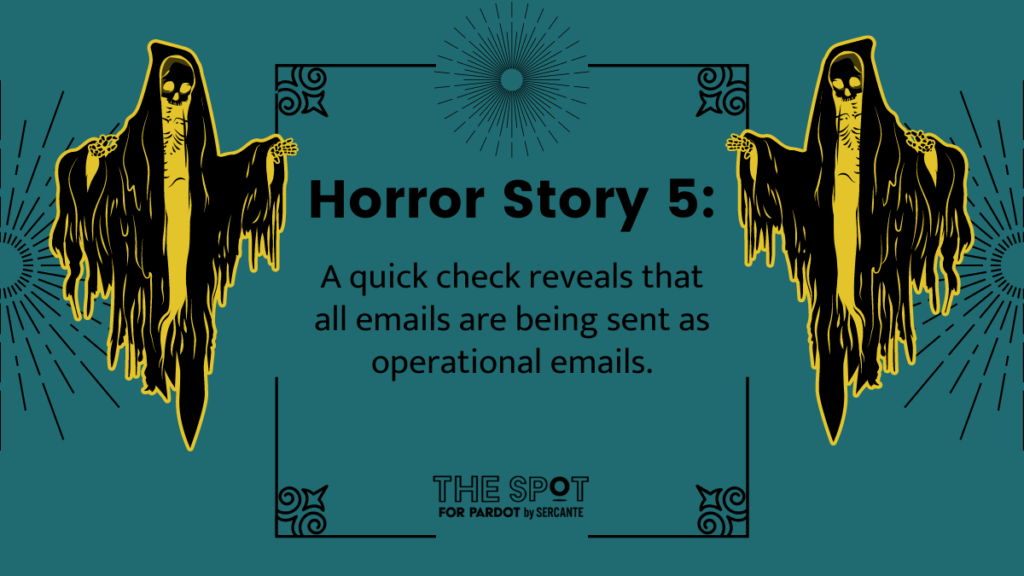
Marketing-Killer Troll
Once upon a time, ABC Company sent out emails marketing its products and services to an opt-in list. People on the list were not a match for ABC Company, so they opted OUT of receiving emails.
Seeing this made ABC Company very angry, so they consulted the Troll living in the basement. Smashing his club into the ground, Troll decided these people MUST receive the emails ????.
Every email was then sent as an operational email. Every. Single. One.
Who knows where this story is going? ????♀️
An operational email is just that: operational. As in: service announcements, transactional messages, legal notices. As in: NOT marketing.
If you send an operational email and it does contain marketing information, then it is SPAM.
Pardot Horror Story 5: A quick check reveals that all emails are being sent as operational emails.
Don’t be a marketing killer, don’t send unsolicited messages and get shut down (or worse).
Read this post for more details »
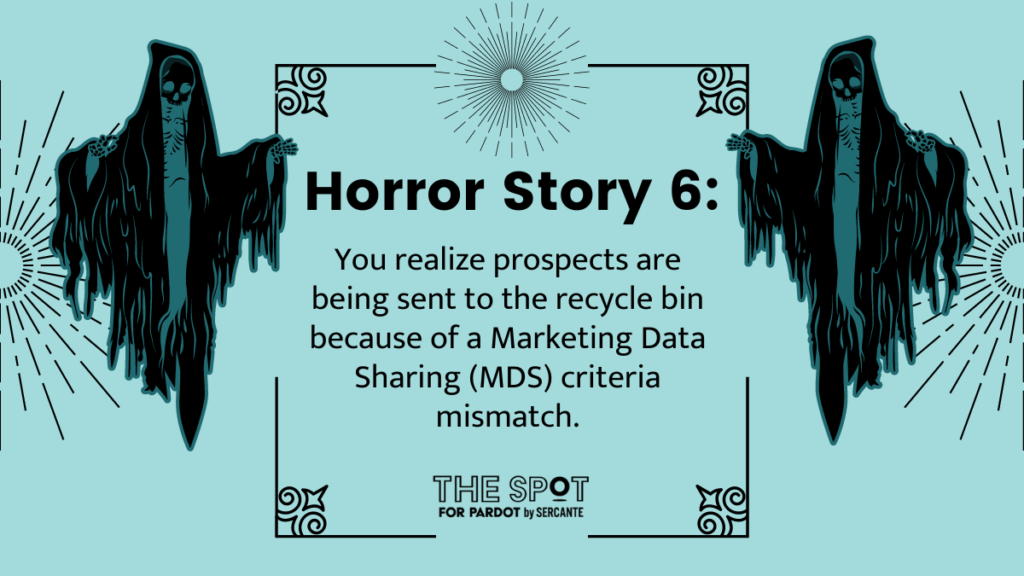
The Prospect Sync Coffin
Something is killing your synced information. Leads and contacts are dropping like flies directly into the Pardot Recycle Bin ⚰️.
No, it’s not the work of a serial killer, but it could be the work of a Marketing Data Sharing mismatch.
Pardot Horror Story 6: You realize prospects are being sent to the recycle bin because of a Marketing Data Sharing (MDS) criteria mismatch.
If you rely on specific data values to control information that syncs from Salesforce to Pardot (leads, contacts, opportunities, custom objects), then you are likely using Marketing Data Sharing (MDS).
When data values change in the field that the MDS criteria is using, the match won’t happen and prospects will be archived. If you import prospects that don’t match the MDS criteria, they’ll automatically be stuffed into the recycle bin too.
Explore the gotchas and learn how to set up MDS in this post »
Marketing Shouldn’t Spark Fear
Your daily life in marketing shouldn’t rival ghost stories or legends of monsters. With proper planning and constant education, it can be a quite happy tale.
Here are 4 ways to start:
- Market with morality.
- Make sure you understand Pardot’s stance on permission-based marketing.
- Build a good base of GDPR knowledge.
- Put yourself in the shoes of your recipients and send helpful email messaging, not spam.
- Stay on top of updates and new features.
- Get product and service notifications delivered to your inbox.
- Get product and service notifications delivered to your inbox.
- Always be learning.
- There is a TON of free content for you to discover, from Trailhead to blogs (like this one!), and more.
- Bookmark your favorites — or add them as startup tabs in your browser — for easy access.
- Get certified — Salesforce offers a lengthy list of options.
- Join a community
- Get involved in a conversation on the Trailblazer Community, follow hashtags on LinkedIn or Twitter (such as #pardot, #marketingautomation), add channels to Slack (#emailgeeks, #pardashians), and more!
- Again, keep your eye on marketing blogs (The Spot for Pardot, Salesforce Ben, Jenna Molby, Greenkey, to name a few).
Reach out to the team at Sercante if you need help along the way. Or tells us about your biggest marketing horror story in the comments section… if you dare.











Very essential list! And fun to read ????
Thank you!