On May 11, 2021, Salesforce and Pardot users experienced a Salesforce outage related to a domain name service (DNS) issue. Salesforce was down for about four hours because of an “emergency break fix” that wasn’t successful.
The Salesforce outage affected Pardot. However, Pardot remained up and running even if marketers couldn’t log in to their specific instances.
As always, you can check https://status.salesforce.com/ to find information about ongoing issues that could potentially affect your Salesforce org.
Around 5 p.m. Eastern Standard Time, marketers noticed they couldn’t log into the CRM or Pardot. Salesforce was actively restoring services at 8:30 p.m. EST, and the team restored many services that were impacted by that time.
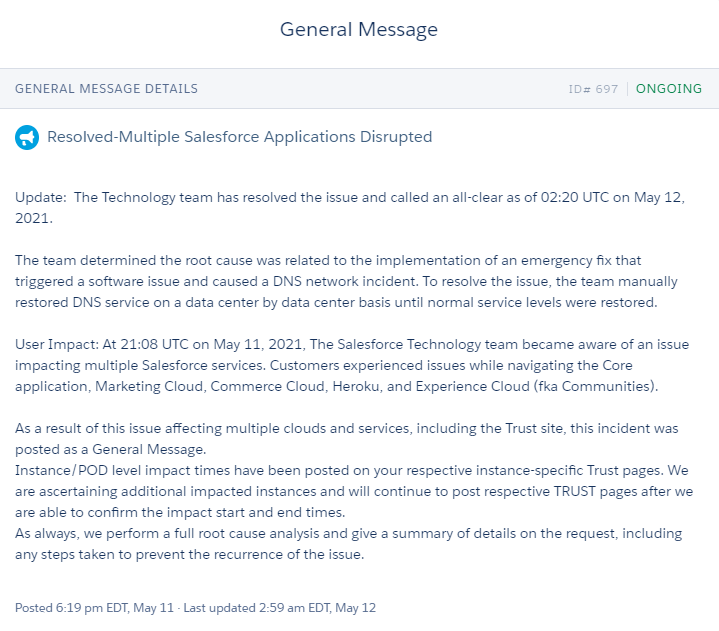
Were Pardot end users affected by the Salesforce outage?
Pardot end users likely did not experience the effects of the outage.
It is currently looking like the outage may have caused a few delayed emails and delayed sales people callbacks. However, we’re expecting these small delays to be all end users will experience during this outage event.
How did the Salesforce outage affect Pardot?
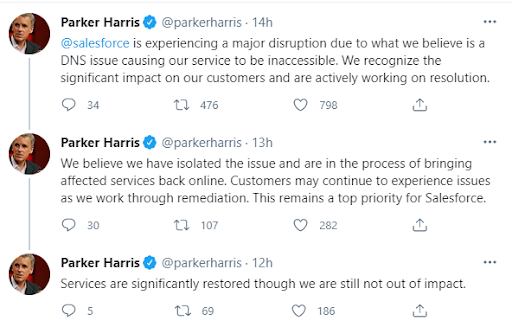
Salesforce co-founder and chief technology officer Parker Harris commented on the outage via Tweet. He said the base issue causing the Salesforce outage was related to the domain name system (DNS).
The DNS issue affected Pardot by restricting access to the CRM, which caused the Pardot-Salesforce connector to become unavailable.
In addition, Pardot sends emails using Marketing Cloud send services (at least as far as DNS naming organizes them). So, Pardot was most likely unable to send emails during the outage.
Pardot authentication happens on Saleforce.com services, so Pardot users were not able to to log in during the outage. This login unavailability impacted both marketers trying to log in as well as API authentications.
Next steps for Pardot users now that service is restored
The core of Pardot was unaffected. But we do have some things to check around the edges of Pardot where it interacts with other Salesforce services.
Here’s how you can stay ahead of potential issues that may have been caused by the Salesforce outage:
Check new leads or prospects
Spot-check any leads that came in on form fills during the connectivity outage. Make sure new leads made their way into the CRM correctly.
Look at your busiest forms and form handlers that have completion actions to sync to Salesforce. Make sure all prospects have the Salesforce cloud icons you expect. If they do not appear to be syncing, open the prospect record and click “Sync with CRM.”
Verify Pardot successfully delivered emails during Salesforce outage
The Salesforce outage may have delayed email delivery. It appears as though Pardot couldn’t communicate with outbound email servers. Look at reporting for any email campaigns or you scheduled for delivery on May 11, 2021. Also, check any autoresponders that may be connected to form fills to ensure everything was delivered as expected.
Verifying Pardot sent your emails can give you assurance that the outage didn’t affect your campaigns. But remember, email is a fault-tolerant service, and any sending issues will fix itself automatically. Or, the Pardot team will push the buttons to make this right for us.
Monitor API integrations
Third-party integrations likely lost the ability to sync with Pardot during the outage event. However, the ways in which the outage affected APIs depends on how the integration was built to deal with these situations.
Here are three ways your APIs may respond to outages.
The API:
- Will automatically retry to connect, and the data should have made its way into Pardot with no issues.
- May have retried and stopped after too many unsuccessful attempts, so we don’t have the data in Pardot.
- May not retry to connect, so we don’t have the data in Pardot.
You will need to check your Pardot tool integrations and figure out how to sync any missing data. You can likely sync missing data by manually pushing ‘retry’ in each tool. Or, you can use the normal export process to import data into Pardot just like we do when we don’t have the tools integrated.
What is DNS?
DNS or Domain Name System is effectively the computers ‘phone book’. This is the system that translates ‘TheSpotForPardot.com’ to the IP address (kinda like a phone number) that computers use to talk to each other. So with a DNS issue, the computer’s phone books to each other don’t work right. They can’t correctly talk to each other.
Pardot and the Pardot services didn’t have any DNS issues during this time, but rather the Saleforce platform infrastructure had DNS issues. So, the world could interact with Pardot services just fine — it continued to collect forms, deliver whitepapers, etc.
Pardot just couldn’t talk to Salesforce services, which includes authentication for logging in.
If you’re seeing connector issues, check out this resource to troubleshoot for common Pardot-Salesforce connector issues.
Get help from Pardot consultants
If all else fails and you’re completely lost in Salesforce outage freakout mode, then we’d love to talk to you.
The Sercante Pardot consultant team knows a thing or two about Salesforce outages and how they affect Pardot orgs. Contact us to chat.
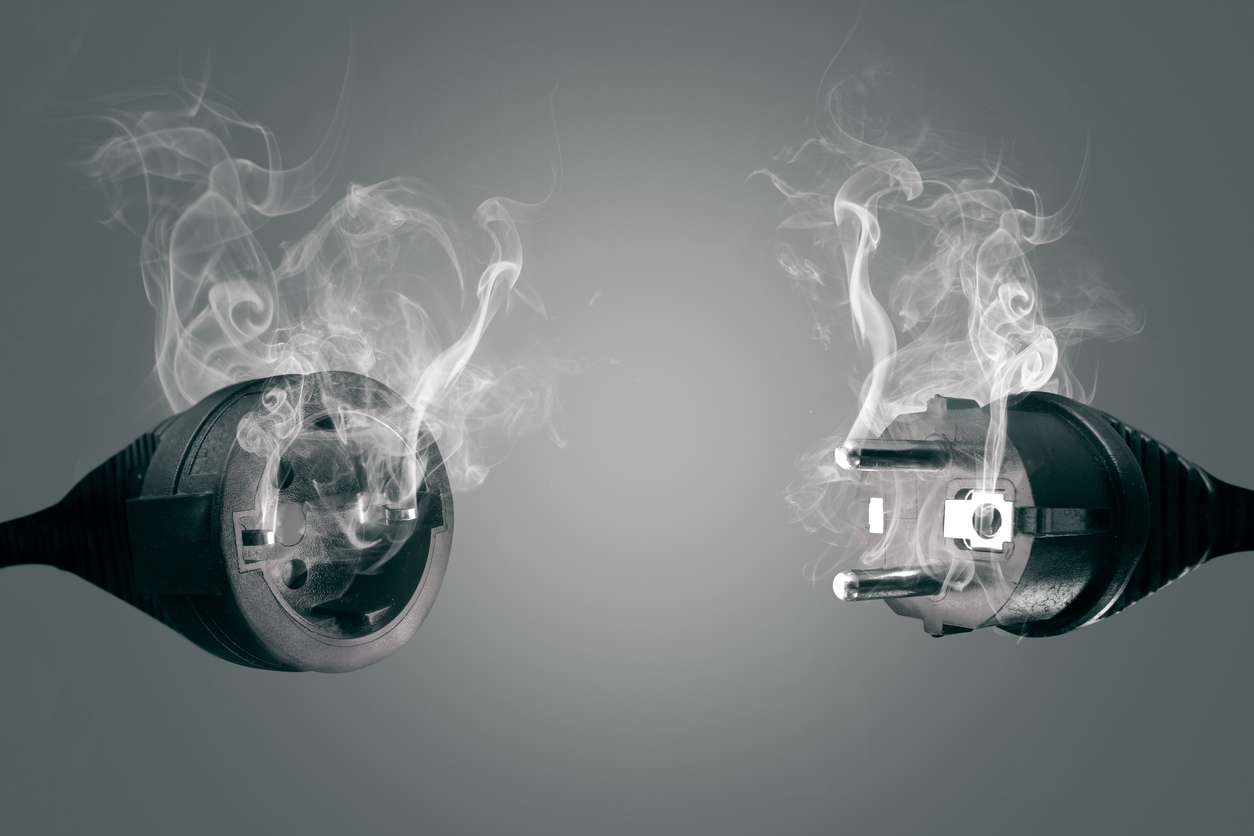












Mike, have you experienced a notification in Pardot saying a “service issue stopped email sends from your Pardot business unit.” and that as a result emails were not and will not be sent. The warning suggests manually sending the emails – in my case 12,000 of them that were affected.